Plaid Identity Verification
Instructions
We may ask you to complete an identity verification through Plaid for an ACH deposit or a Canadian EFT transaction. Once you have set up your ACH deposit, follow the steps below.
-
After selecting Link a New Bank Account, you will be prompted to verify your bank via Plaid. Click Connect Account.
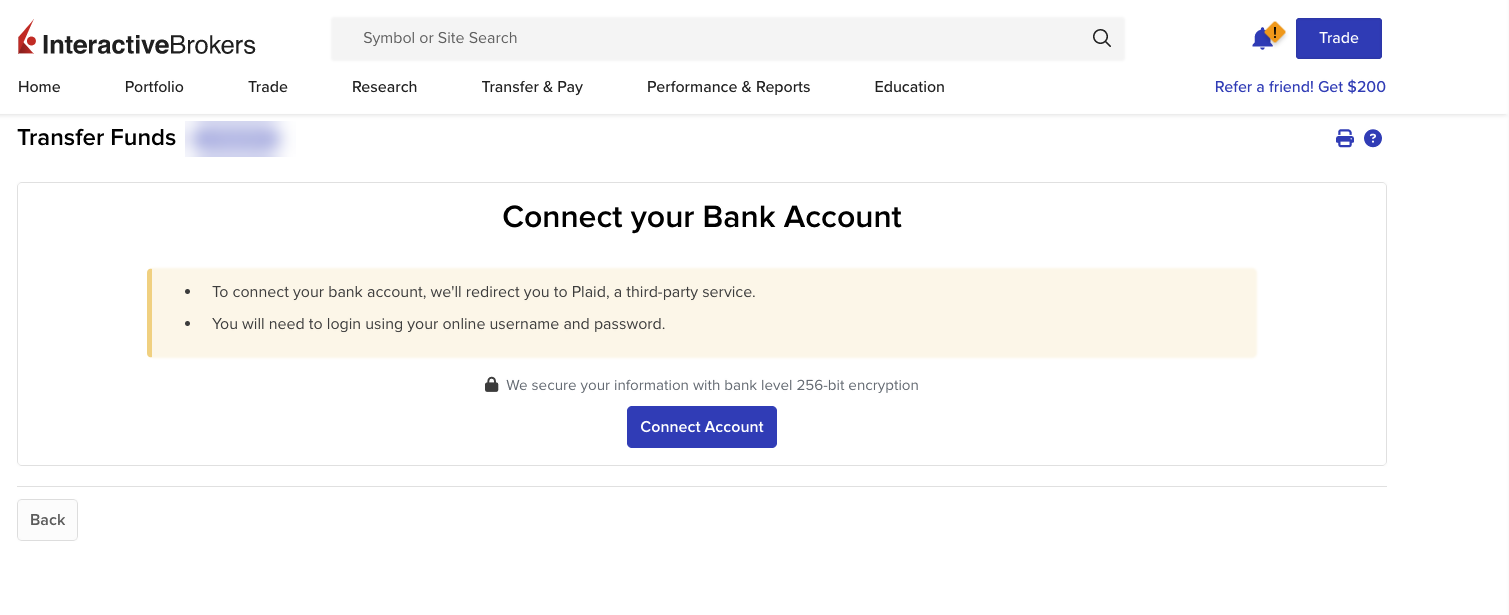
-
A pop-up will appear. Press Continue.
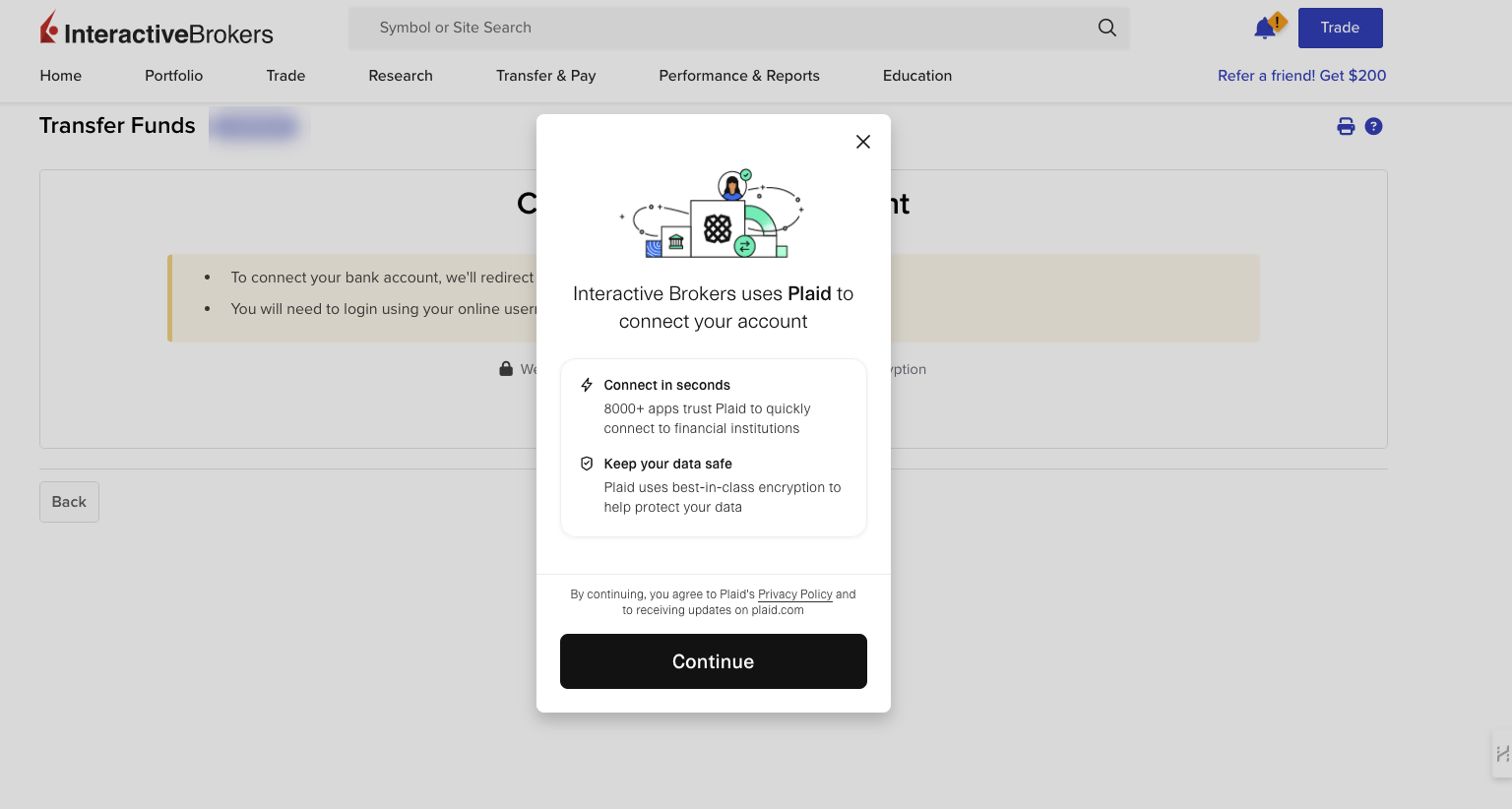
-
Select the institution you would like to use to verify your identity.
-
Enter your login credentials for the institution and press Submit.
-
A confirmation screen will populate.
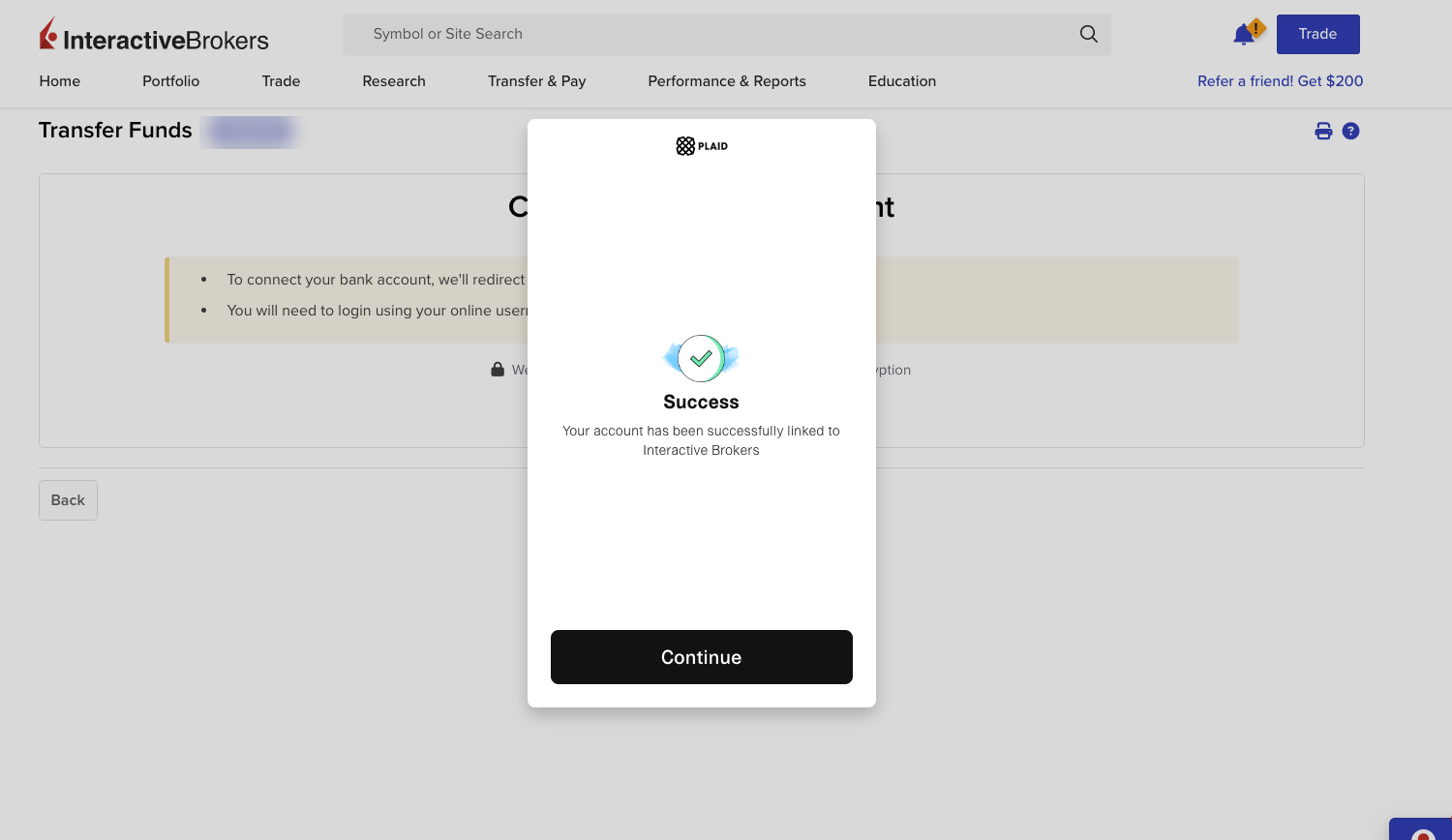
-
Press Continue to finish linking your account. You can then make a deposit.