Option Chains
The versatile Option Chains window lets you easily view and create options orders that you submit via the Order Entry panel, and compare and create two-legged option spreads and multi-leg complex strategies using the embedded Strategy Builder with a single click.
To create an options order
Open an Option Chain:
- From the Mosaic New Window drop-down, select Option Chain from the Quote section, or
- Select an instrument, and use the right-click menu to choose Trading Tools > Option Chain
Use settings along the top of the chain to view a different expiration date, include or exclude weeklies/quarterlies, change the view (between Tabbed and List), change number of strikes, exchange and trading class (as needed).
Click the Bid price (to create a Sell order) or the Ask price (to create a buy order) from the Calls or Puts side of the Option Chain. The Mosaic Order Entry panel is populated with the selected options contract.
In the Order Entry panel, modify the option price, quantity and order type as needed and click Submit to transmit the order.
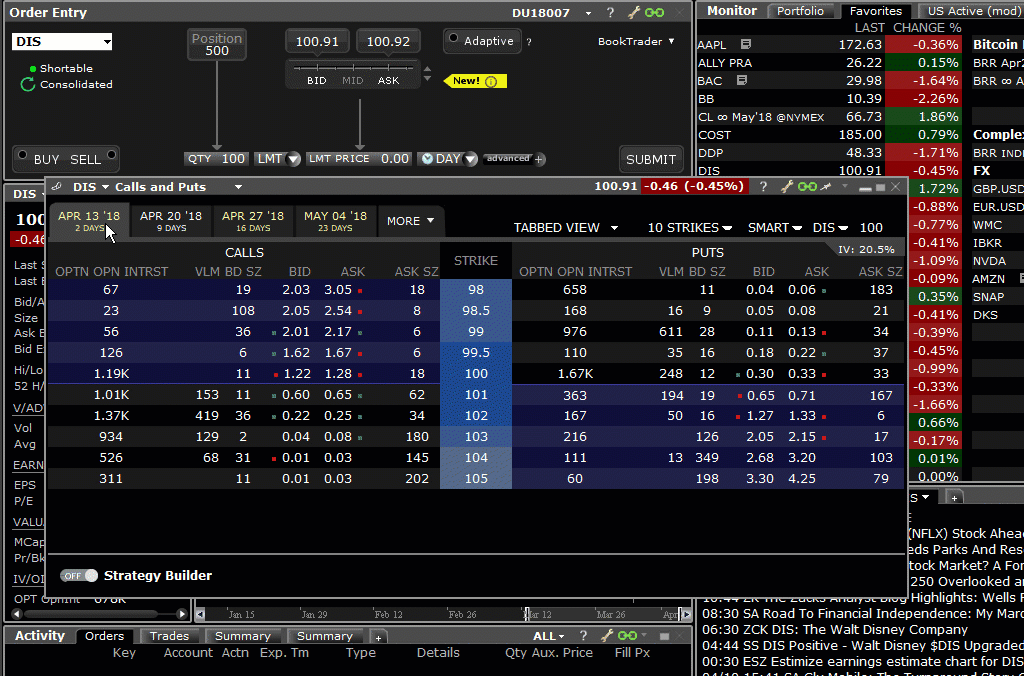
Create complex multi-leg strategies using the Strategy Builder.