Tax Optimizer
Overview
The Tax Optimizer is a tool available within
This tool lets you select one of several tax lot-matching methods to:
-
Change the default tax lot-matching method for your account.
-
Change the default tax lot-matching method for the current or prior trading day.
-
Change the tax lot-matching method for a specific symbol for the current or prior trading day.
-
Manually match specific sales to open tax lots for the current or prior trading day.
Futures (but not Single Stock Futures) and options on futures always use FIFO.
In addition, you can view a year-to-date (YTD) summary screen, which shows your YTD short-term and long-term profit and loss, unrealized profit and loss, and total profit and loss by symbol. You can change your account default lot-matching method and today's lot-matching method from the YTD summary.
Note: All profit and loss amounts in the Tax Optimizer are converted to the base currency of your account. However, prices are NOT converted to your base currency.
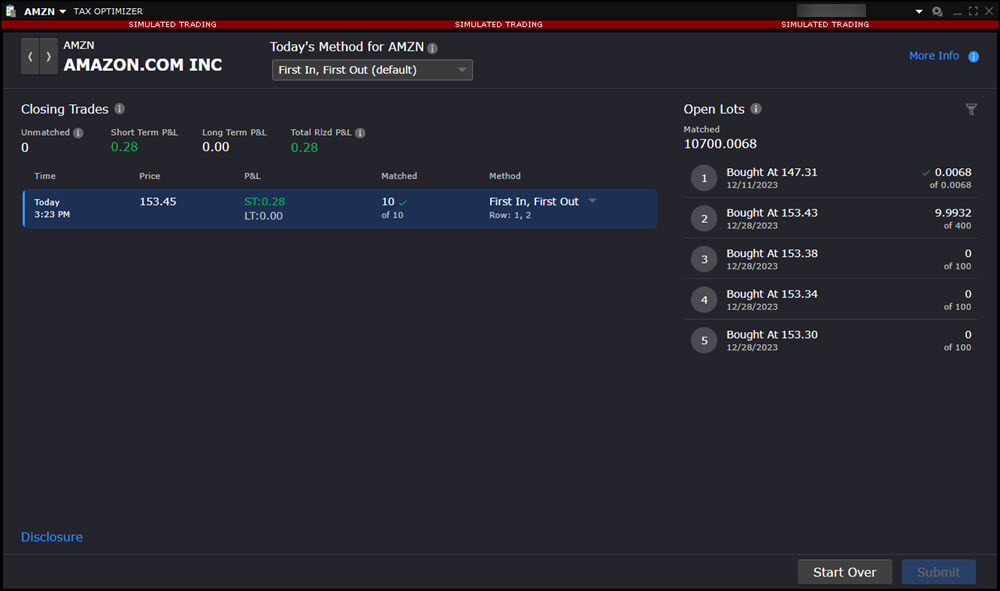
Tax Basis Declaration and the Tax Optimizer
The Tax Basis Declaration page, available in the reporting section of Client Portal, lets you change the default tax lot-matching method for your account. This function in the Tax Optimizer replaces the same function on the Tax Basis Declaration page, so you will no longer have access to the Tax Basis Declaration page in Client Portal. You will be able to change the default tax-lot matching method on the Tax Optimizer page in Client Portal OR in the Tax Optimizer.
The information in this material is provided for informational purposes only and does not constitute tax advice and cannot be used by the recipient or any other taxpayer to avoid penalties under any federal, state, local or other tax statutes or regulations, or to resolve any tax issue.