Simplified TWS Help Menu
Instructions
The Classic
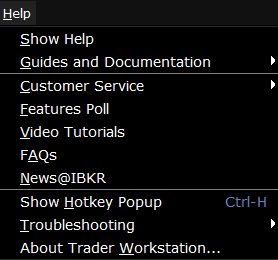
| Menu Command | Description |
|---|---|
| Guides and Documentation > | |
| Quick Start Guide | Opens the |
| Online Users’ Guide | Opens the complete online help set for |
| Tutorials | Opens the suite of tours that focus on specific |
| Algo Documentation Center | Displays information on our automated algos including ScaleTrader and Accumulate/Distribute. |
| Release Notes | Opens the |
| Show Help | Opens |
| Customer Service > | |
| Customer Service Info | Displays the Client Service information web page. |
| Customer Service Chat | Connects you to the live chat accessed from within Portal. |
| Open Message Center | Opens the client service message center within Portal. |
| Features Poll | Use the Features Poll to suggest new features and to vote on suggestions made by other |
| Traders’ Chat | Brings up the login for Traders’ Chat. To create a chat account, log into Portals and select the User Management menu, then Voting Subscription. |
| Status Monitors > | |
| Data Connections | Displays the connection status of all Market Data Connections. |
| IB Systems | Opens our System Status page with current issues and availability. |
| Bulletins | Shows the system bulletin board with recent messages. |
| Show Hotkey Popup | Displays a key to the current hotkeys set up in |
| Report Problem | Allows you to send a problem message to our development team. |
| Show Tip of the Day | Hide or show the Tip of the Day. When checked the tip will also display at login. |
| About |
Display |