Price and Size Wheels
Instructions
You can quickly modify the price or size in an order row using the scroll-wheel on your mouse.
To Modify Price or Size using the Scroll Wheel
-
Click in the Quantity or Price field in an order row.
-
Scroll the wheel upward to increase the value.
-
Scroll the wheel downward to decrease the value.
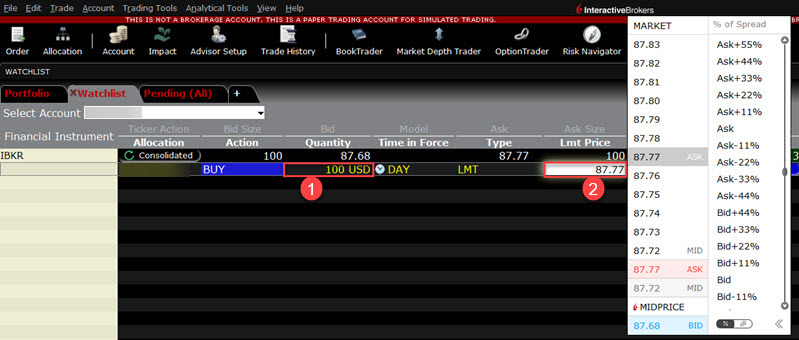
1 & 2 - Quickly change the price or quantity by clicking in the field and scrolling up or down with your mouse scroll wheel.
-