Order Time Reporting for Manual Orders
Instructions
For accounts requiring Consolidated Audit Trail (CAT) reporting to remain in compliance with FINRA Rule 7440, a record of the order time (in hours, minutes and seconds) must be made for "manual" orders. An order is considered manual if instructions to submit/revise/cancel the order are received from a client in any way, for example over the phone, in writing or by another medium.
Orders entered at the discretion of a broker or advisor do not require the Manual Order Time.
To Set the Manual Order Time from Classic TWS
-
From the order ticket, select the Misc. tab
-
Confirm or set the Manual Order Time.
-
Orders allocated using a group, a profile or "All" display a blank Manual Order Time field. Use the calendar icon to set the order time.
-
Non-allocated orders display a default Manual Order Time of now. Use the calendar icon to modify if needed.
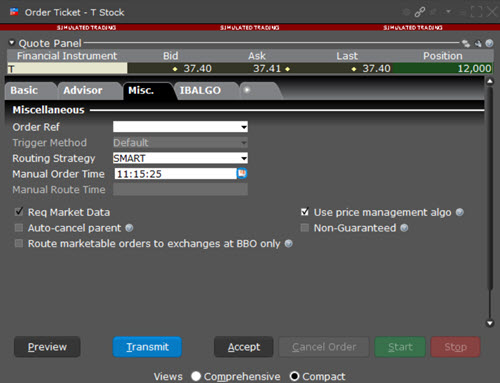
-
To Set the Manual Order Time from Mosaic
-
Create an order.
-
Click Advanced to open the Advanced Order Entry panel.
-
Confirm or set the Manual Order Time.
-
Orders allocated using a group, a profile or "All" display a blank Manual Order Time field. Use the calendar icon to set the order time.
-
Non-allocated orders display a default Manual Order Time of now. Use the calendar icon to modify if needed.
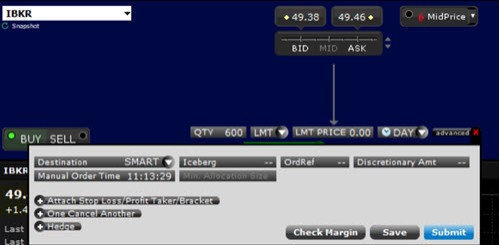
-