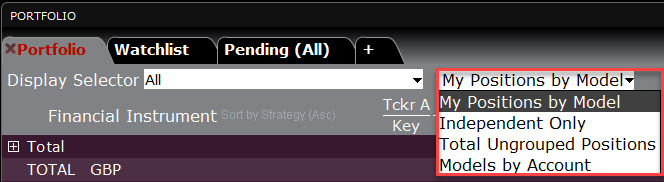Monitor Model Activity
Instructions
You can monitor all aspects of your models and investments using the Display Selector and Model information dropdown lists.
From the Display Selector, choose a Model and see:
-
Accounts: Invested accounts and the percentage of each account's total investment invested in the Model.
-
Positions: All Positions held in the selected Model, along with the market value and the allocation ratios.
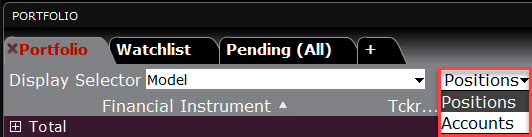
From the Display Selector, choose an account and see:
-
My positions by Model: All positions held in each Model for the chosen account.
-
Total ungrouped positions: All positions held outside of the Models (ungrouped positions) for the chosen account.
-
Models by account: For each account, shows the market value invested in each Model and the account's percentage of total market value invested in each Model.
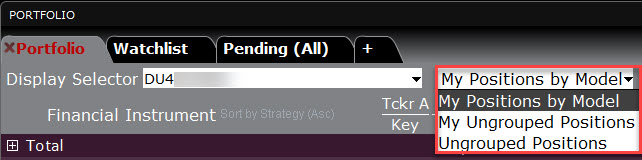
From the Display Selector, choose All and see:
-
My positions by Model: All positions held by all accounts, sorted by Model.
-
Independent Only: All positions held outside of the model.
-
Total ungrouped positions: All positions held outside of the Models (ungrouped positions).
-
Models by account: For each account, shows the market value invested in each Model and the account's percentage of total market value invested in each Model.