Invest in Multiple Models
Instructions
A client can elect to allocate their investment across multiple Models.
To Invest in Multiple Models
-
From the Display Selector, choose the client account that will be investing in multiple Models.
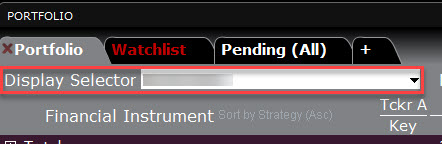
-
Click the Reallocate button in the top right corner of the Portfolio page.
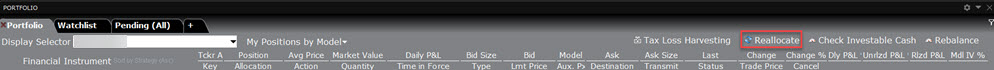
-
Specify the amount you want to invest in each available model. You can enter values by:
-
Entering an investment amount or percentage in the entry field for each model. The system will total the investment in the header row.
-
Entering a total investment amount in the header row entry field and allowing the system to evenly allocate the total amongst all models. This method allows you to manually adjust percentages. Enter 0% for any model in which the client does not want to invest.
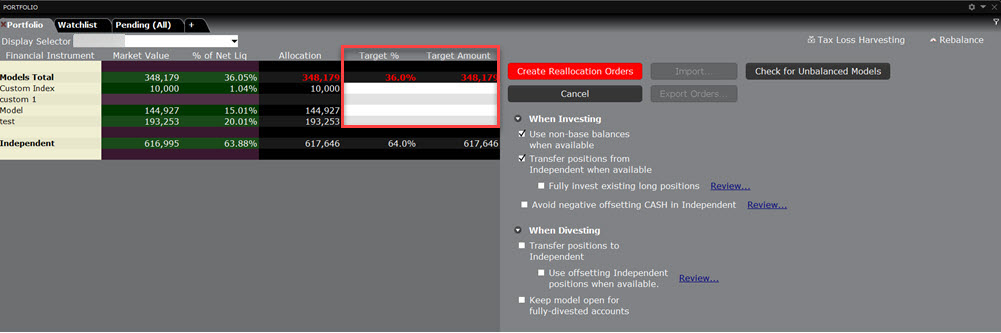
-
-
Once you have entered an amount, select Create Investment Orders.
-
The Orders will queue up at the bottom of your screen in which you may select Transmit All.
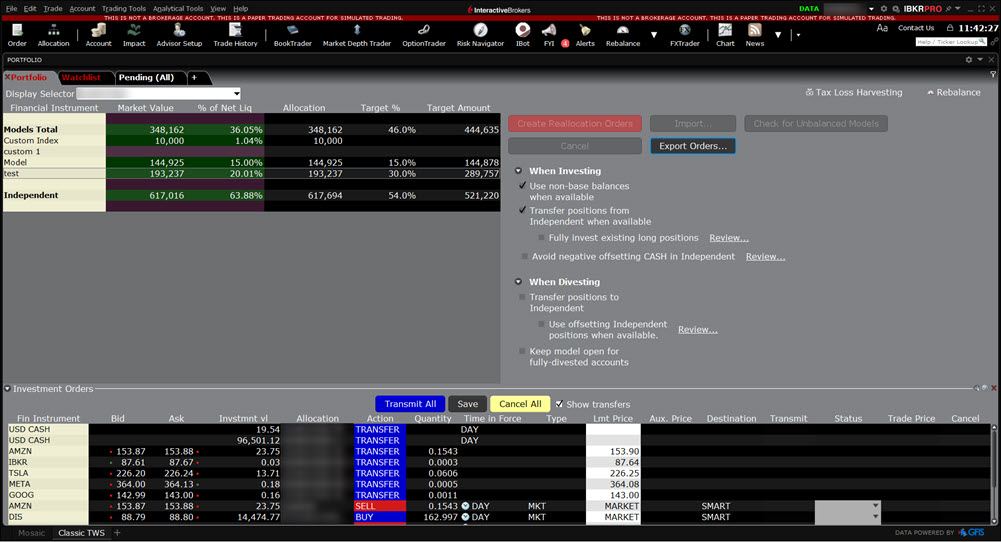
-
The investment is distributed amongst the selected Models based on the existing structure of each.
-
If the Model is not yet funded, the investment serves as the initial cash investment.
-
If the Model is funded with cash only, the investment is added to the current funding and will be used to purchase investment instruments.
-
If the Model has positions, the investment is used to purchase units in the same ratios currently held in the Model.
-