Fox Alpha
Instructions
Participation-rate algorithm that uses Fox River alpha signals with the goal of achieving best execution. Allows the user to determine the aggression of the order. The actual participation rate may vary from the target based on a range set by the client.
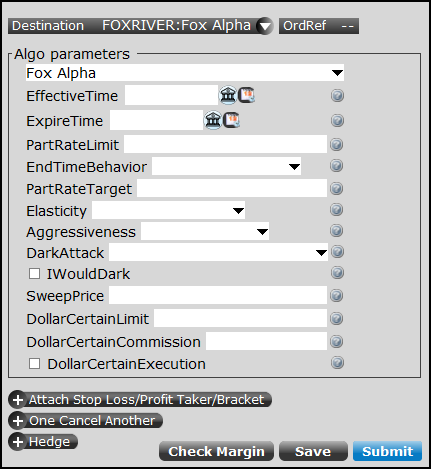
Field Name |
Description |
Valid Values/ Default Value |
|---|---|---|
|
Effective Time |
Optional. Set the time to begin the order. |
Between market open and market close, and prior to Expire Time (if set). Defaults to immediately. |
|
Expire Time |
Optional. Time/date for the order to expire. |
Between market open and market close, and after Effective Time (if set). Defaults to market close if not set. |
|
Participation Rate Limit |
Optional. The participation of volume rate limit, as a percentage. |
Digit that will be used as a percentage 0 < rate <= 1. Example: 0.05 equals 5% |
|
End Time Behavior |
Optional. Tells how to treat an order that expires. |
Cancel - cancels any remaining balance Hard - Complete the order with give up Soft - If possible, complete the order with no give up |
|
Participation Rate Target |
Optional. The percentage of traded volume that is the target participation rate. |
0 > rate >= 1, e.g. 0.05 is 5% |
|
Elasticity |
Optional. Elasticity describes the pacing of the Fox trading signal. This value tells how much leeway the model has to be off the expected fill rate. |
Low, Medium, High. Set the High by default to provide the most flexibility and best performance. |
| Aggressiveness | Optional. How aggressive to fill. |
0 - Low 1 - Medium 2 - High |
|
Dark Attack |
Optional. Whether or not to favor dark pools. |
0 - Do not favor dark pools 1 - Least aggressive 10 - Most aggressive Will default to 0. |
|
I Would Dark checkbox |
Optional. Check to allow the order to complete in a dark venue at any time. Very aggressive if set. |
If unchecked, pacing will not be affected by fills from dark venues. |
|
Sweep Price |
Optional. Set a price at which you would be willing to sweep all available equity. |
>0 |
|
Dollar Certain Limit |
Optional. The maximum acceptable dollar amount of the trade, including Dollar Certain Commission. Used to trade by dollar amount. |
>0 |
|
Dollar Certain Commission |
Optional. The commission cost on a cents-per-share basis, e.g. 0.1 = 1 cent |
>0 |
|
Dollar Certain Execution checkbox |
Optional. Check to determine the order quantity by dollar value. Must be checked for other "Dollar Certain" fields to be valid. |
If checked, Dollar Certain Limit at least must be defined. |