Edit Inline Profile on Rebalance
Instructions
Advisors using the Rebalance Portfolio window to simultaneously reset the Target % allocation for multiple accounts can edit the inline profile for rebalance orders before submitting. The inline profile for each order identifies the accounts that will be affected by the rebalance order and allows you to delete accounts from the profile based on user-selection or specified "shares to trade" criterion.
You can now use the Allocation Order Tool to rebalance, or if you choose, use the legacy tool described below.
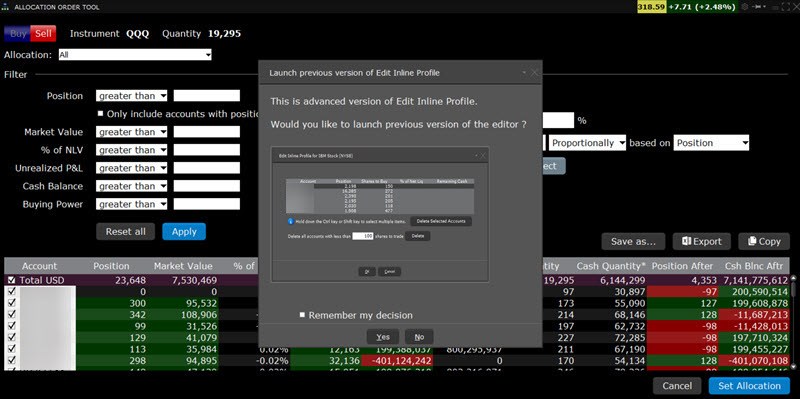
To Edit an Inline Profile using Legacy Tool
-
From the Rebalance account selector choose Group > All.
-
Reset target percents as needed and click Create Rebalance Orders.
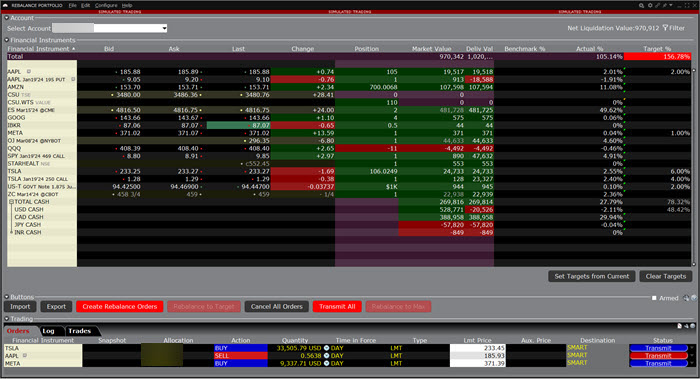
-
Double-click the Allocation field on an order line to view and edit the Inline Profile.
-
Specify criteria that will result in certain accounts being omitted.
-
Click OK when finished.
