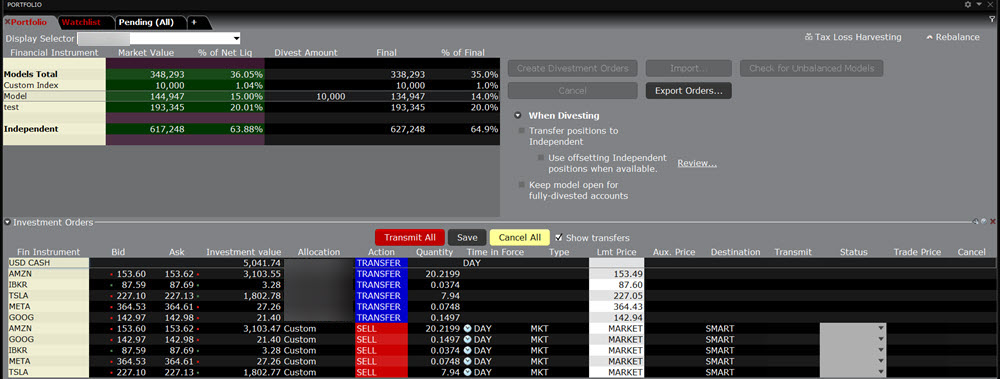Divest Funds from a Model
Instructions
Quickly divest client funds from a Model.
To Divest from a Model
-
From the Display Selector, choose the client account that will be divesting from the Model.
-
Right-click the Model from which the client wants to divest, and click Divest from [MODEL NAME].
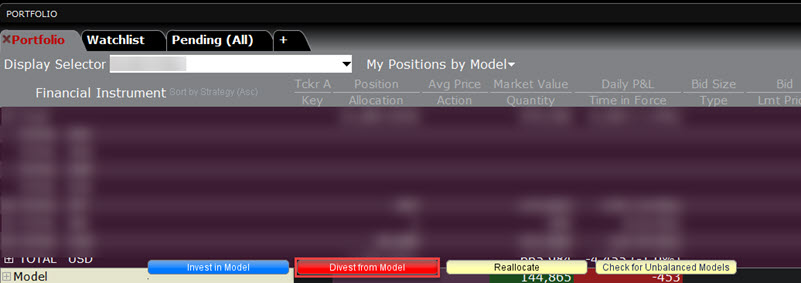
-
Enter the divestment amount and click Create Divestment Orders. This action triggers orders to sell assets in the Model equal to the value being divested, in the same proportion they are held in the Model.
-
The model's available funds is decreased by the divestment amount.
-
The client's cash balance is increased by the divestment amount.
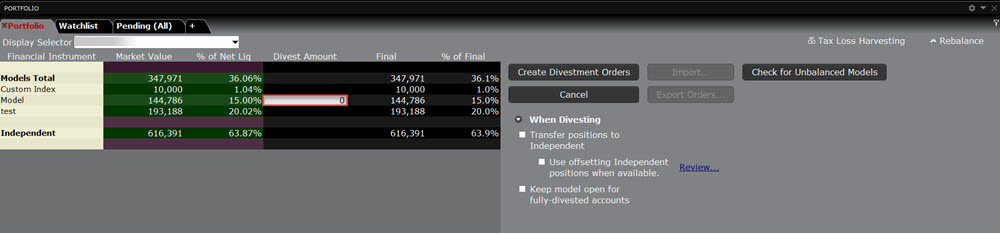
-
-
The Order will queue up at the bottom of your screen allowing you to Transmit All.