Create Multiple Algo Orders
Instructions
The Accumulate/Distribute algo was designed to allow a single trader to do the work of multiple traders, and it's easy to create and monitor multiple orders from the same page.
To add another Algo
-
Click the "+" sign from the Accumulate/Distribute algo page to add a new tab.
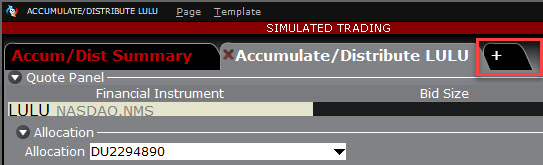
-
On the new page, enter a symbol in the Contract field on the Quote panel and select an instrument .
-
Define the algo.
Note: To monitor all algo orders from a single page, open the Accum/Dist Summary tab.
Additional Resources
Learn About Accumulate Distribute Algo in Trader Workstation at IBKR Campus