Classic TWS Snapshot Quotes
Instructions
For NYSE, AMEX and NASDAQ listed US equity products, clients can:
-
Subscribe to streaming data - Elect to subscribe to streaming data for one, two or all three listing exchanges at the monthly fee.
-
Use Snapshot quotes - View delayed market data, and only pay for the current NBBO when making a trading decision.
Snapshot MarketData
Once the number of snapshot quotes per month equals the cost of a streaming service, clients will be switched to the streaming quote service for the remainder of the calendar month. At the close of the month, the streaming service will terminate and the snapshot counter will be reset. Each listing exchange is capped independently.
If you use Snapshots, the system will react as if you are trading blind without a valid quote. It will limit the "speed" tools you can use (like the sliding price ruler) and may require that you submit orders from the order ticket.
To use snapshot quotes in Classic
-
To the right of the ticker symbol, there will be a button that reads "snapshot" (if not subscribed to market data) or "consolidated" (if subscribed to live quotes).
-
Click the button to obtain a snapshot quote.
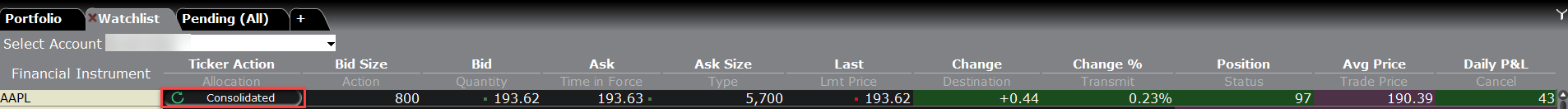
Option Selector
When entering an option into a watchlist, the option selector will populate allowing you to pick expiry, strike price, put or call, and the current price.
You may see the current option snapshot price in the top right corner of the pop up box.
