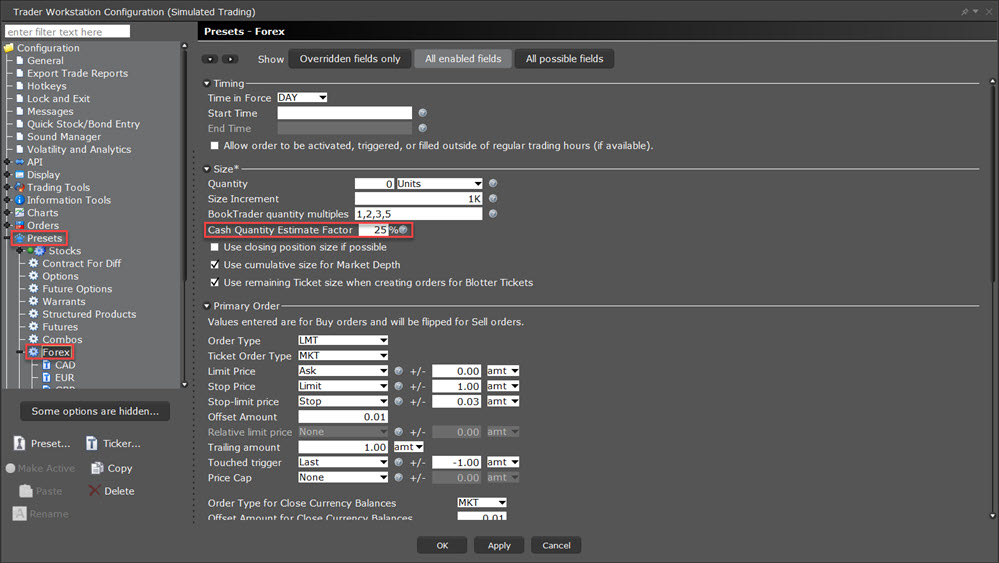Cash Quantity for Forex Orders
Instructions
You can have the system calculate the order quantity for Forex orders based on a monetary value that you specify.
To Create a Cash Quantity Order
-
Set up your currency pair order, then click the Quantity field.
-
The default minimum quantity is display. Toggle the quantity from the default currency to the alternate currency as needed.
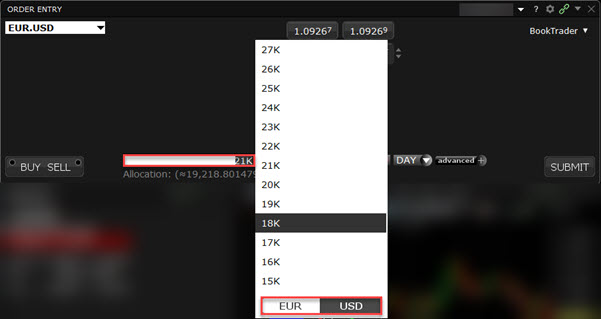
-
For example, if the forex pair you’re trading is EUR.USD, the default currency is EUR and the quantity displayed is in euros. When you toggle to the alternate currency (in this case USD) the value will default to the equivalent USD value based on the current exchange rate.
-
Modify the USD quantity as needed and submit the order.
Toggling between currencies only displays the equivalent values in both. It doesn't invert the currency pair.
When you submit the order, the system will attempt to buy or sell a quantity based on the specified amount you want to spend or receive.
Because the price may move before the order fills, we apply a “Cash Quantity Estimate Factor” when calculating the order quantity. This factor, set at 25% by default, increases the calculated order quantity to try to achieve the desired monetary outcome in cases where the price drops (for a buy order) or rises (for a sell order) by allowing more units to be bought or sold. You can change the estimate factor in the Size section of the Forex Preset in Global Configuration.
Change the Cash Quantity Estimate Factor
-
Open the Global Configuration window
-
Navigate to Presets and select Forex
-
Edit the Cash Quantity Estimate Factor.