Bond Search Scatter Plot
Instructions
The results of a bond search are presented in a scatter plot, where each green dot represents a bond that meets the specified criteria.
To Display a Scatter Plot
-
After filters are defined, click the Search button.
-
To zoom in, click in the plot and drag. The area to be enlarged is appears highlighted in yellow. To unzoom, click Reset Scale.
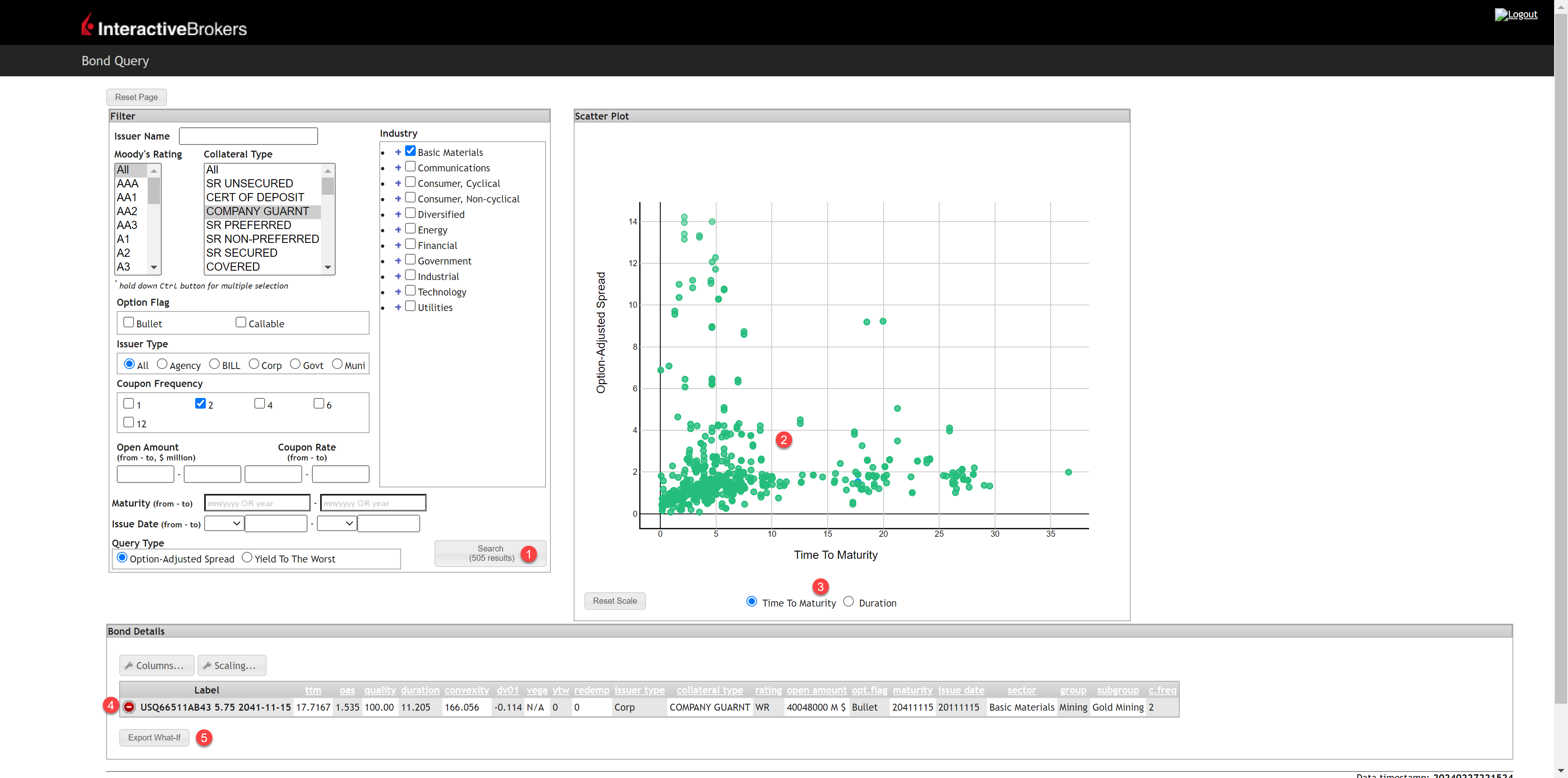
1 - Click Search to display the bonds in the scatter plot. Modify any criteria and click Search again to reload the plot.
2 - Green dots represent bonds; click a dot to add the Bond Details table (dots turn blue when bonds are added to the table)
3 - Toggle X-axis between Time to Maturity (in years) and Duration (price sensitivity to interest rate movements).
4 - Click the red "-" to remove bonds from the details table (dot in scatter plot becomes green)
5 - Export all bonds in the table to a new What-if Portfolio in the Risk Navigator
By default, the X-axis displays maturity in years. For an Option Adjusted Spread, the scatter plot can be toggled between Time to Maturity (in years) and Duration (price sensitivity to interest rate movements).
The Y-axis represents the query type: Option-Adjusted Spread (to evaluate bond price) or Yield to the Worst (lowest potential yield on a bond). The higher the YTW – the more risk.