Standard Screener
Instructions
Scan relevant markets and return the top securities based on the region, product, sector, and factor criteria you define. Choose from over 50 factors including Change %, Average Volume (Dollar Amount or Number of Contracts), Market Cap, Dividend Yield, Shares Held (by Institutions or Insiders), HV and IV Rank and Percentile, and many more. To use this tool, please take the steps outlined below.
-
Click the Trade
 icon at the bottom of your screen.
icon at the bottom of your screen. -
Scroll down and click Market Screener 2.0
-
Select Add Criteria and select Standard Screener.
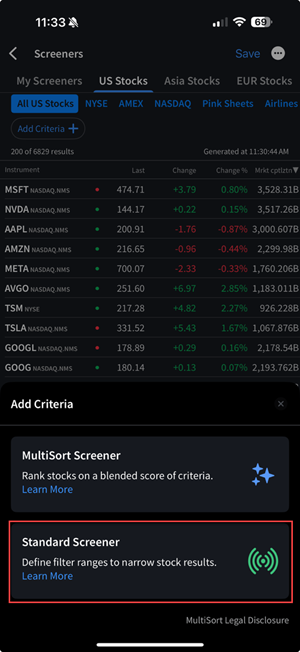
-
Click the factors and select the filter criteria.
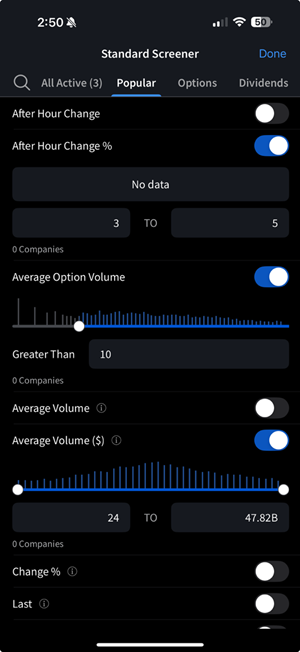
-
Click Done to see the results. Additionaly you can add more criteria or edit the preferences.
