Search for Contract
Instructions
You may search for an Event or Forecast Contract in both the IBKR Mobile and the ForecastTrader window. To do so, please take the steps outlined below.
ForecastTrader
-
On the ForecastTrader page, click the Search tab and use the search bar to type a description of the product (e.g. "cons" for consumer price index, "fed" for fed fund rate, etc).
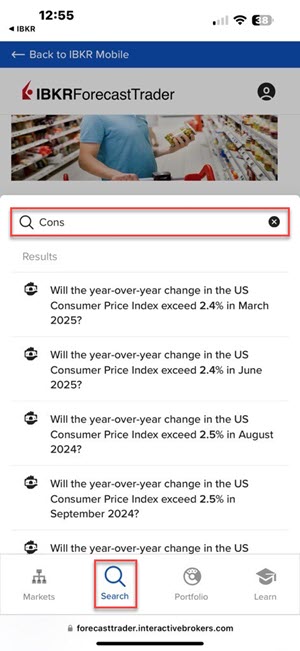
IBKR Mobile
-
Use the Search icon
 in the top right corner of any page to type a description of the product (e.g. "consumer price index", "fed fund rate", etc).
in the top right corner of any page to type a description of the product (e.g. "consumer price index", "fed fund rate", etc). 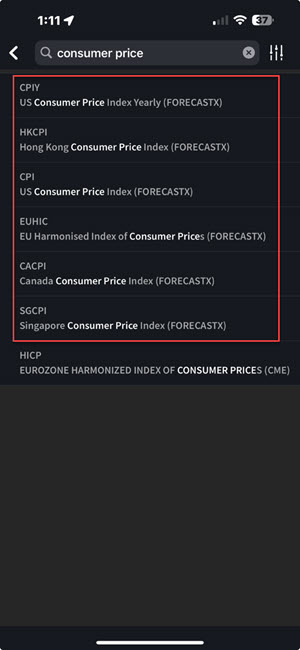
-
Select the desired FORECASTX or EVENT contract.
Additional Resources
Learn About Trading in the IBKR iPhone Interface at IBKR Campus