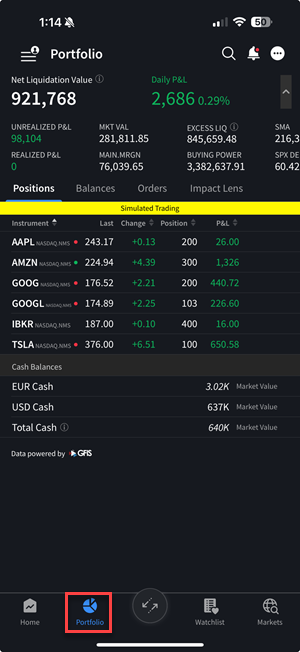Portfolio
Instructions
View current positions along with key account metrics like Daily P&L, Market Value. Expand details to view Net Liquidity, Excess Liquidity, Maintenance Margin, SMA, and Realized and Unrealized P&L.
-
Tap the Portfolio icon from the tab bar.
Other tasks you can perform on the Portfolio page:
-
To search for positions, select the magnifying glass in the top right corner.
 To configure the Portfolio and change the sort, select the three dots in the top right corner icon.
To configure the Portfolio and change the sort, select the three dots in the top right corner icon.
-
FX Portfolio: Includes currency positions in the list of positions.
-
Cash Balances: If checked, all currency balances are displayed at the bottom of the Portfolio page.
-
Zero Positions: Displays closed positions.
-
Close Positions: Tap to show the order ticket to close 100%, 75%, 50% or 25% of all positions in your Portfolio. Use the Amount and Positions Filter field to modify the percent and type of positions to close.
-
Manage Columns: Tap to manage included (checked) and available (not checked) columns.
-
-
To view more key metrics, tap the Details down arrow.
-
To view Quote Details, tap a position.