Viewing Account Information
Instructions
The Accounts screen shows a list of accounts you have permission to view. Click the title bar to sort the account list and select an account to view the summary details.
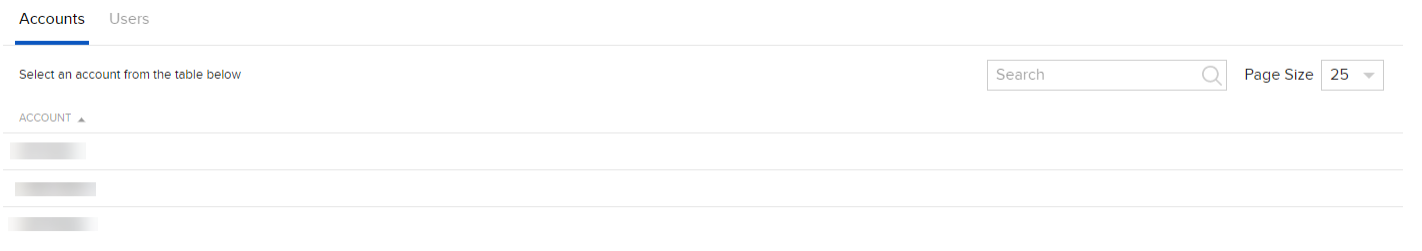
Summary Screen
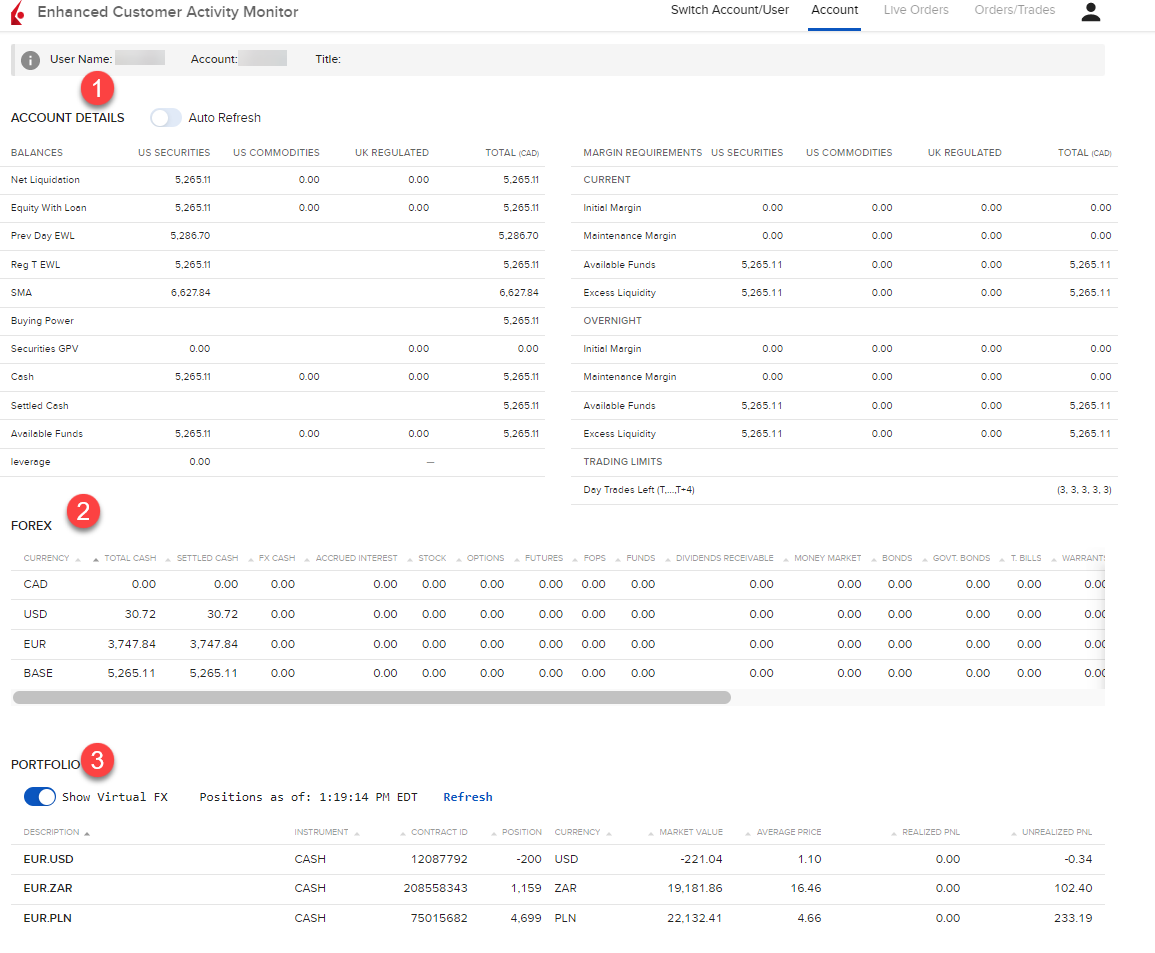
Once an account is selected, you can view the summary details in these sections:
-
ACCOUNT DETAILS - View BALANCES and MARGIN REQUIREMENTS for Securities, Commodities and Total in base currency. Toggle on/off Auto Refresh if you would like to keep the view up-to-date.
-
FOREX - View the different currencies held in the account along with a row for BASE currency. Use the scroll bar along the bottom of the section to display all the columns, including Crypto Currency.
-
PORTFOLIO - View all held positions and toggle on/off Show Virtual FX include this data in the view.