Account Details
Instructions
View BALANCES and MARGIN REQUIREMENTS for Securities, Commodities and Total in your base currency.
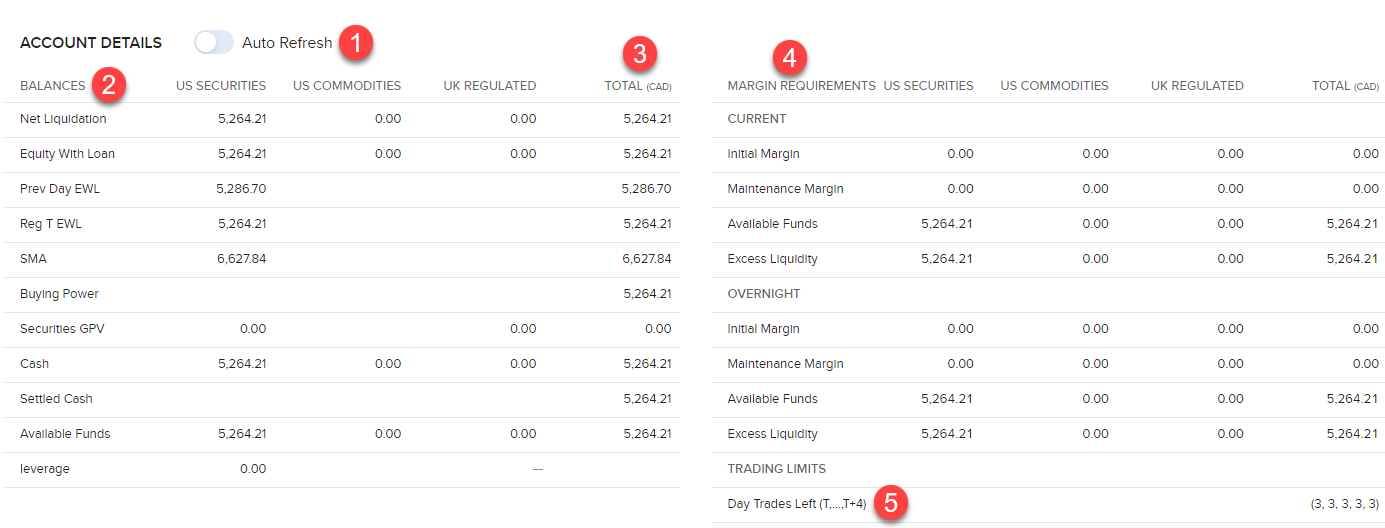
-
Auto Refresh - Toggle off and on to automatically refresh the balances
-
Balances - The Balances section shows the account balances for securities, commodities and in total. These balances don't include margin requirements.
-
For more information on balances, click here.
-
-
Margin Requirements - The Margin Requirements shows the following information for the selected account:
-
Current Initial Margin, Maintenance Margin, Available Funds and Excess Liquidity
-
Overnight Initial Margin, Maintenance Margin, Available Funds and Excess Liquidity
-
For more information on margin requirements, click here.
-
-
Day Trades Left - This is the number of day trades still available for a 4-day pattern day trader period. It does not apply to futures.
-
For more information on day trades left and available for trading, click here.
-