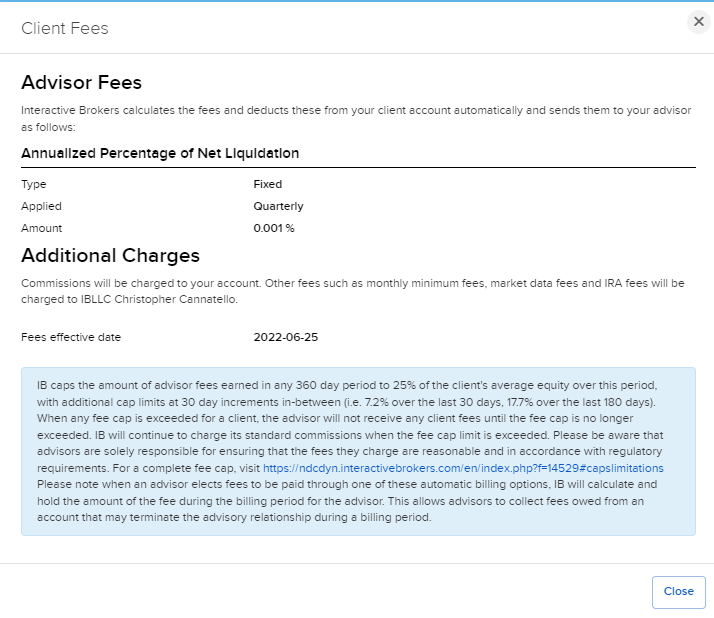Independent Advisor Information
Clients who are linked to Advisors can view the advisor and fee information by following the steps below.
-
Click the User menu (head and shoulders icon in top right corner) > Select Settings.
-
Under User Settings, view the Independent Advisor Information.
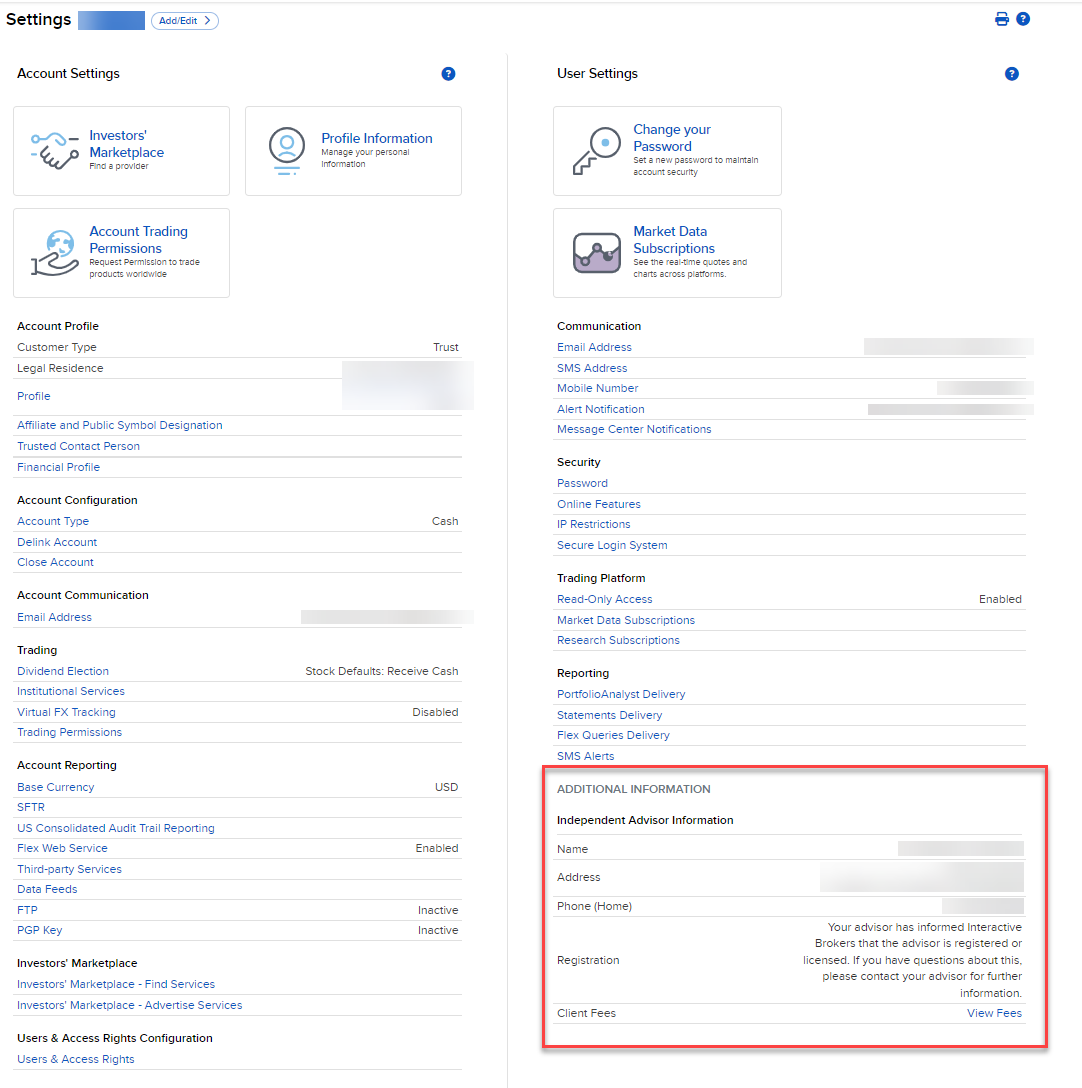
-
Click the View Fees hyperlink to view the last configured Advisor Fee that has been accepted by the client.