Trusted Contact Person
Instructions
A trusted contact is someone who can be reached in the event that we are unable to contact you.
This page is only available for IB LLC and IB UK accounts.
To Add a Trusted Contact:
-
Click the User menu (head and shoulders icon in the top right corner) > Settings > Account Profile > Trusted Contact Person.
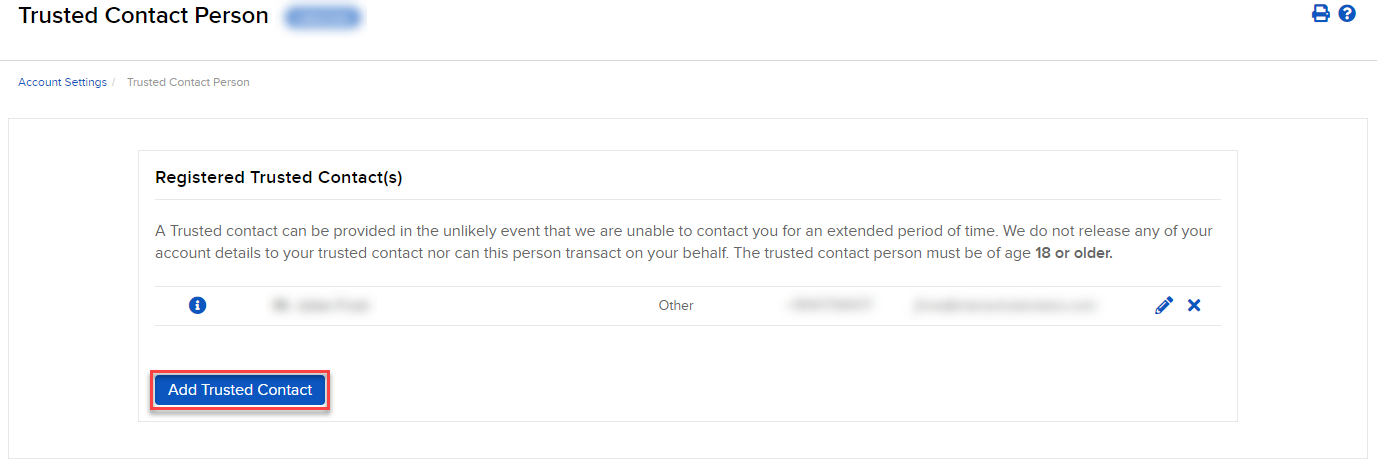
-
Click the Add Trusted Contact button.
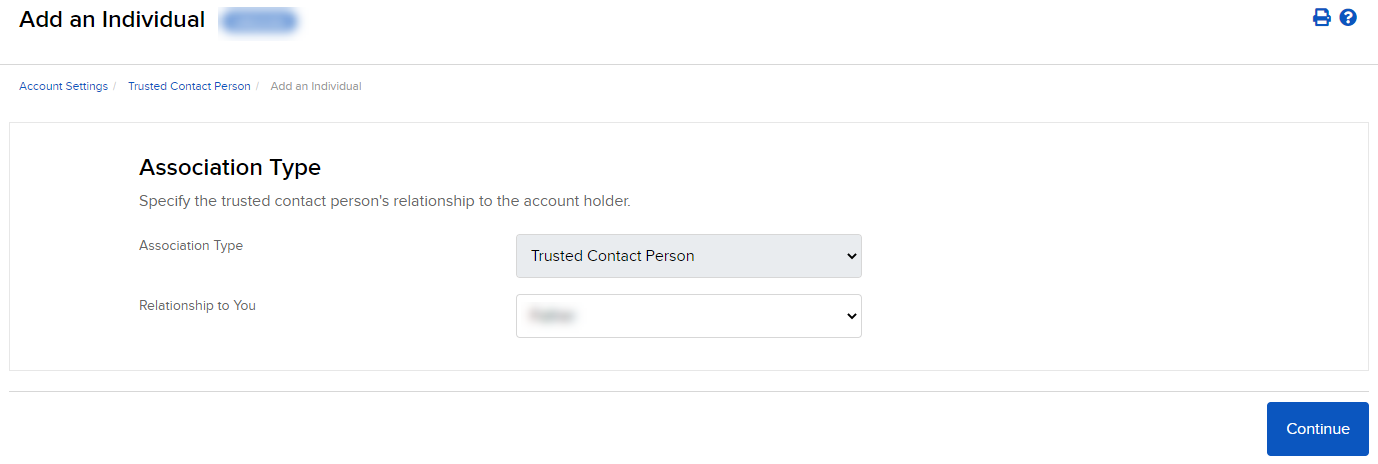
-
Select the contact relationship from the drop-down menu, click Continue, then complete the profile information on the following screen and click Continue again.
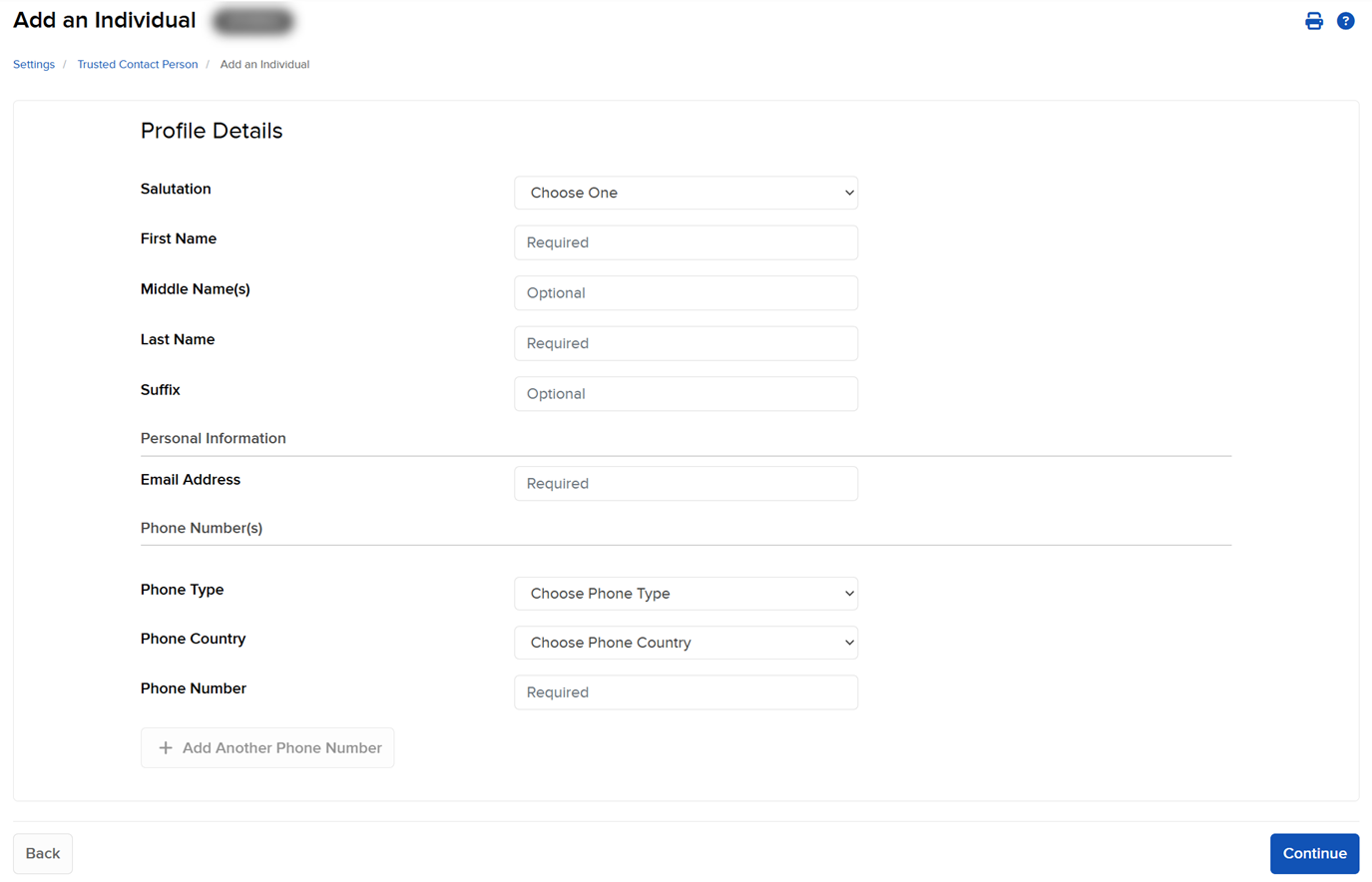
-
Review your information and click Continue to confirm.
To View, Edit and Delete a Trusted Contact:
- To view the information of existing contacts, click the i info icon next to their name.
- To edit your trusted contact, click the edit pencil icon and make changes as needed. Click Continue to review and confirm your updates.
- To delete a trusted contact, click the x next to the contact, then click Yes to confirm.