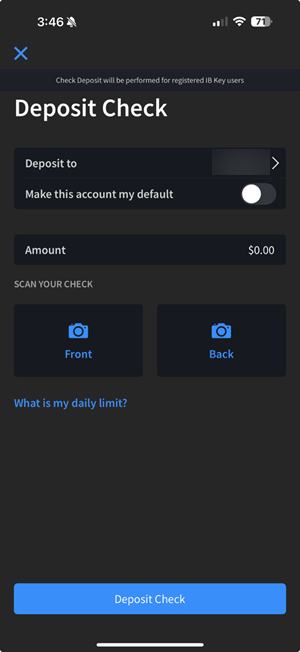Scan a Check
Instructions
You can deposit checks directly into your account using Mobile Check Deposit. Select how you would like to make your deposit on the Deposit Funds page.
To scan a check:
-
Tap the Account menu icon (head and shoulders) in the top left corner of the app.
-
Tap the Deposit Funds button.
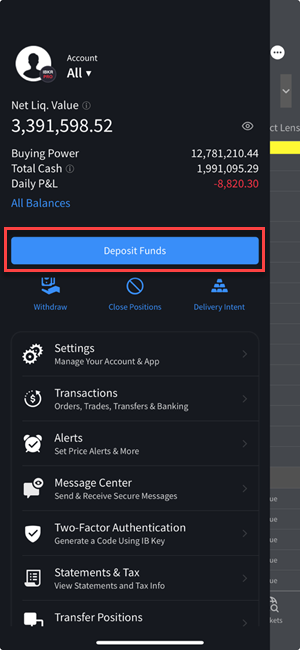
-
Select Deposit Check.
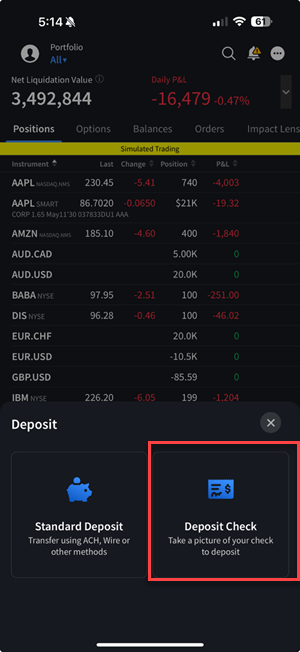
-
If you hold multiple accounts, select the appropriate one in the Deposit To field.
-
Enter the amount of the check in the Amount field.
-
Tap Front and position the field over the front of the check until the check scans.
-
Tap Back and position the field over the back of the endorsed check until the check scans.
-
Tap Deposit Check when complete.