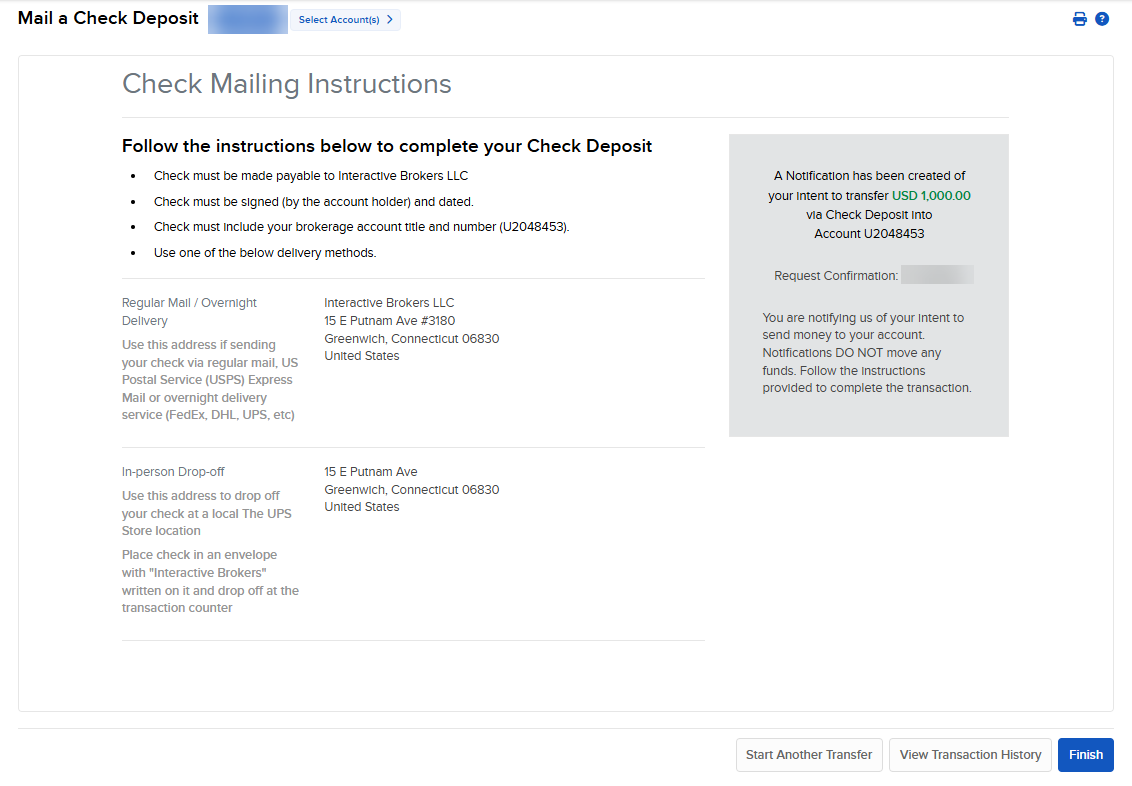Mail a Check
Instructions
Paper and mail-based deposit of funds.
We can only accept bank, bill payment and personal checks for US Dollars. Please write your account number on the check and mail it to the address on the deposit form. Specific instructions, such as how to print the deposit form, will appear during the deposit notification process. Note that Canadian customers cannot fund their accounts with checks or bank drafts.
Under normal circumstances, we will deposit your check on the business day nearest the day we receive it, which is subject to the speed of the mail service. Funds will be credited to your account after a seven business day credit hold, with the exception of bank checks which will be credited immediately.
To enter a check deposit notification follow the steps below.
-
Click the Transfer & Pay > Transfer Funds
-
Alternatively, click Menu in the top left corner > Transfer & Pay > Transfer Funds
-
-
If you are managing multiple accounts, use the Account Selector’s search function to choose the account you want, then click Continue.
-
Select Deposit Funds.
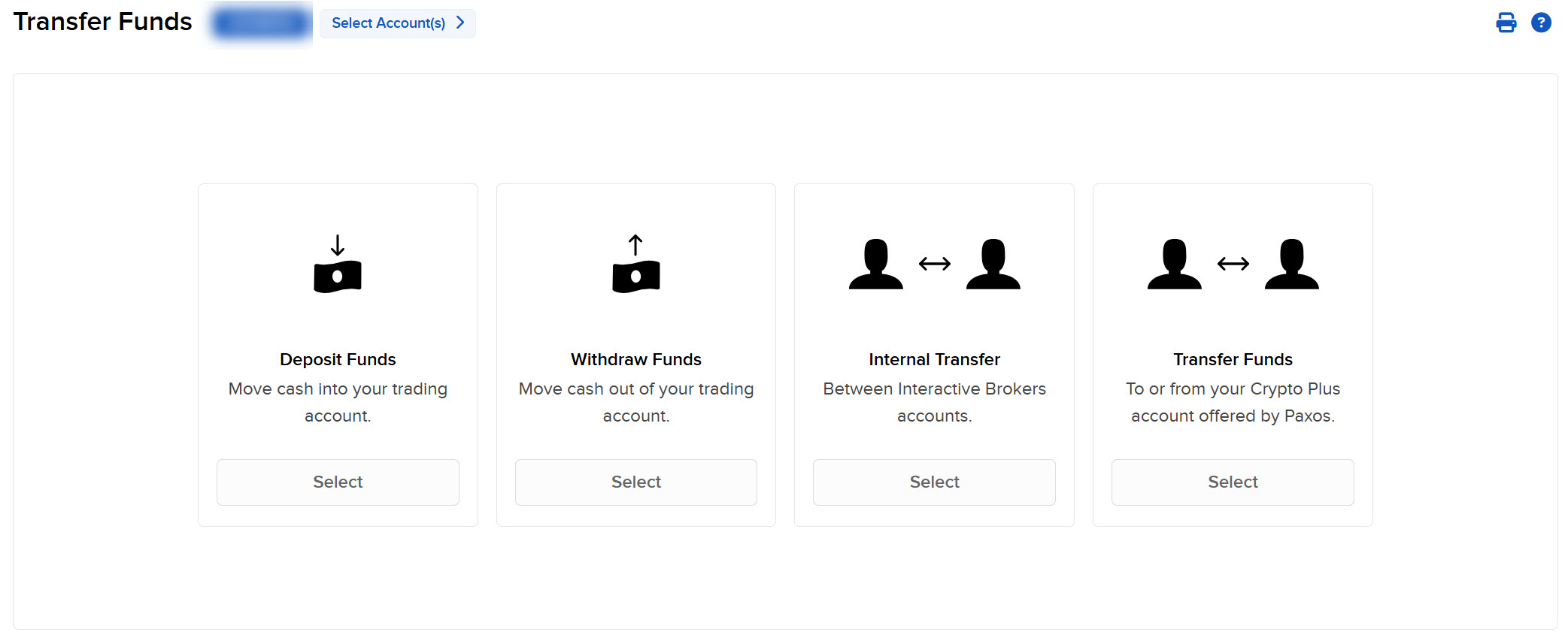
-
Select Use a new deposit method
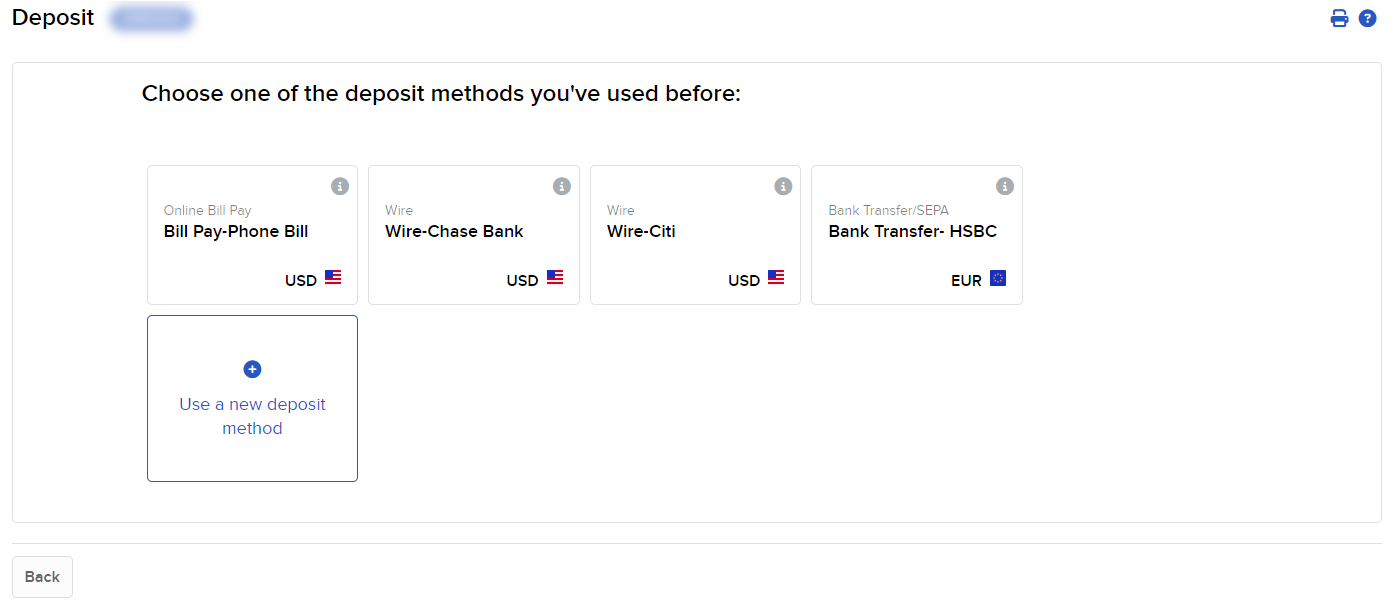
-
Select Mail a Check, fill out the Deposit Amount.
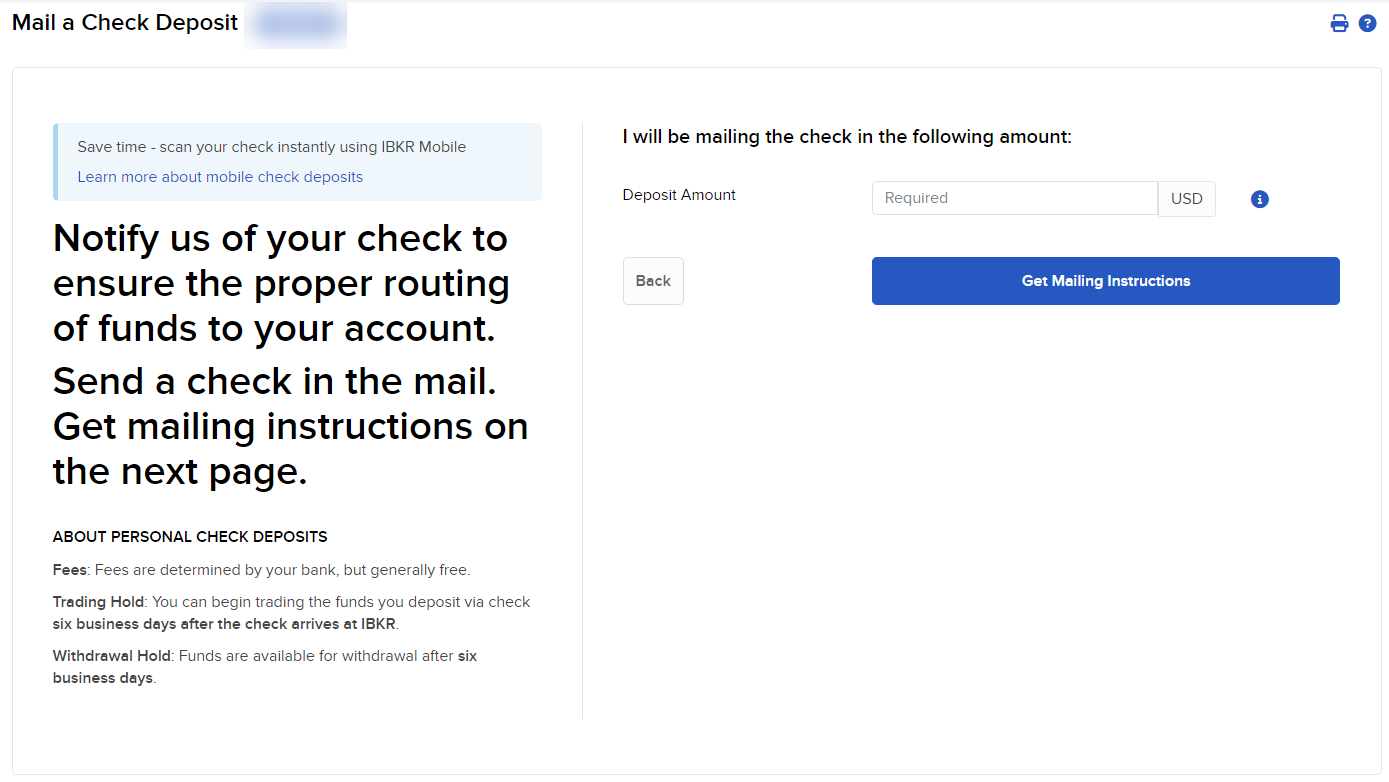
-
Select Get Mailing Instructions; then select Start Another Transfer, View Transaction History, or the Finish button.