Instant Local Transfer via eDDA
Instructions
eDDA (Electronic Direct Debit Authorization) is a Hong Kong transfer service that offers you a fast and convenient way to draw funds in HKD or CNY from your Hong Kong bank account. Once your bank confirms the initial eDDA setup request, you can top up your account at any time by simply confirming the transfer amount.
To initiate an Instant Local Transfer via eDDA, take the following steps.
- Click the Transfer & Pay tab > Transfer Funds.
- Alternatively, click Menu in the top left corner > Transfer & Pay > Transfer Funds.
- If you are managing multiple accounts, use the Account Selector’s search function to choose the account you want, then click Continue.
-
Select Make a Deposit.
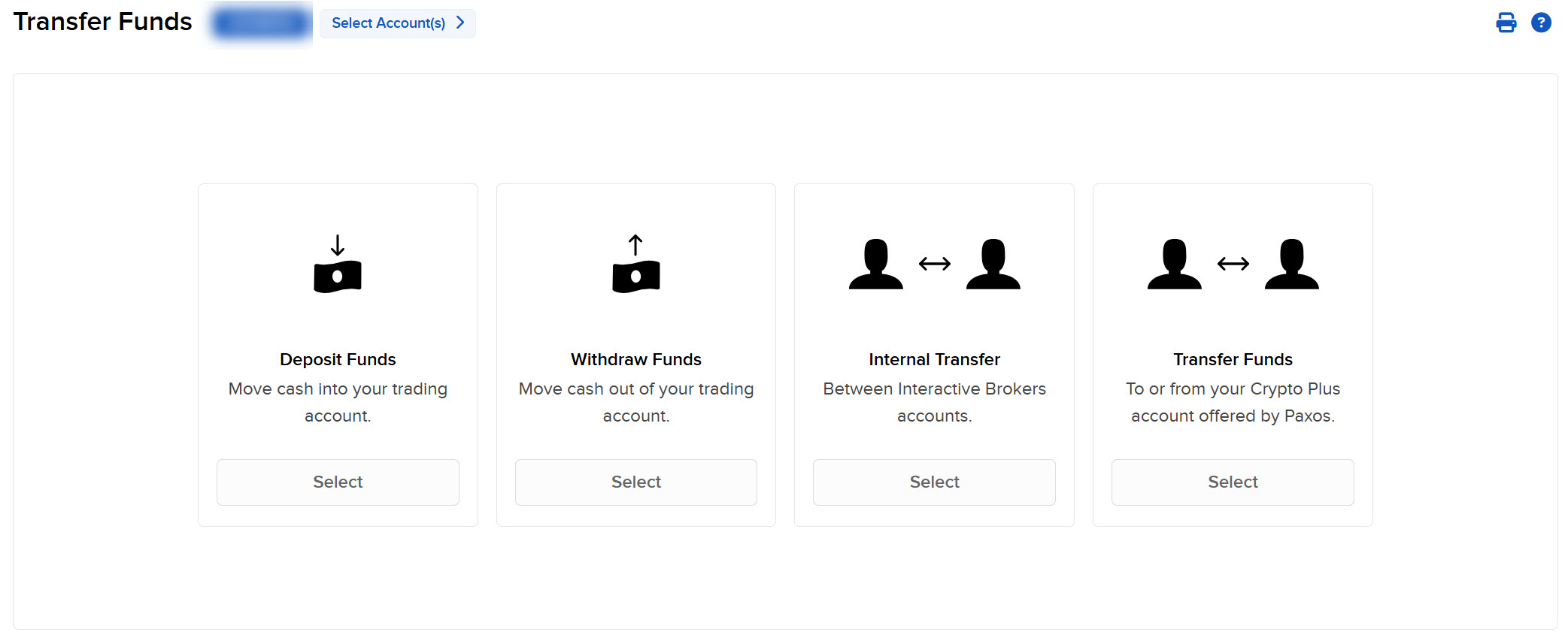
-
Select Use a new deposit method
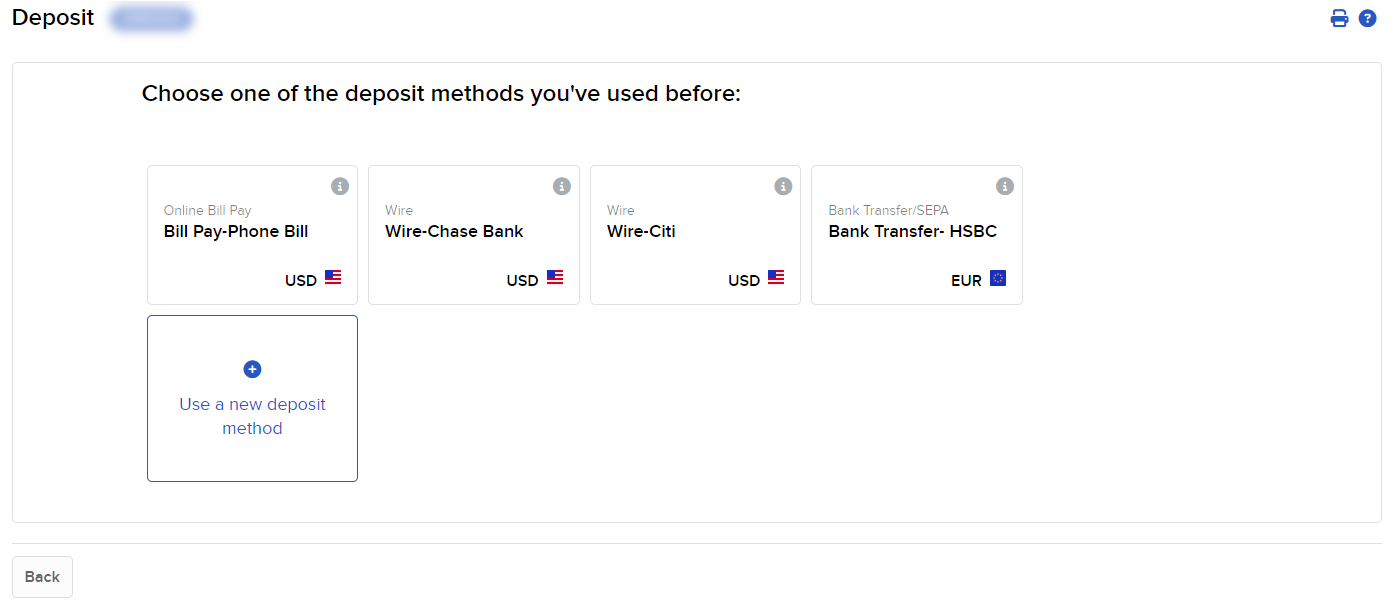
-
In the Currency list, select the Hong Kong Dollar.
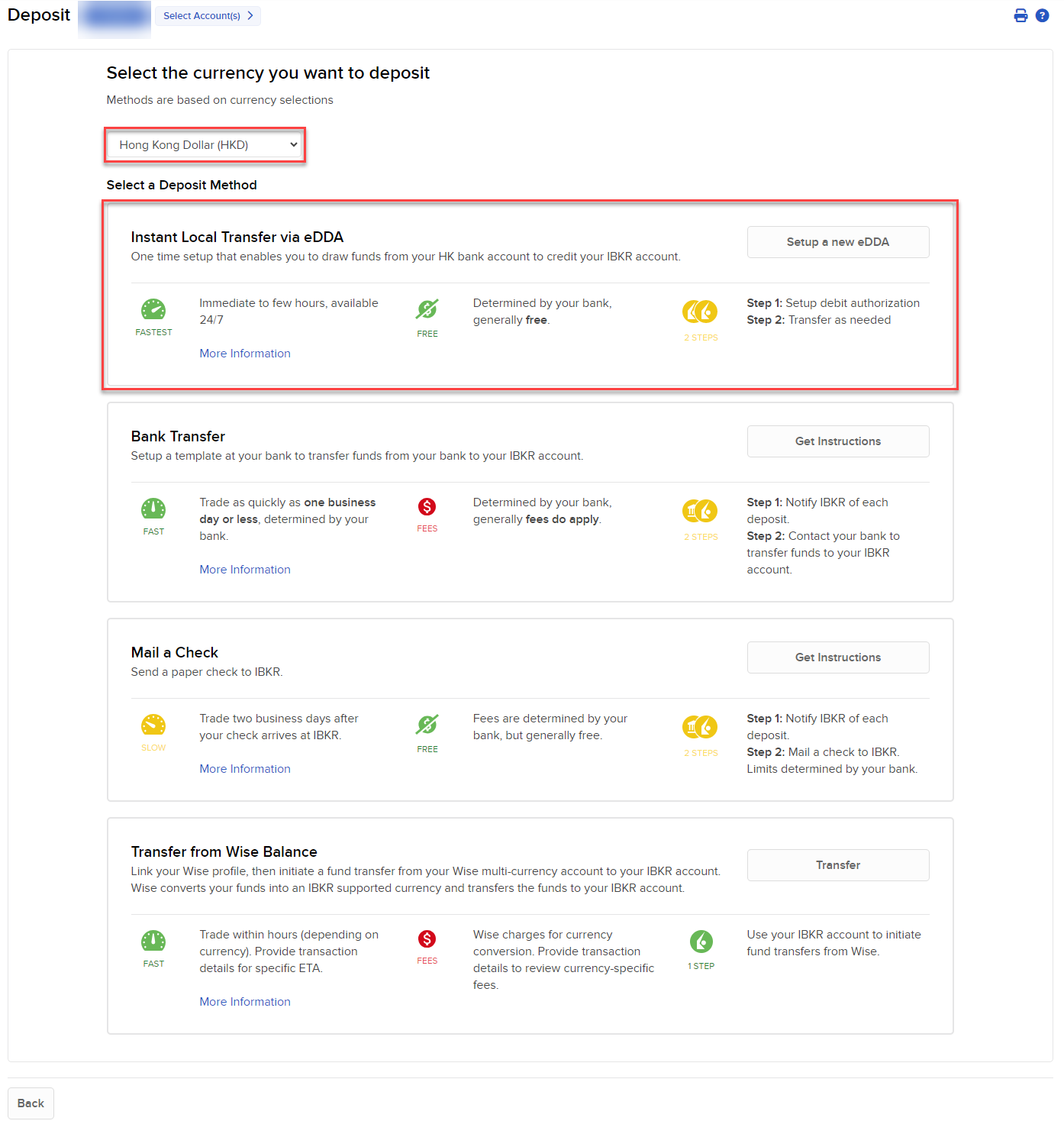
-
Select Instant Local Transfer via eDDA.
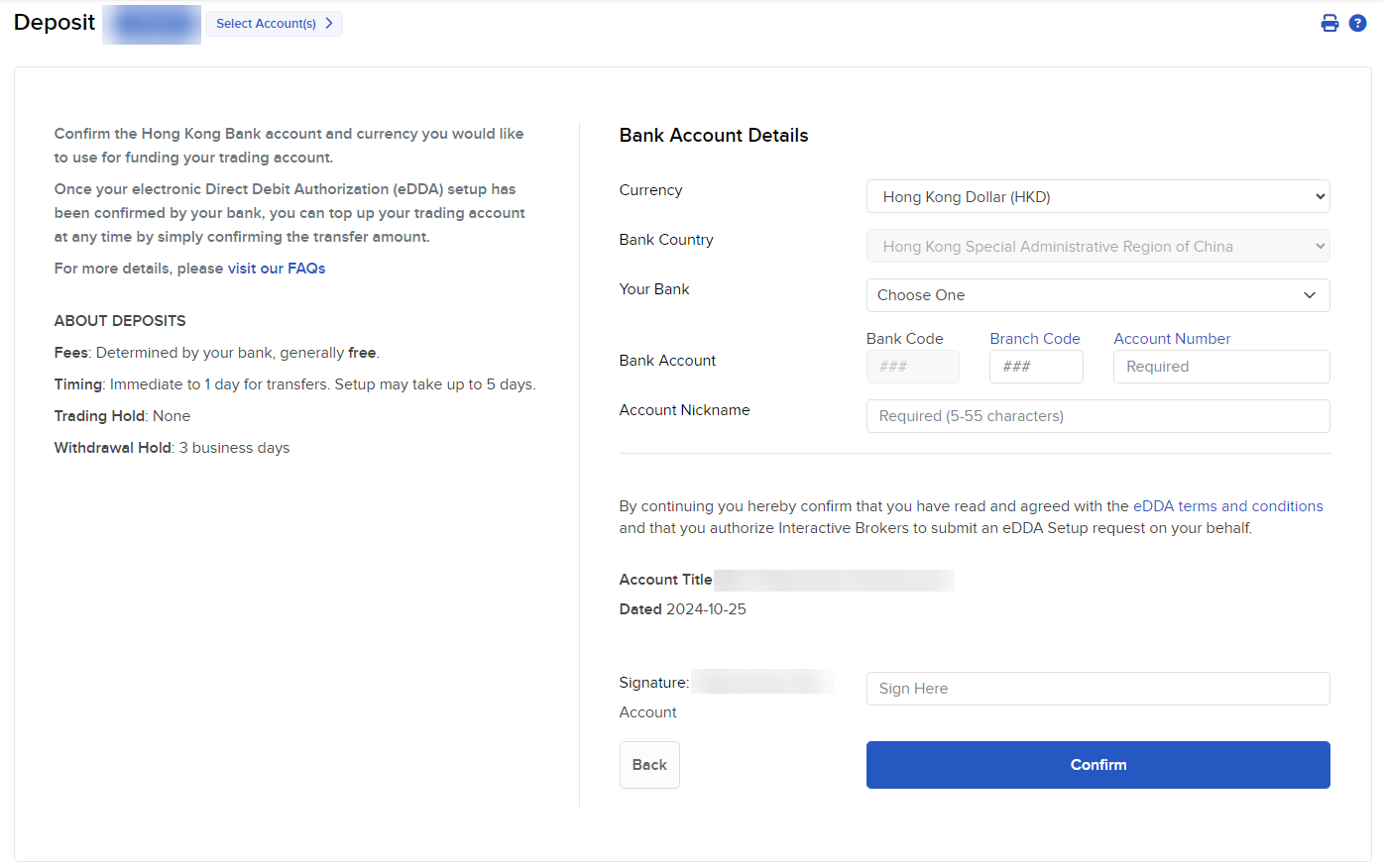
-
Input the Bank Information and Account Nickname.
-
Authorize the eDDA Setup request by electronically signing and clicking Confirm.