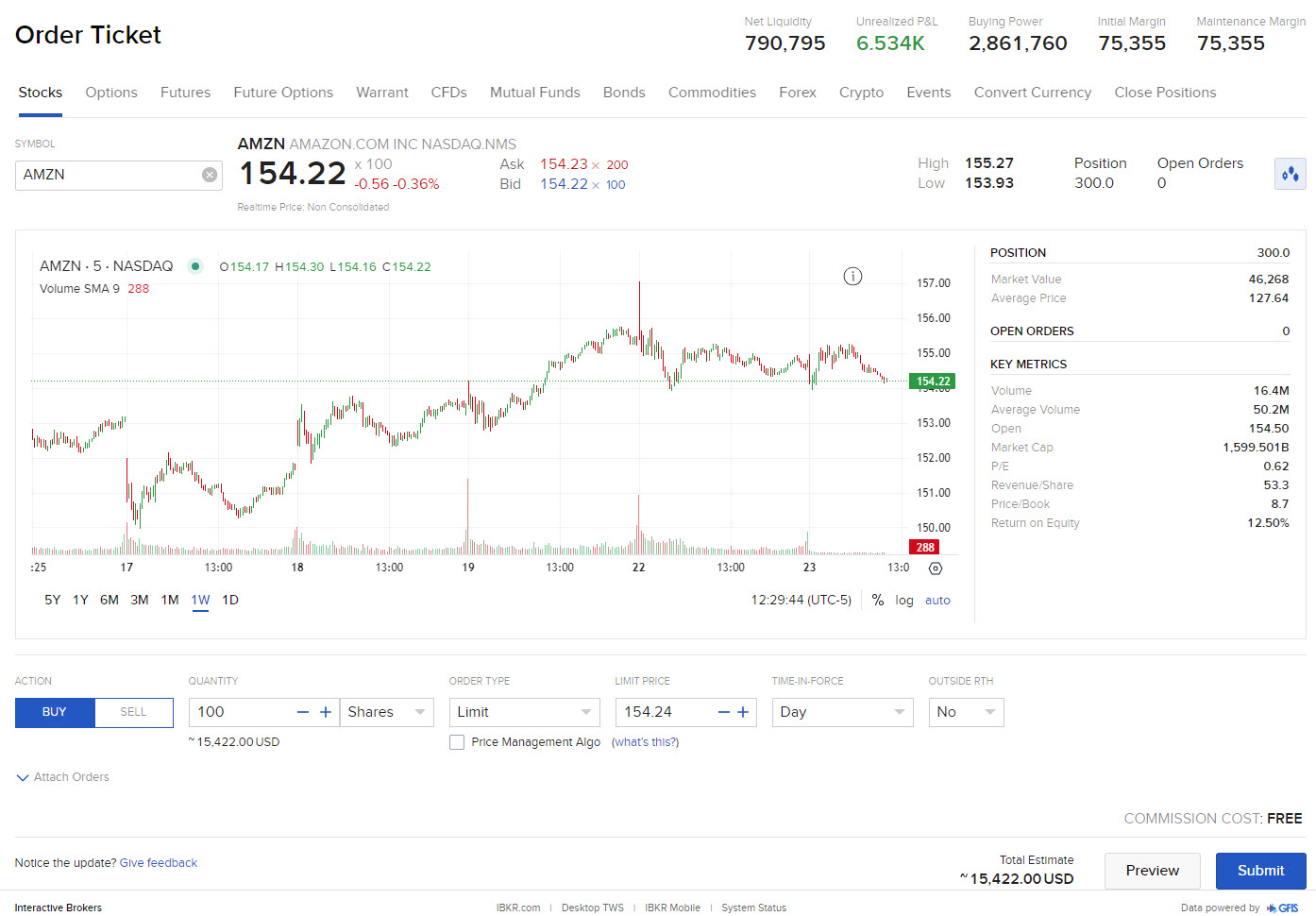Order Ticket
Instructions
Quickly place an order within Portal by clicking the Trade tab > Order Ticket, or by clicking Menu in the top left corner > Trade > Order Ticket.
The order entry panel appears with order parameters.
To create an order
-
Enter or search for a symbol (for example: Stocks, Options, Futures, etc.)
-
If you hold more than one account, select an account from the drop-down selector next to the Order Ticket page title.
-
You can change the product type by selecting a different tab (for example: Stocks, Options, Futures, etc.).
-
View a graph, product quote, and account balances on the right side.
-
Set by clicking Buy Order or Sell Order.
-
Enter the order quantity.
-
Choose the order type.
-
Enter price as needed.
-
Modify time-in-force if needed.
-
Elect to either Preview or Submit the order.
-
Place the order.