Recurring Investments
Instructions
The Recurring Investments feature lets you schedule automatic, recurring trades using simple parameters. As an example, you could schedule the purchase of 500 USD of a particular stock on the 2nd day of each month.
-
Click the Trade tab followed by Recurring Investments
-
Alternatively, click Menu in the top left corner > Trade > Recurring Investments
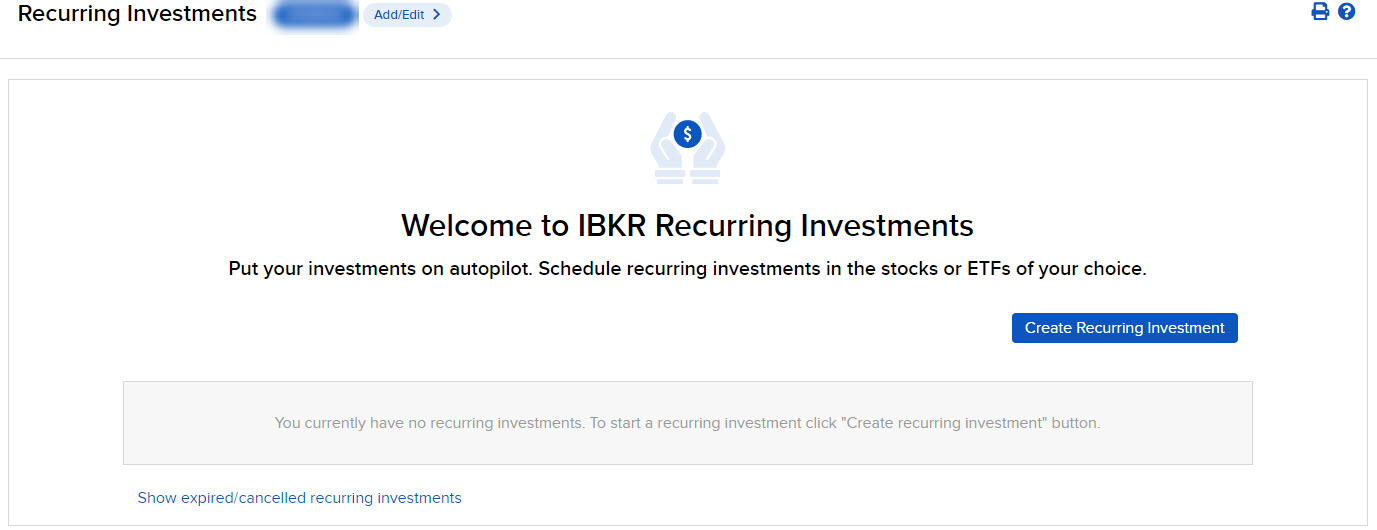
-
-
Select Create Recurring Investment and a new page will appear on your screen. Search for the desired Symbol. Choose a start date, amount, end date, and interval (weekly, monthly, quarterly, etc.). Trades are executed soon after open on the start date and continue as scheduled. If the market is closed on a recurring investment date (for example a holiday or weekend), the recurring investment will be executed on the next open market date. If a recurring investment date does not exist for the month (for example February 30), the last date of the month will be used. Press Continue.

-
Review your selection and click Save Investment.
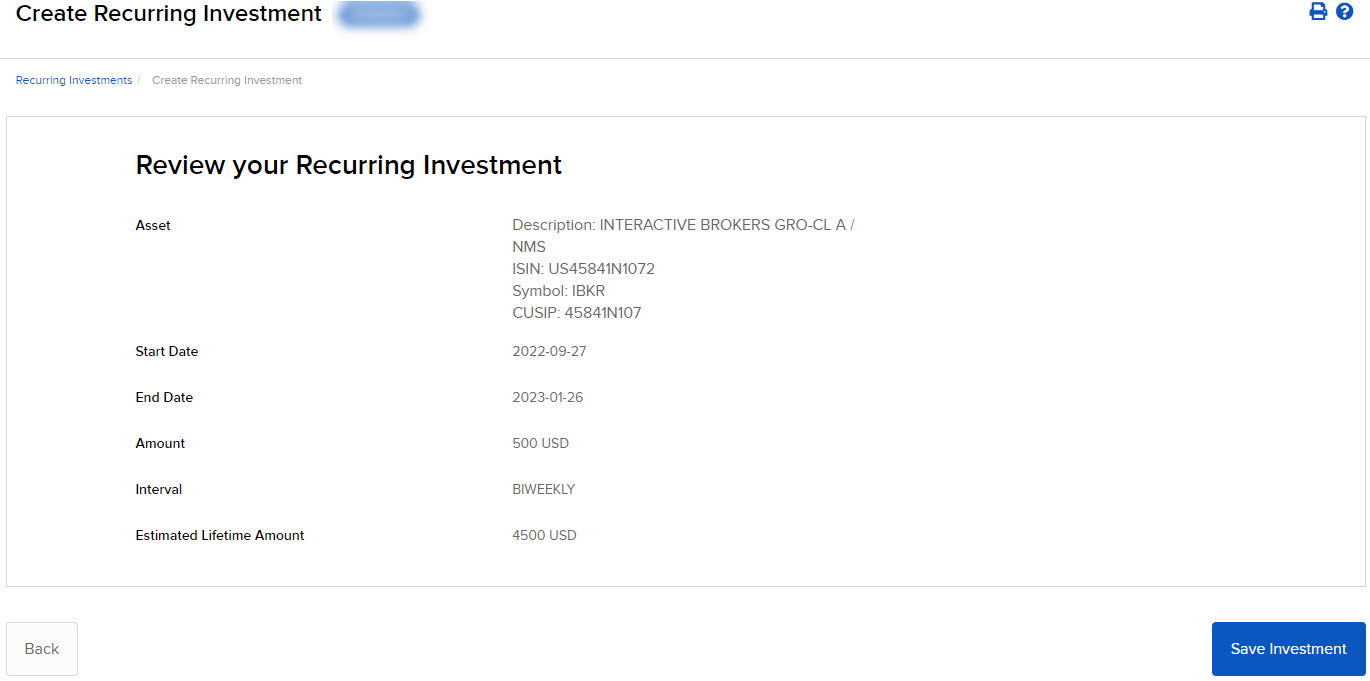
-
If prompted, confirm your identity and type confirmation number we emailed to you.