Convert Currency
Instructions
The Convert Currency tool lets you convert cash from one currency to another. Follow the steps below.
- Click the Trade tab followed by Convert Currency.
- Alternatively, click Menu in the top left corner > Trade > Convert Currency.
- Select the client account number from the drop-down menu if applicable.
- Select the currency you currently have from the drop-down menu (for example, USD).
- Select the currency you want to convert to from the drop-down menu (for example, EUR).
- Enter the amount you will need for the transaction (for example, 2000 EUR).
- The converter will automatically calculate the amount of base currency required to complete the conversion (for example, 2351.53 USD) and sets up a market order for the FX transaction.
- Select Preview to review the order details.
- Select Submit to submit the order.
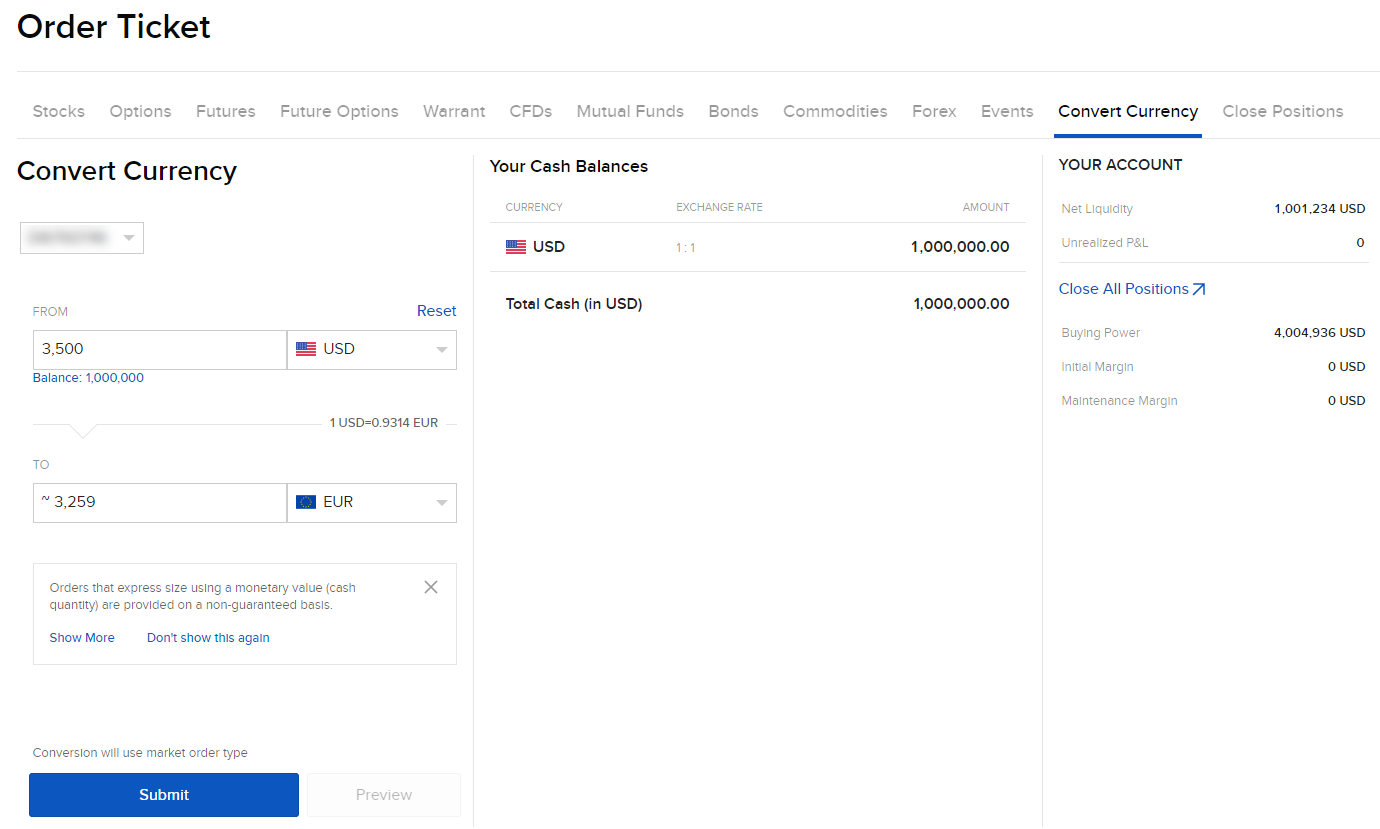
There is a substantial risk of loss in foreign exchange trading. The settlement date of foreign exchange trades can vary due to time zone differences and bank holidays. When trading across foreign exchange markets, this may necessitate borrowing funds to settle foreign exchange trades. The interest rate on borrowed funds must be considered when computing the cost of trades across multiple markets.