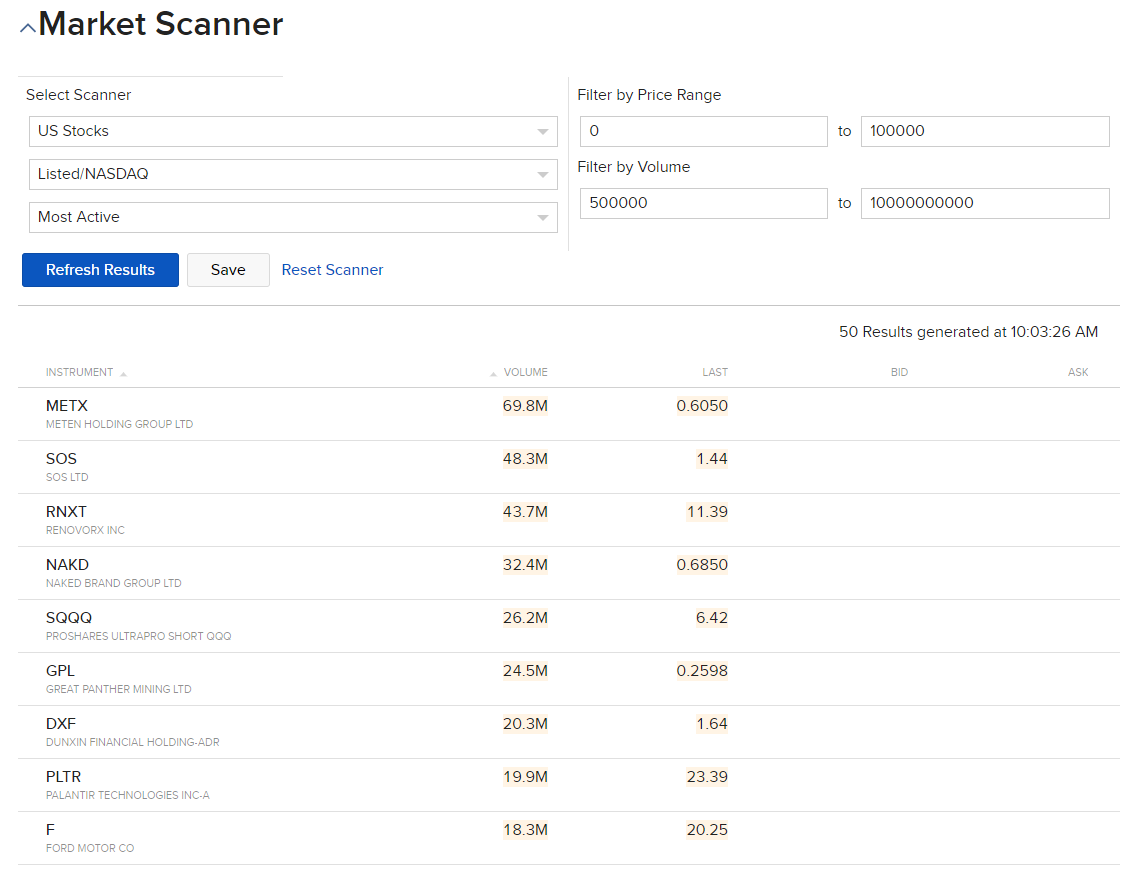Market Scanner
Instructions
Use the Market Scanner to find instruments based on price, volume and other criteria. Trade, view, or monitor assets returned by the scanner by adding to a Watchlist.
Scan for Instruments
-
Click the Research tab followed by Market Scanner.
-
Define the scanner by selecting the asset type and other filters.
-
Click Run Scanner to scan the markets for instruments that best meet filter criteria.
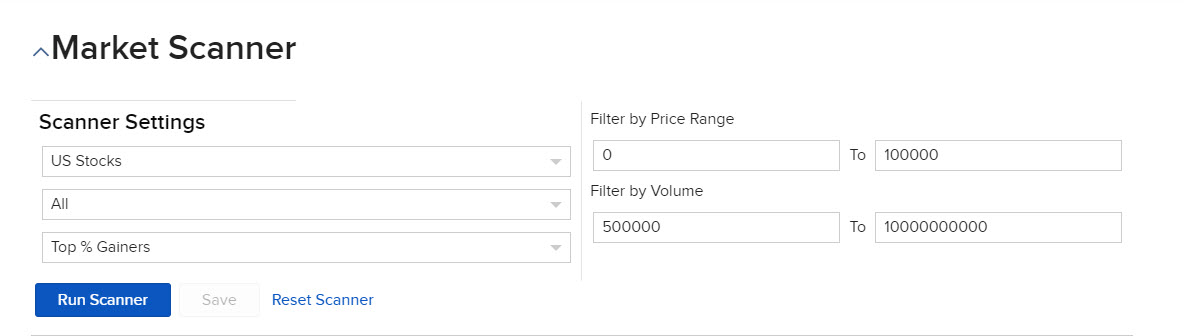
The image below identifies several important functions of the Market Scanner interface:
-
Click to hide or display Market Scanner filters.
-
Use Run Scanner for new data. Elect to Refresh Results for existing scanner.
-
Save this scanner as a Watchlist.