Add Data Manually
Instructions
-
Select the Configuration button in the top right corner of the PortfolioAnalyst page.
-
Select Offline Account under External Accounts and press Continue.
-
Fill out the required information. Then select Manually under How do you want to enter your data?.
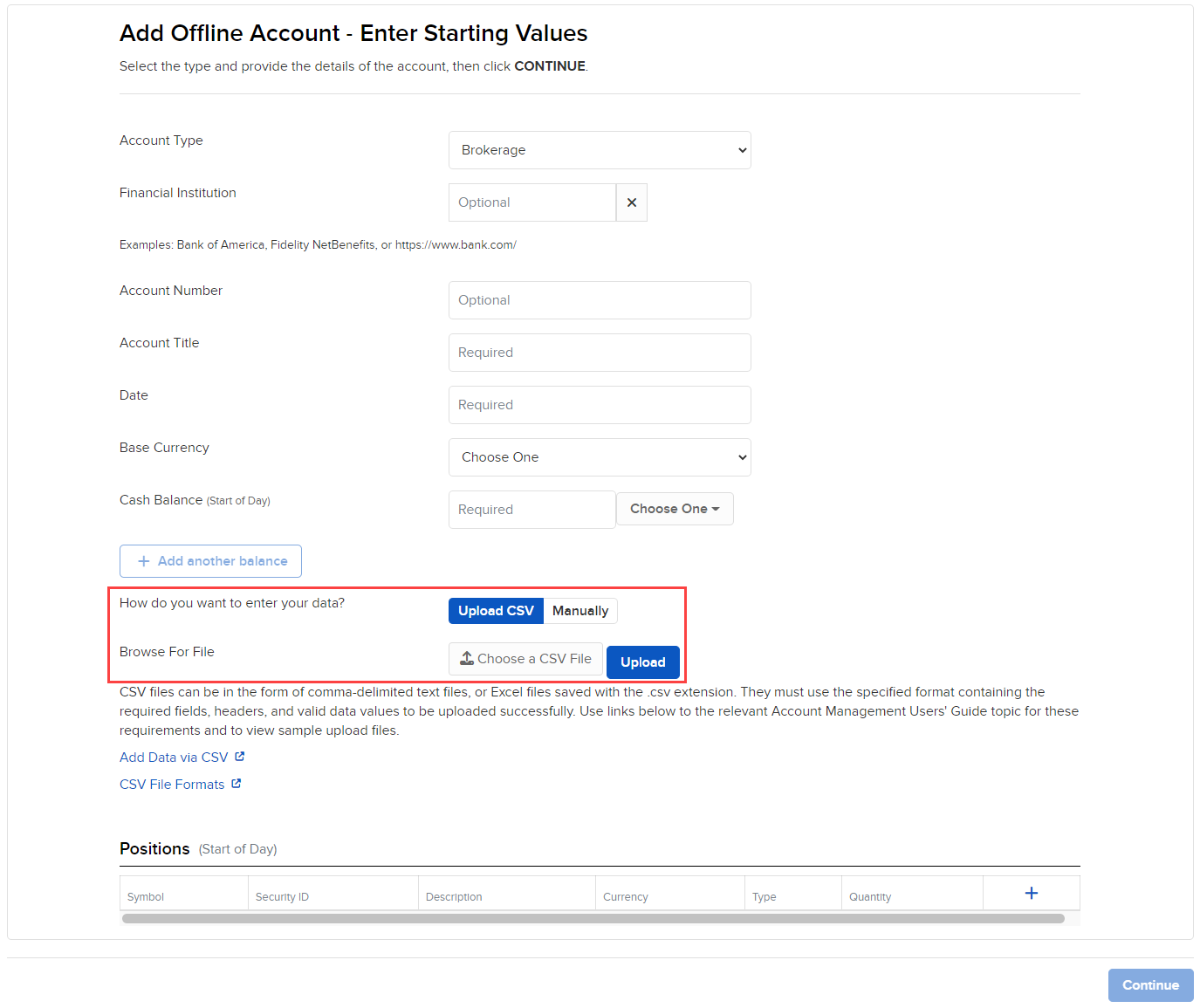
-
To add information about the historical date and starting balance, click Add Another Balance.
Note: The earliest possible date for data is January 2, 2009.
-
Add the information, then click Continue.
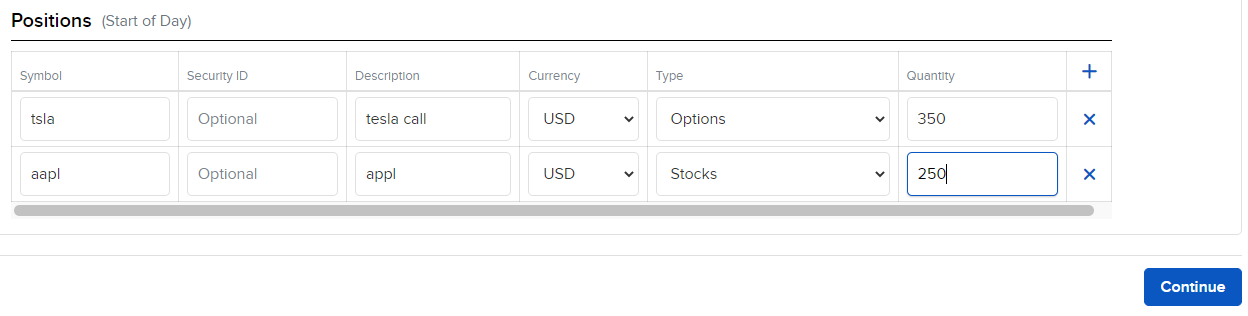
-
Review and verify your information, then click Submit.