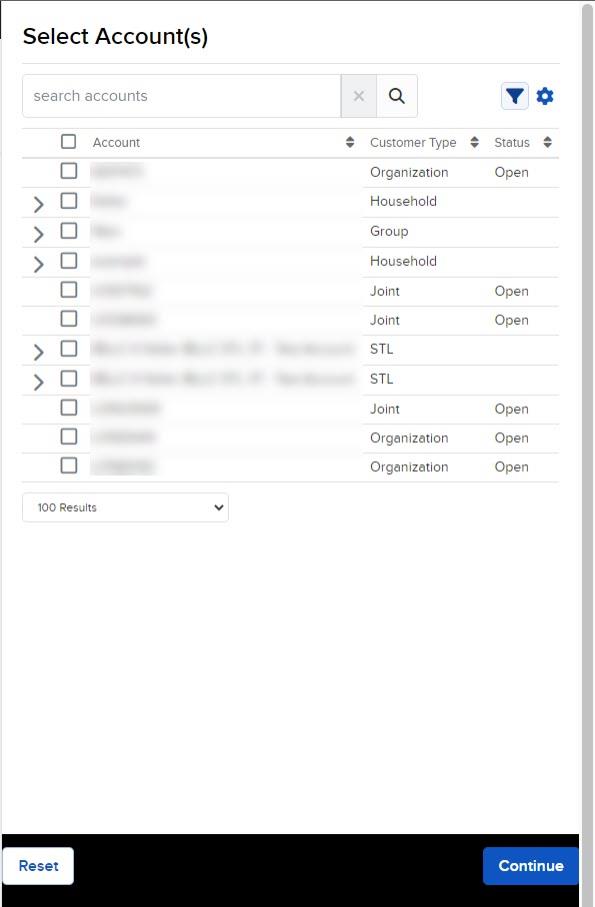Account Selector
After you log in to PortfolioAnalyst, you will be prompted to select one or more accounts if you have one of the following:
- Multiple linked accounts
- Account partitions
- Multiple, managed accounts
Select accounts in the Account Selector, which displays the account ID and client type of all of your IBKR accounts. On a desktop, the Account Selector slides in from the right side of the screen.
To view account balances and Net Asset Value for all of your IBKR accounts on one screen, select those accounts in the Account Selector.