Options Level Trading Permissions
Instructions
Options trading permissions are split into four levels, as listed below.
This includes:
-
Covered Call/Covered Basket Call
-
Buy Write
This includes everything in Level 1 plus:
-
Long Call
-
Long Put
-
Covered Put
-
Protective Call
-
Protective Put
-
Long Straddle
-
Long Strangle
-
Conversion
-
Long Call spread
-
Long Put spread
-
Long Iron Condor
-
Long Box Spread
-
Collar
-
Short Collar
This includes everything in Levels 1 and 2 plus
-
Short Put
-
Synthetic
-
Reversal
-
Short Call Spread
-
Short Put Spread
-
Short Iron Condor
-
Long Butterfly
-
Unbalanced Butterfly
-
Short Butterfly
-
Calendar Spread - Debit
-
Diagonal Spread - Short leg expires first
This includes everything in Levels 1, 2, and 3 plus
-
Short Naked Call
-
Short Straddle
-
Short Strangle
-
Short Synthetic
-
Calendar Spread - Credit
-
Diagonal Spread - Long leg expires first
To request these trading permissions, follow the steps below.
-
Click the User menu (head and shoulders icon in the top right corner) > Settings > Trading > Trading Permissions.
-
The Trading Permissions panel displays your current permissions. Select theOptions Level.
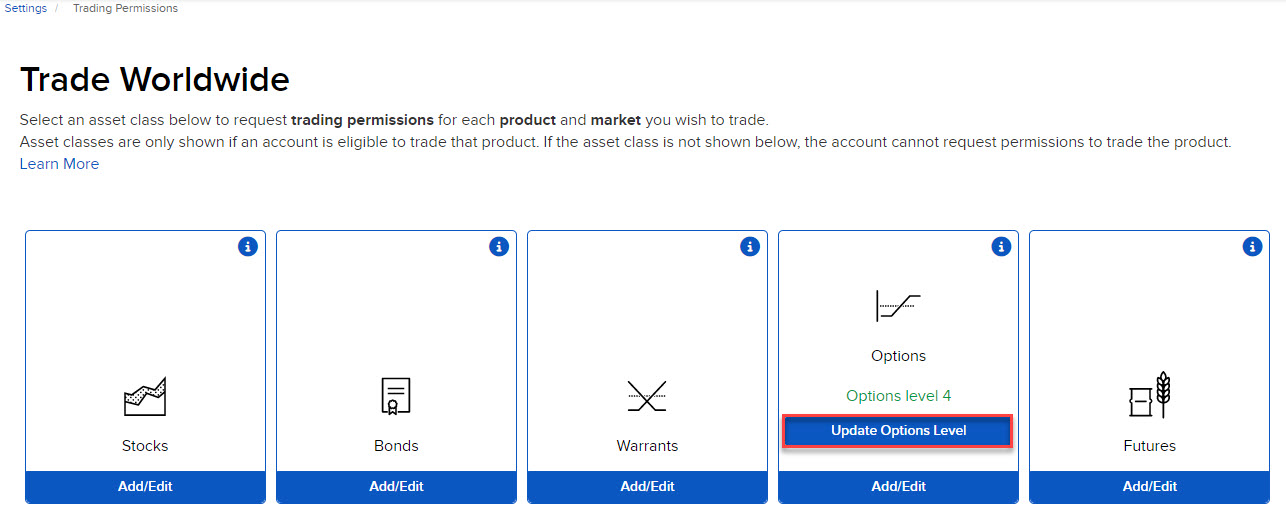
-
Select the level of Option trading you wish to trade.
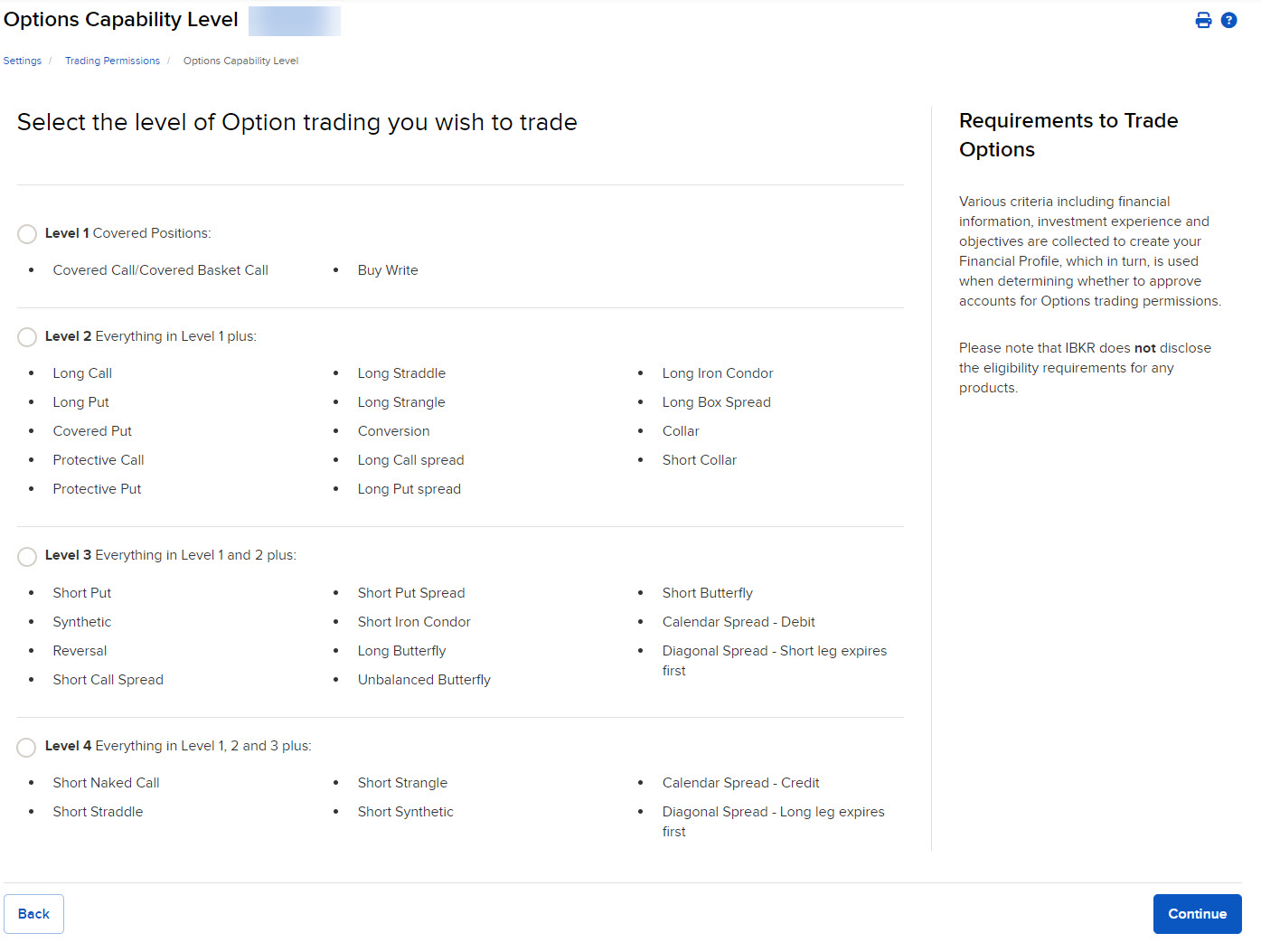
-
Press Continue to save these changes.
Note: Options Level Trading Permissions are available for all IB entities except IB-IN and IB-CA.