Get Help
Instructions
The Get Help menu gives you quick access to Client Services. You can create a support ticket, select Customer Service Tools, or search a topic for quick support.
-
Click the Get Help icon at the top right of the screen and select any of the available options.
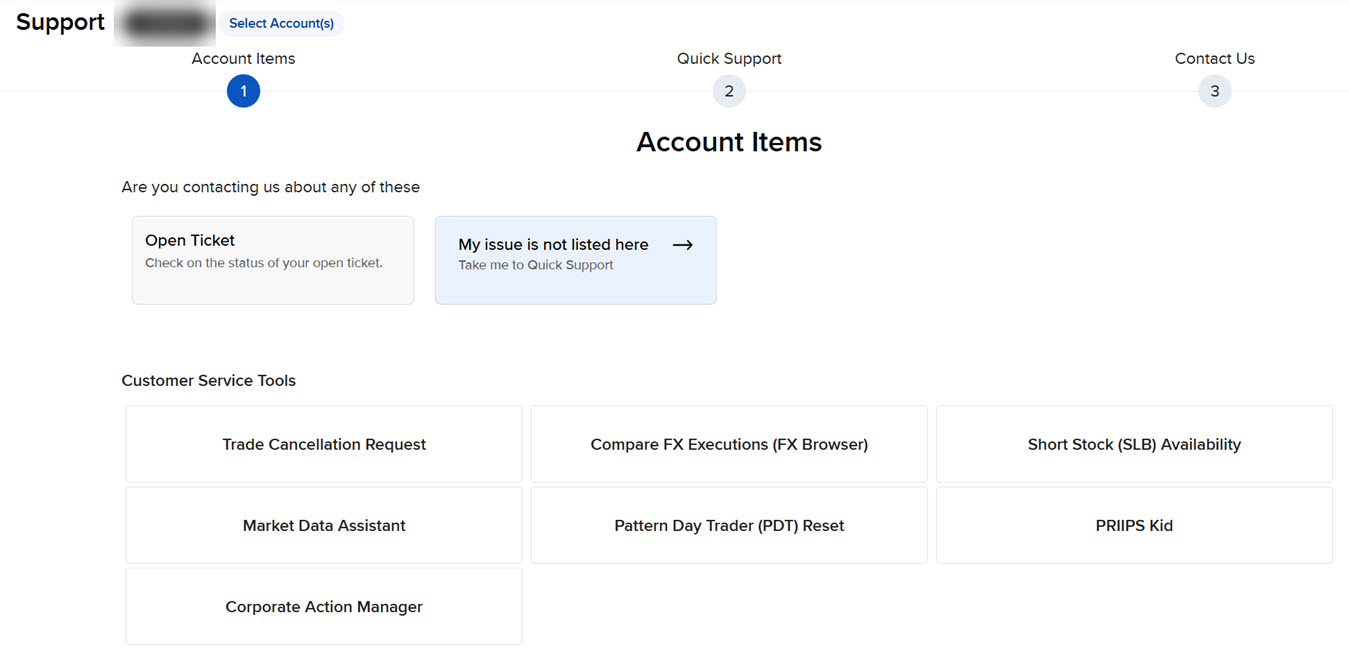
Use the Get Help Menu to: