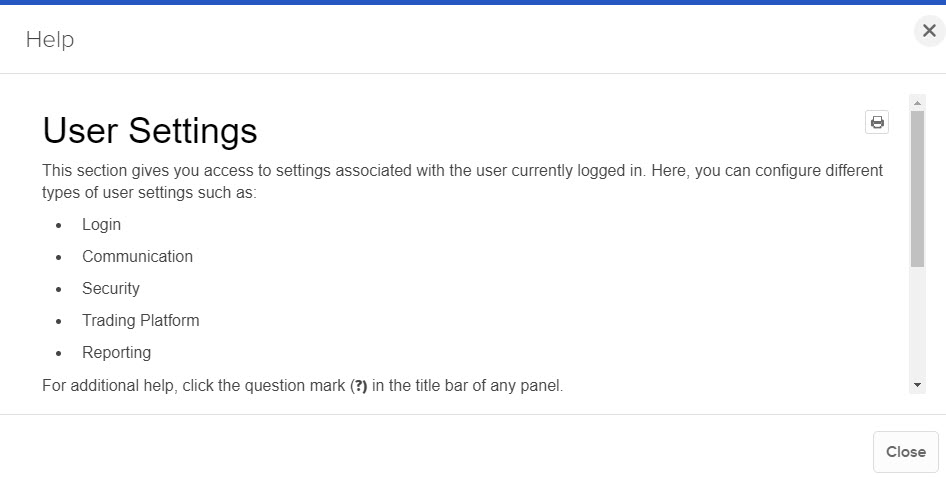Contextual Help
Instructions
Contextual help is designed to give you quick answers. Every panel in Portal includes a clickable help icon (question mark) in its title bar.
To close the help window, click the Close button at the bottom of the window or click the X at the top of the window.