Excess Funds Sweep
Instructions
Your account is authorized to trade both securities products and commodities/futures products. It therefore consists of two underlying accounts or account segments: a securities account governed by the rules of the U.S. Securities and Exchange Commission (SEC) and a futures account governed by the rules of the U.S. Commodity Futures Trading Commission (CFTC). You have authorized us to automatically transfer funds as necessary between these accounts in order to satisfy margin requirements in either one.
Use the Excess Funds Sweep page to configure how you want us to handle the transfer of excess funds between the two accounts. You can choose to sweep funds to either one, or not to sweep funds at all.
Note the following:
- All client deposits are initially received into your securities account and will remain there unless you choose to sweep excess funds to your commodities account.
- If you are identified as a securities pattern day trader, we strongly recommend that you sweep excess funds into your securities account.
- Regardless of your choice, we will generally keep a small buffer of excess margin funds in each account to prevent excessive transfers back and forth as the value of your margined securities and futures positions fluctuates.
- This feature is not available in IBIndia and IBUKL accounts.
Set Your Excess Funds Sweep Method
-
Click the User menu (head and shoulders icon in the top right corner) > Settings > Account Configuration > Excess Funds Sweep.
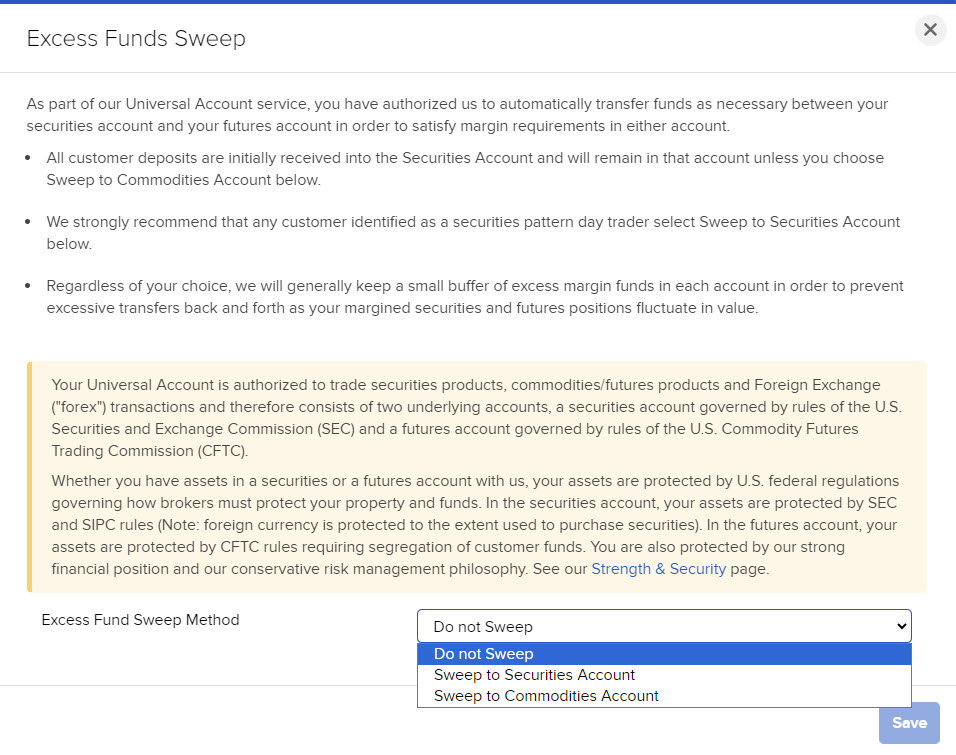
-
Read the important information on the page, then select a sweep method from the drop-down menu:
-
Do not sweep excess funds
-
Sweep excess funds into my securities account
-
Sweep excess funds into my commodities account
-
-
Click Save. Your settings are saved immediately.