Account Alias
Instructions
Account Alias lets you define an alias that is easier to remember than your account ID. Master users can define aliases for any client or sub accounts they manage. Aliases will appear on account statements and, for Advisor Masters, will also be reflected on our trading platform.
-
Click the User menu (head and shoulders icon in the top right corner) > Settings > Account Configuration > Account Alias.
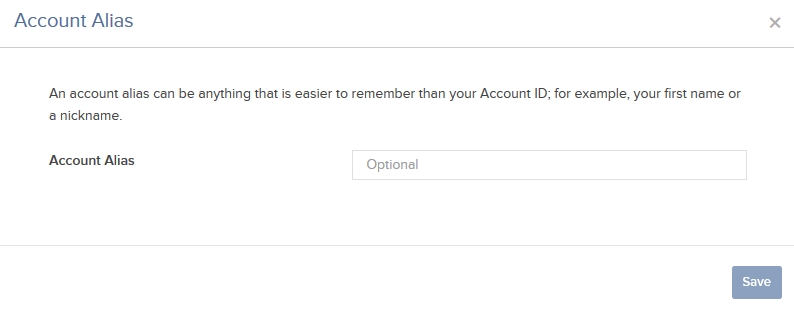
-
Type the account alias in the Account Alias field, then click Save.
The pop-up window displays a confirmation message.
-
Click Close. Your new Account Alias is now displayed.