Business/Organization
A Proprietary Trading Group account is described as a corporation, partnership, limited liability company or unincorporated legal structure. This is a single account holder type of account which holds assets owned by the entity account holder. You may have one or more users which can be configured to have some or all trading and Portal functions. Find out more information by reviewing the Guide to Choosing the Right Account page and the What You Need for the Application page.
To open this type of account, please take the steps outlined below.
-
Navigate to www.interactivebrokers.com and select the Open Account button in the top right corner followed by Start Application.
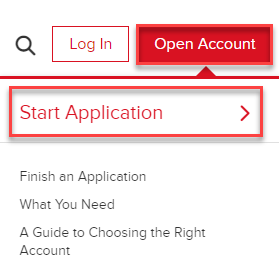
-
Select the Institution tab on the left hand side and input an Email Address, Username, Password, and Country for this account.
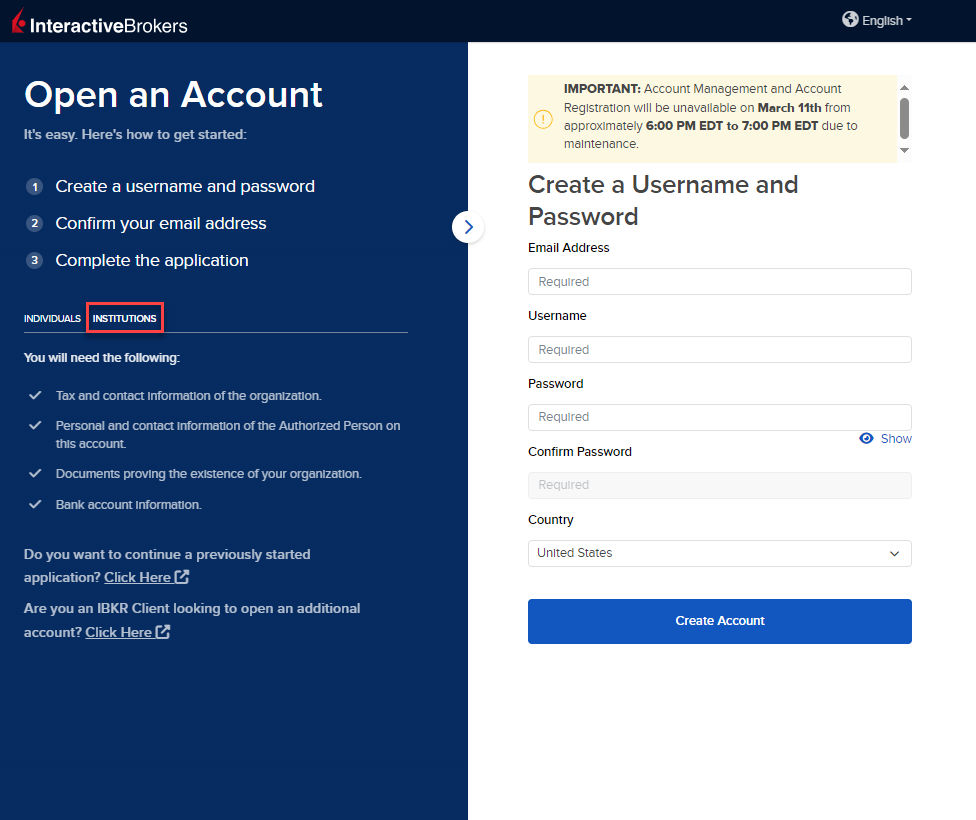
-
Select Create Account to navigate to the next page.
-
Confirm your email address by selecting the blue Confirm button in the top right corner. Select the Institutional Accounts tab followed by Proprietary Trading Group from the account type drop-down menu.
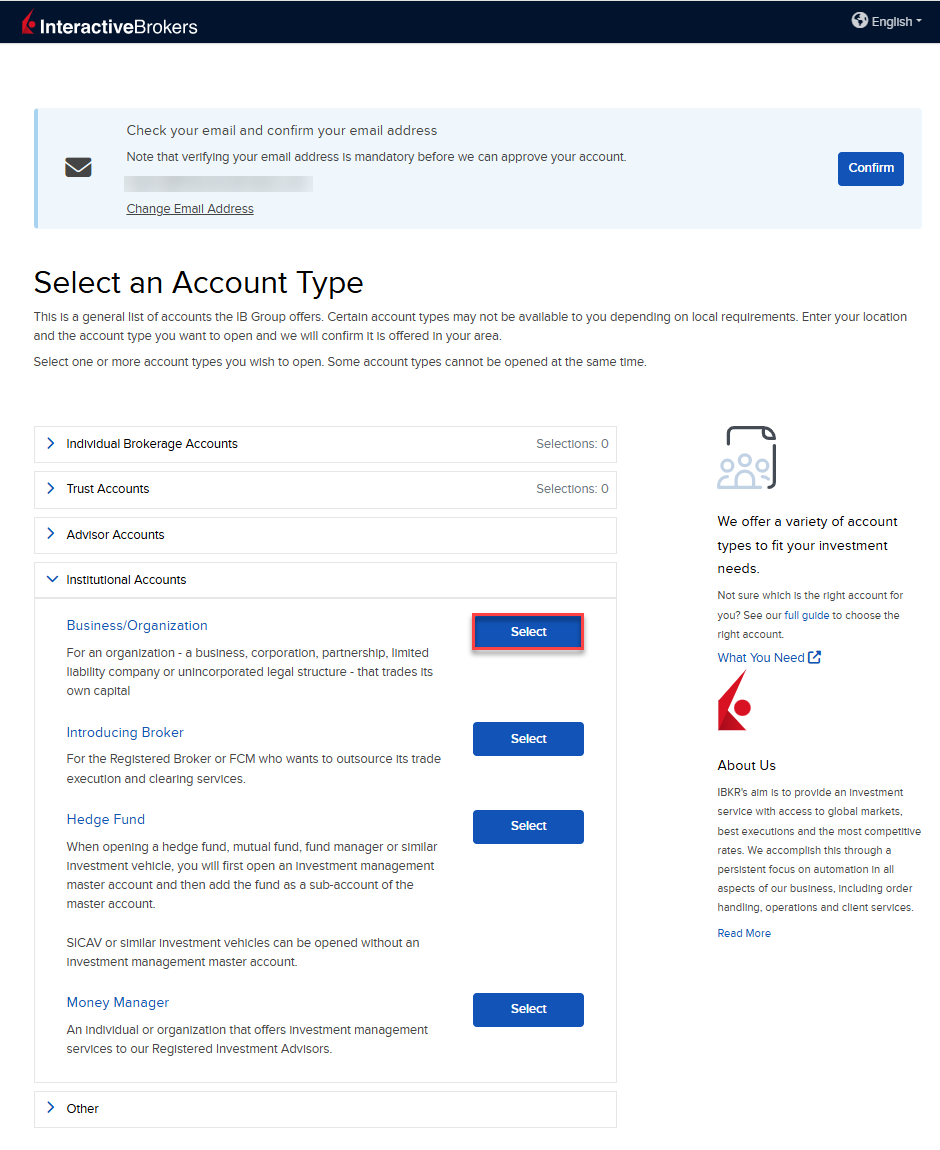
-
Click Yes or No to the below pop-up message.
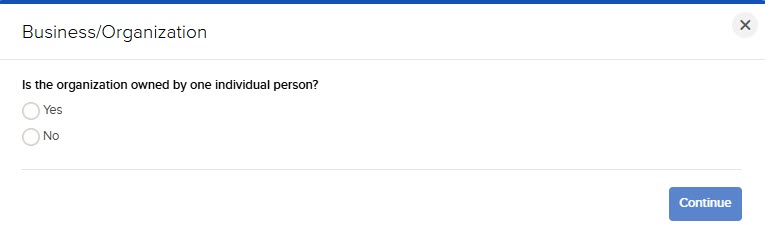
-
If you select Yes, answer Yes or No the additional pop-up message.
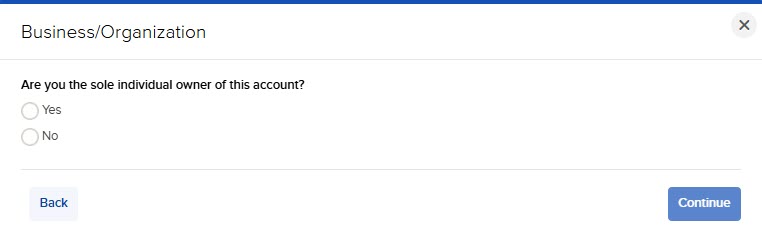
-
Upon selecting the account type, you will be prompted to enter the Incorporation/Legal Formation (Country and State). Additionally, select "I am the signatory on this account and authorized to review, sign, and submit the application." or "I am starting this application on behalf of the signatory who will later perform the final review, sign and submit the application." Once these have been selected, click Start Application.
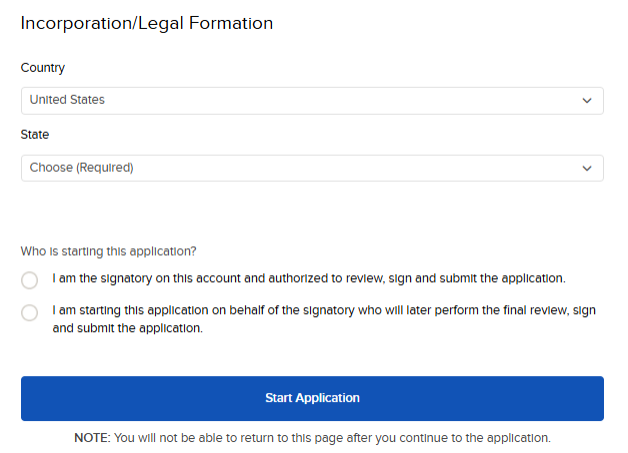
-
The next page of the application is the About Your Organization section. Fill this out accordingly and press Continue.
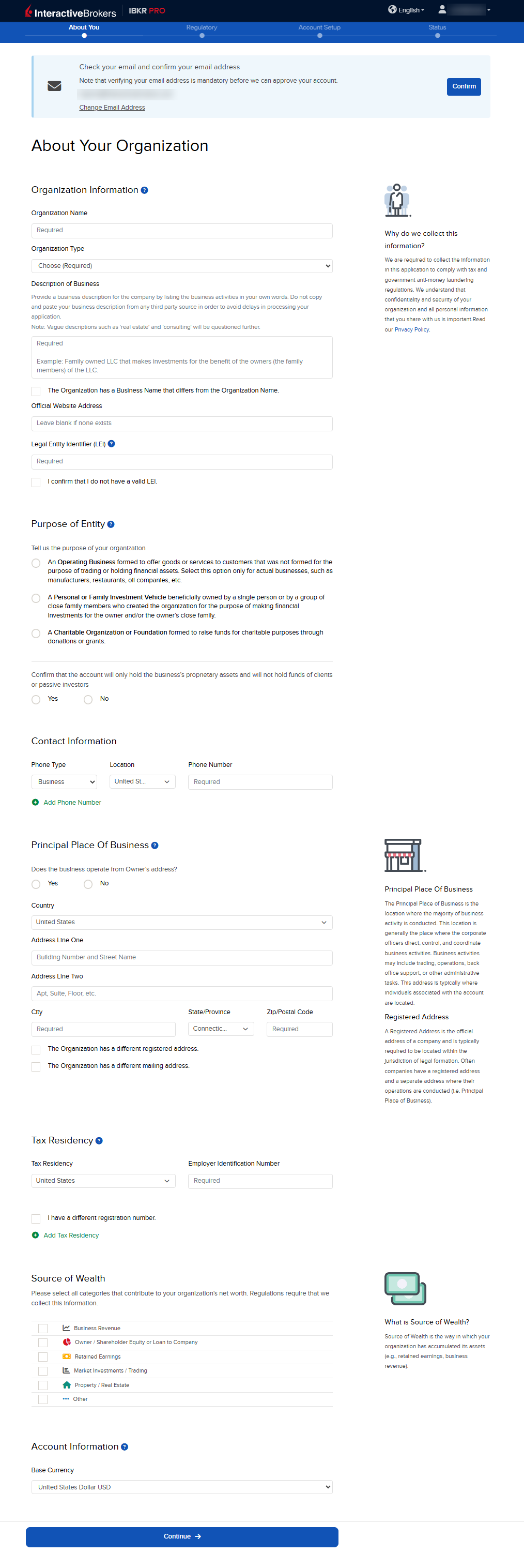
-
On the following page, enter the Owner Details information and press Continue.
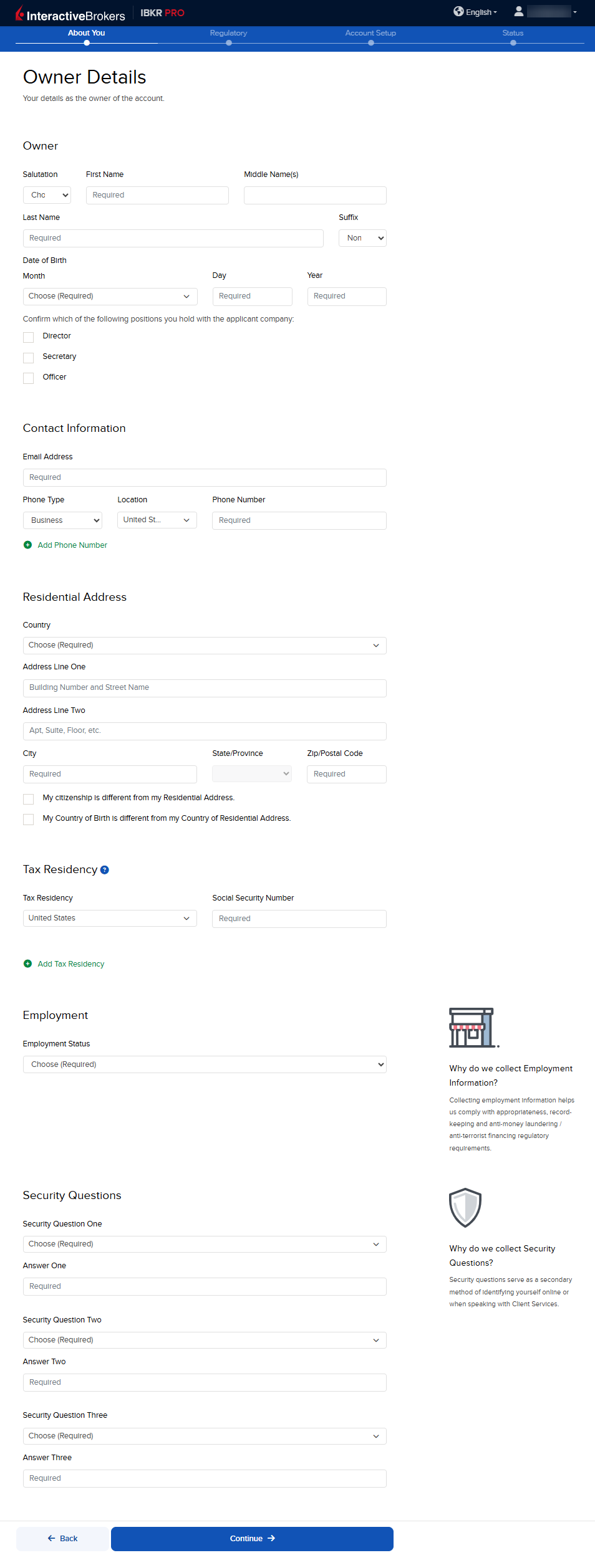
-
The next page is the Tax Classification section. Enter the information and press Continue.
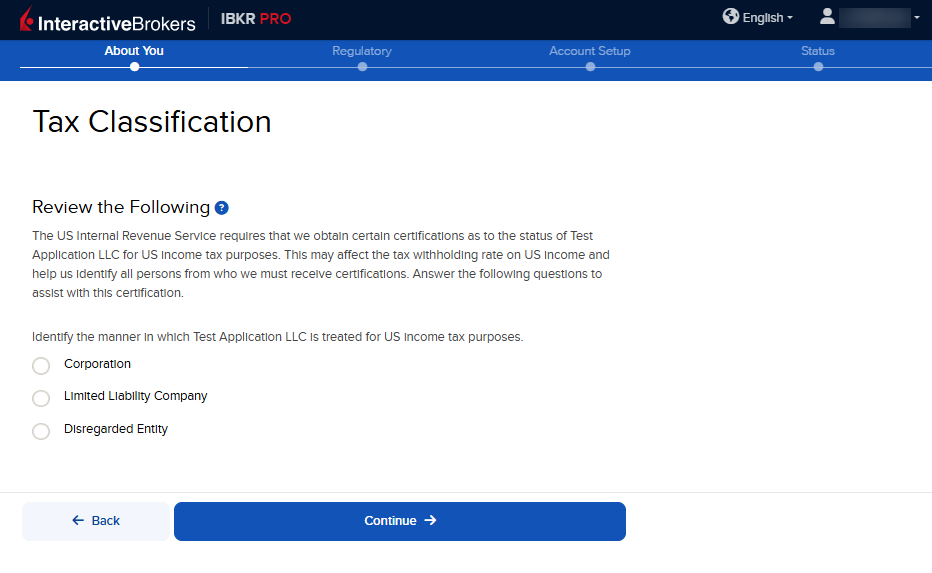
-
Fill out the Regulatory Information and press Continue.
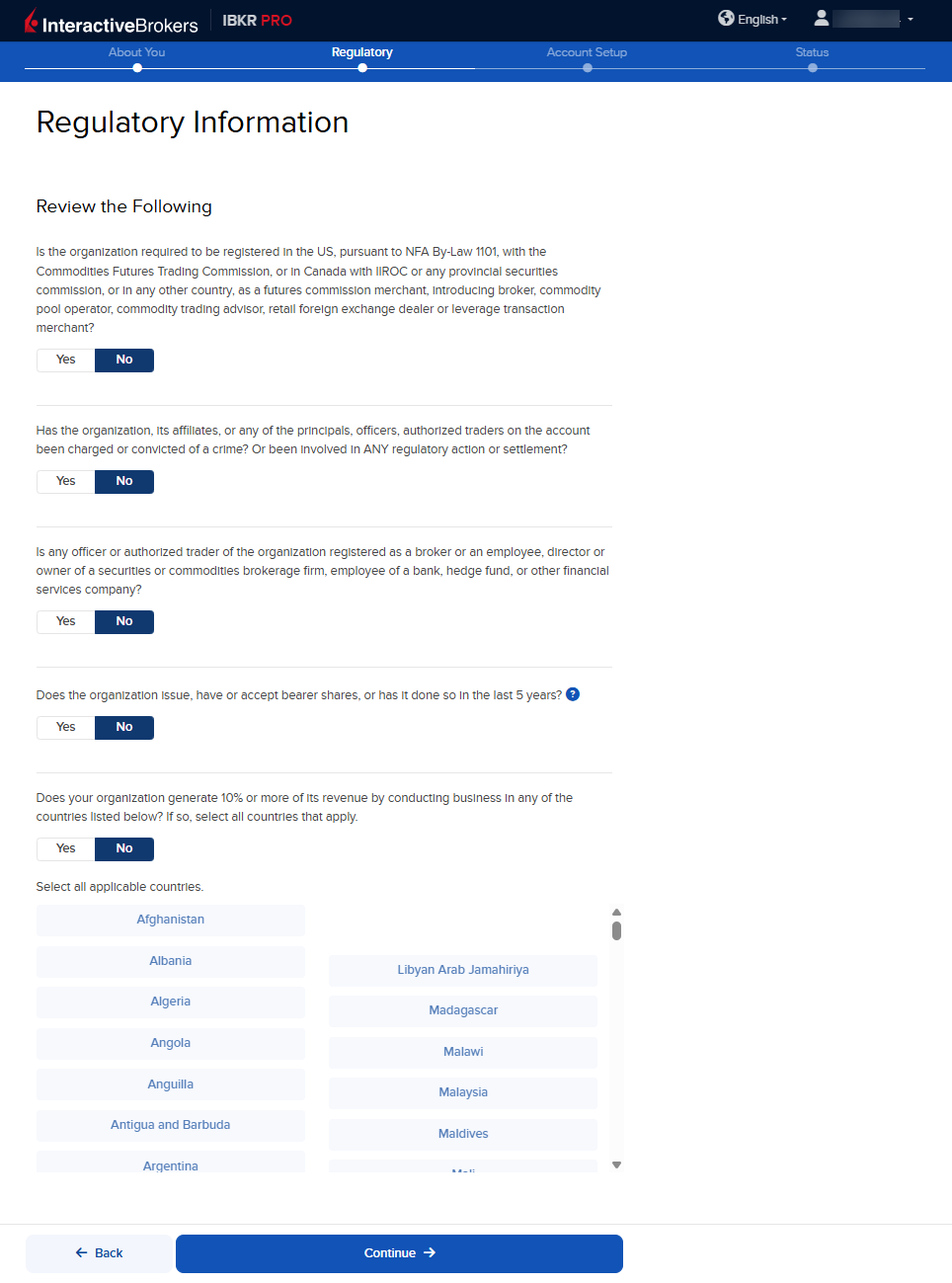
-
The next page is the Financial Information page. Fill this out accordingly and press Continue.
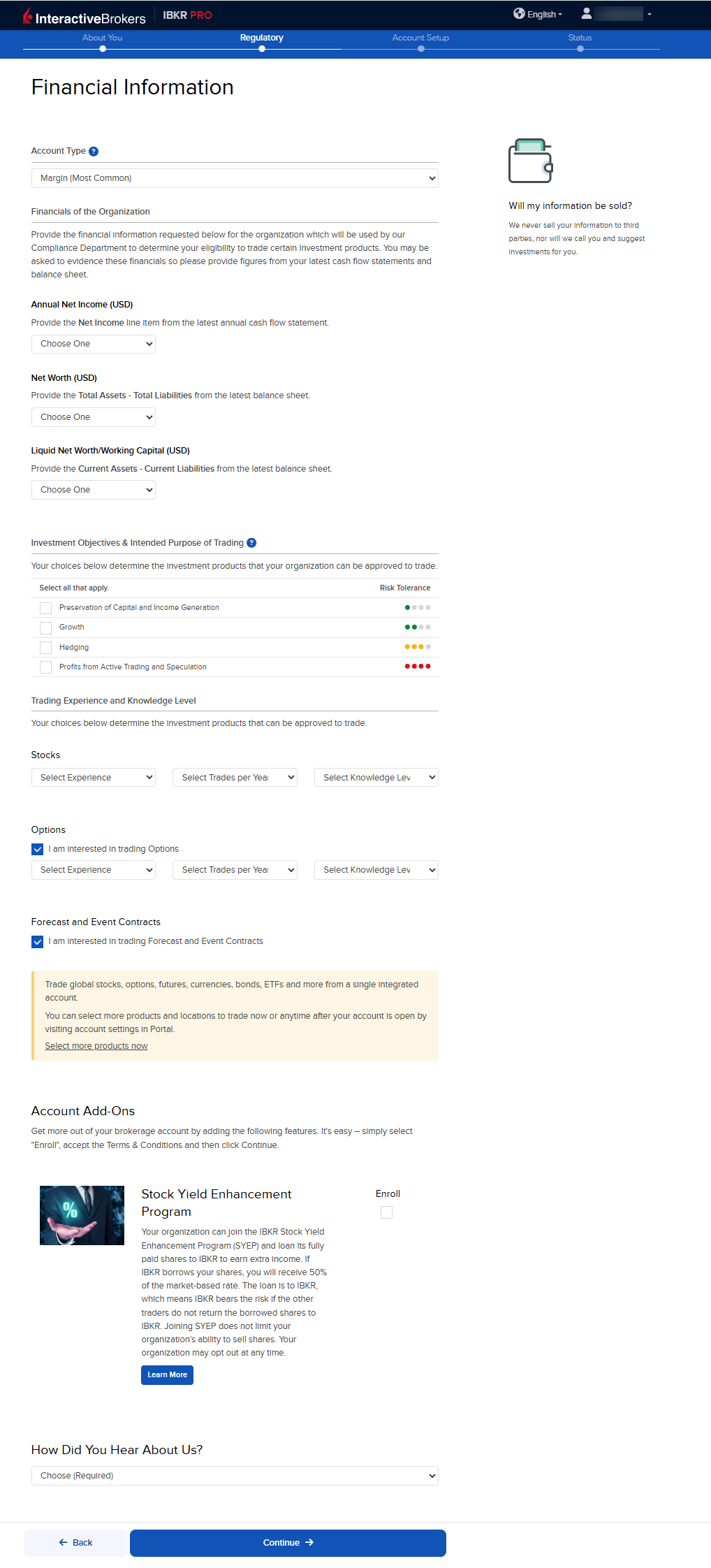
-
The Certification Regarding Beneficial Owners Of Legal Entity Customers will populate next. Fill this our accordingly, sign, and press Continue.
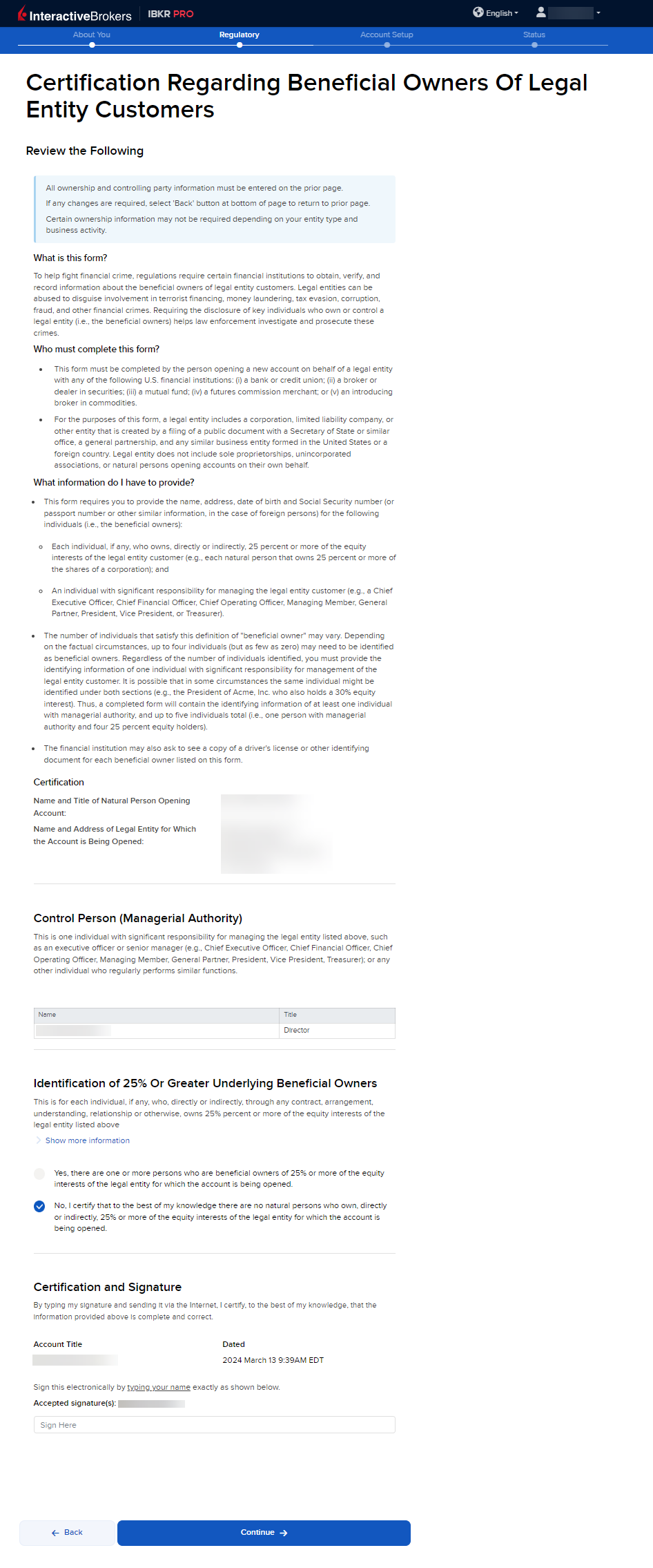
-
The following page is the Confirm Your Tax Residence section. Fill this out accordingly and press Continue.
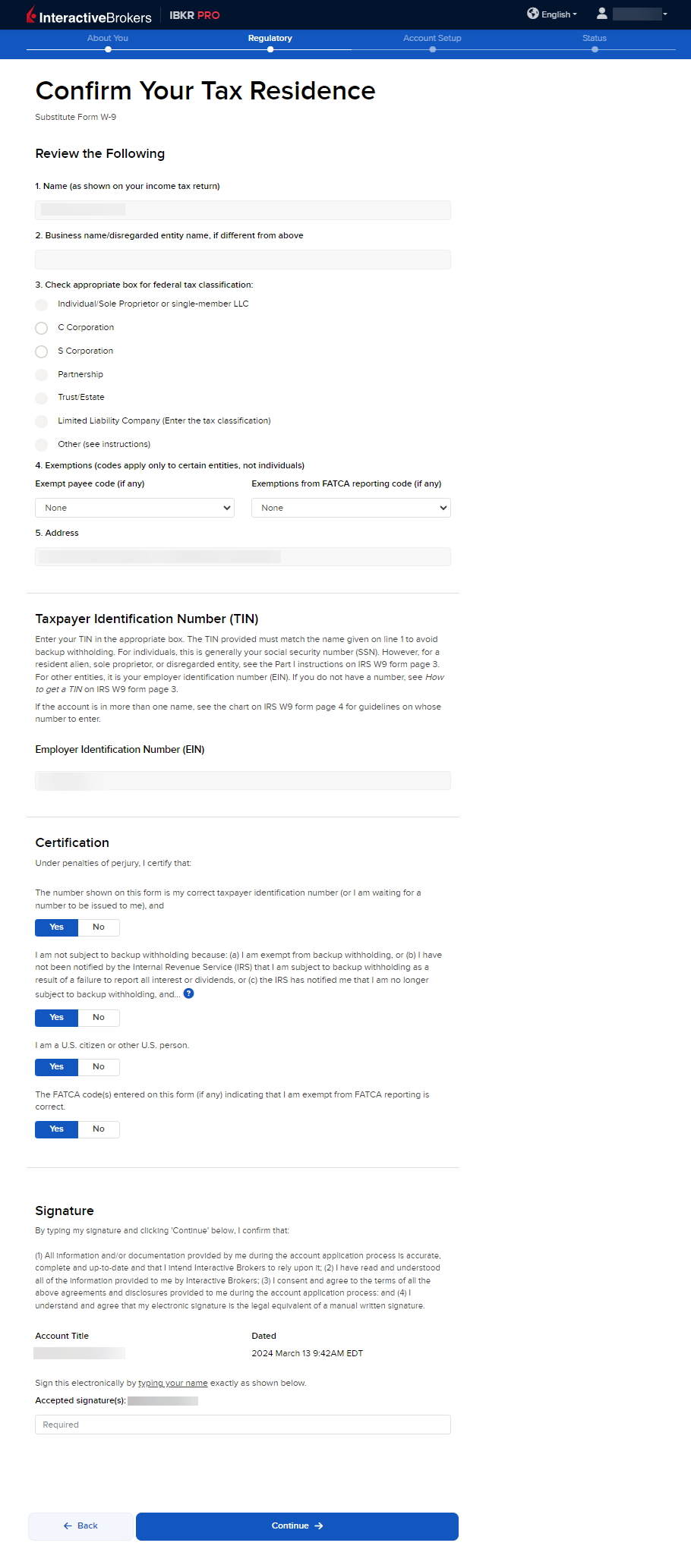
-
The Information Required for Applicants Affiliated with Publicly Traded Companies page will populate next. Fill this out accordingly and press Continue.
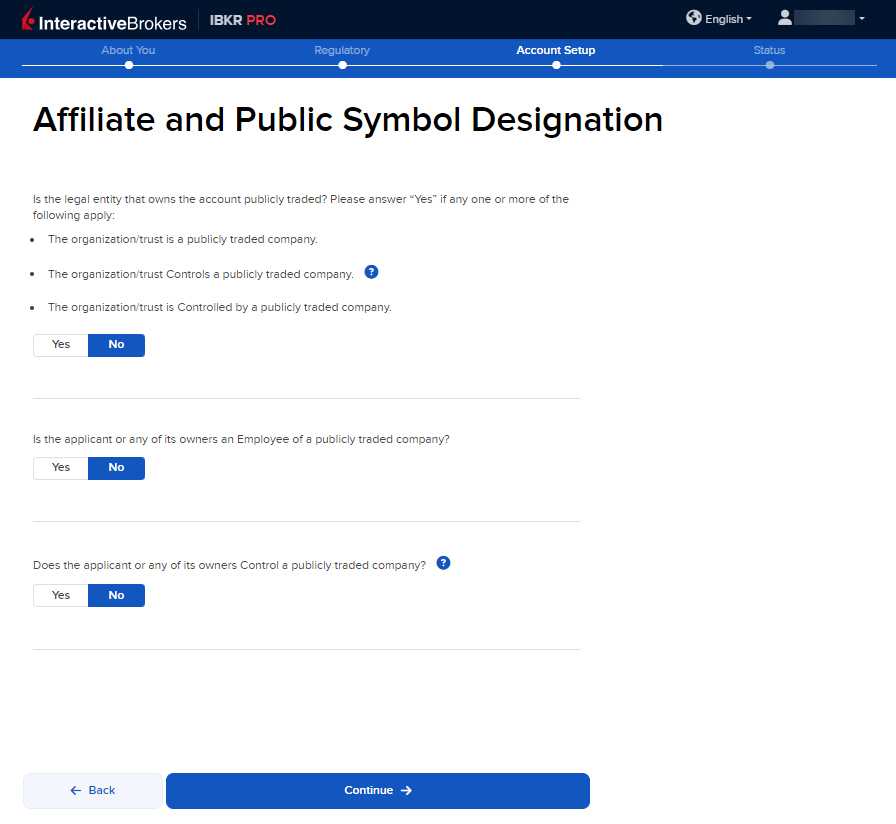
-
On the following page, enter the Nature of Business Declaration information and press Continue.
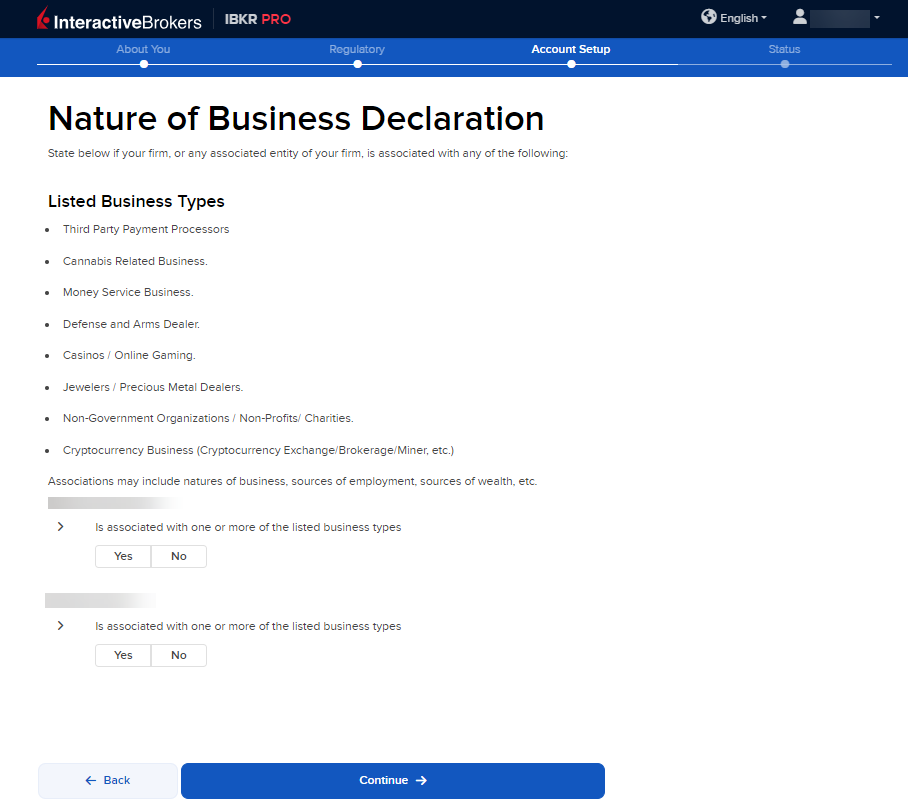
-
The next page of the application is the Review & Sign Agreements section. Fill this out accordingly and press Continue.
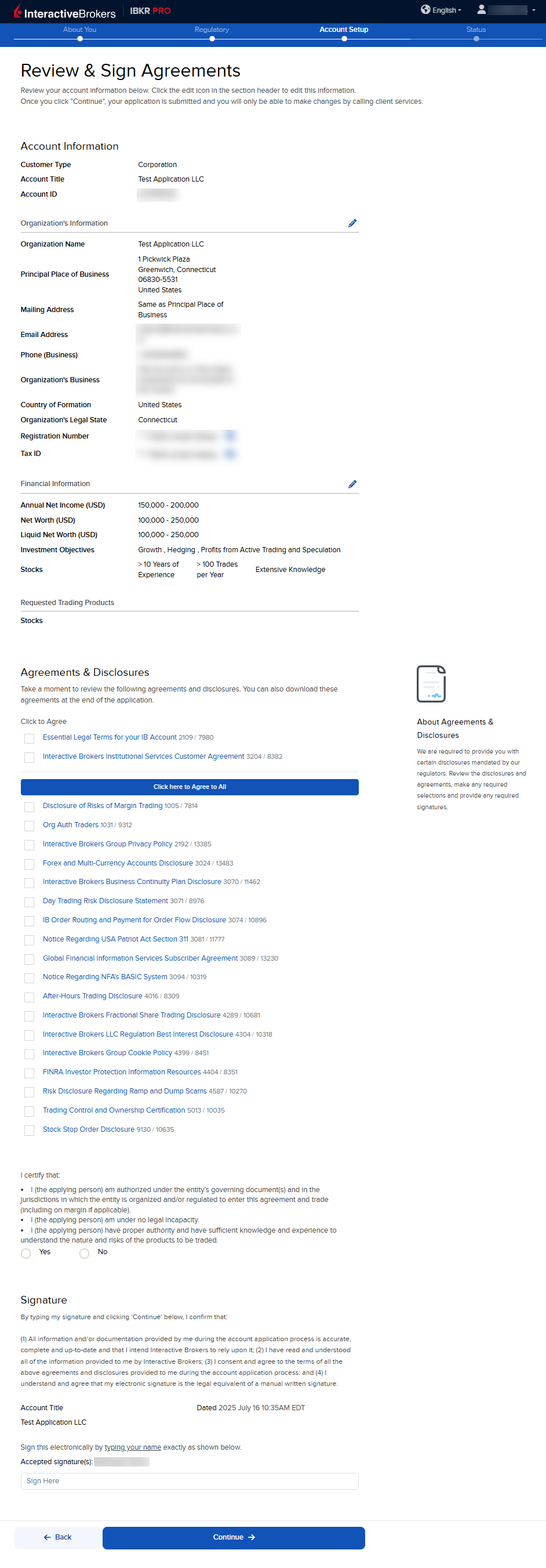
-
The final page of the application is the Status section. This page will state any additional information or documents needed to complete the application. These tasks are prompted based on the information you previously provided in the application. Select the blue buttons to Fund Your Account, Answer Questions, Verify Identity, and Upload Documents.
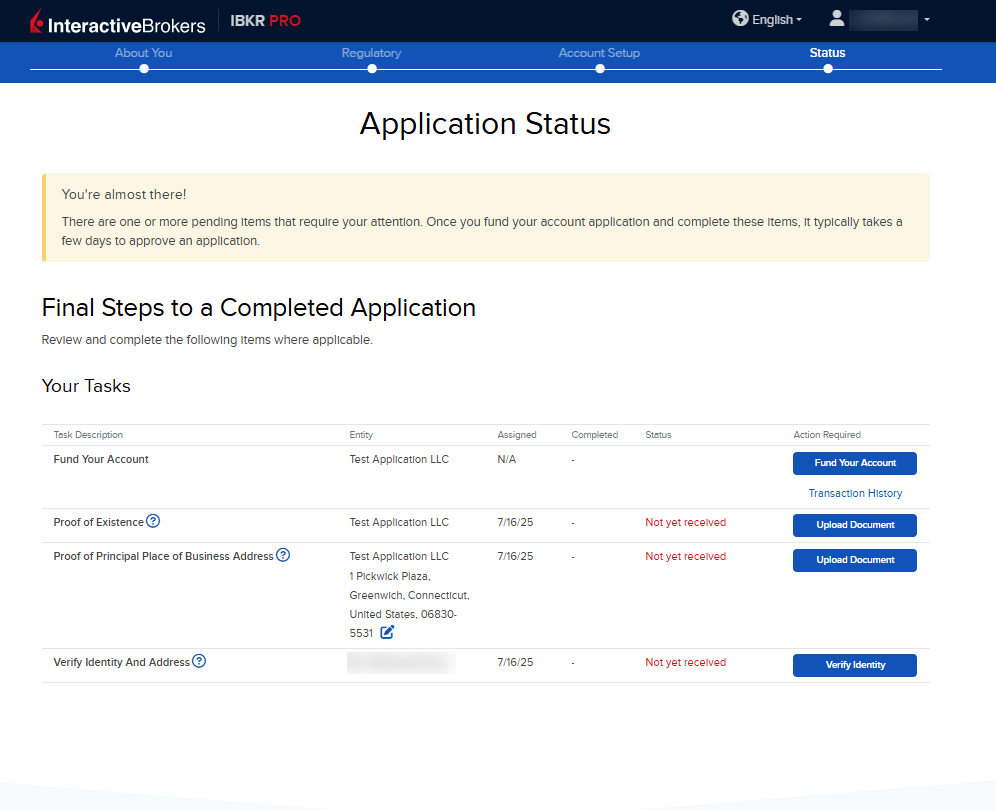
-
Once all of these steps have been completed, a member from our back office team will review the application and any submitted documents. Once the account has been approved and opened, you will receive an email from Interactive Brokers advising that your account has been activated and you may log in at any time to start trading.