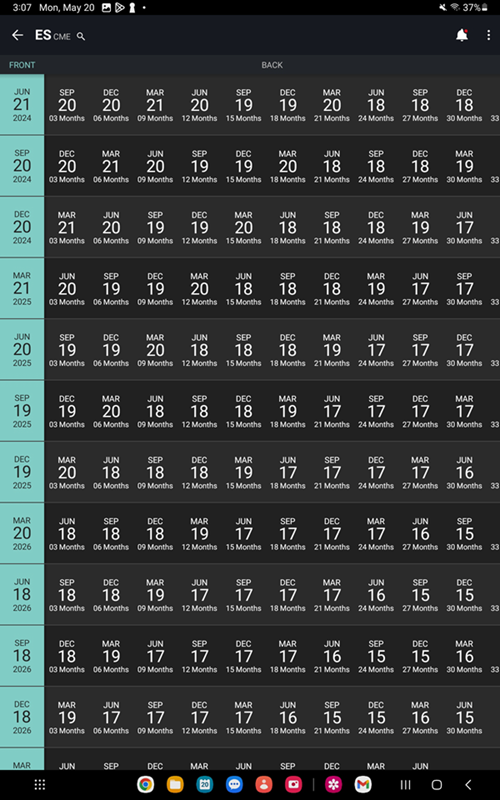Futures Spreads
Instructions
Quickly create a futures calendar spread.
-
From a futures contract Quote Details page, tap theFuture Spreads tab.
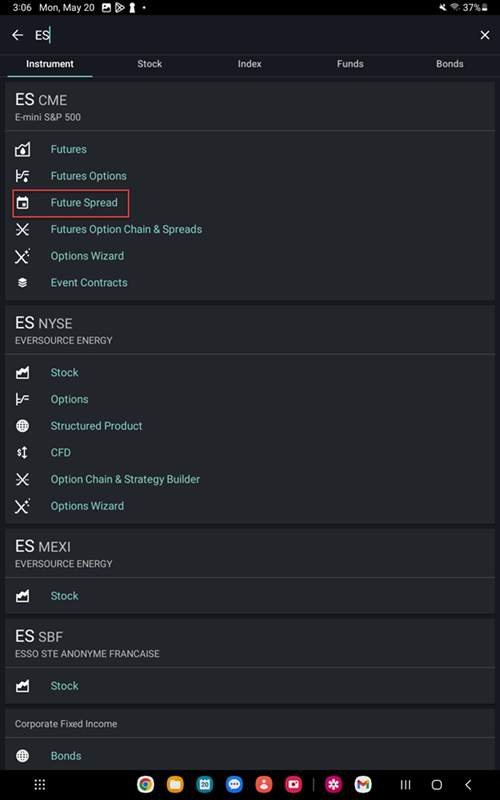
-
Front Months are shown in the first column. From the row containing the Front month you want, tap a Back month.
-
The spread displays below the selected months. Tap to select and create the spread.
-
Elect to view Quote Details for the spread and potentially trade it, or add it to a Watchlist.