Markets
Instructions
The Market page can be accessed by tapping on the Markets icon in the bottom right-hand side of the screen.
-
Tap the Markets icon from the tab bar.
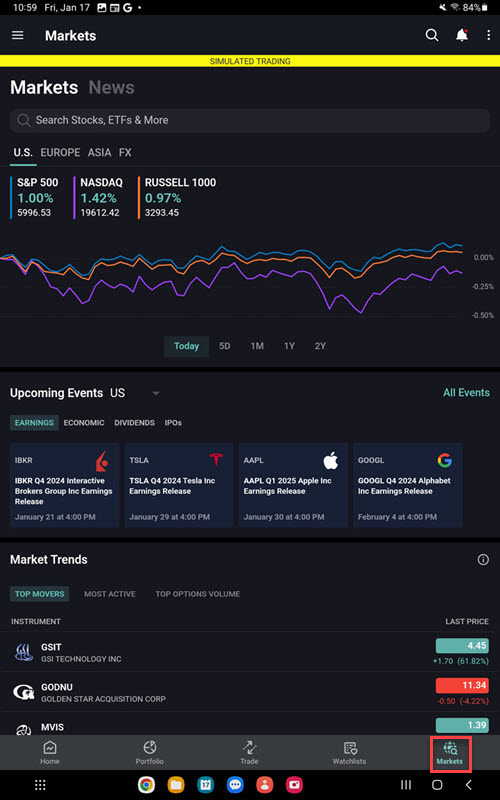
-
At the top of the screen the investor can either choose Markets or News.
-
Once accessed the Markets page can be customized by the investor by tapping the three dots in the upper-left hand side of the screen. Once tapped the “Market Actions” po-up screen will appear.
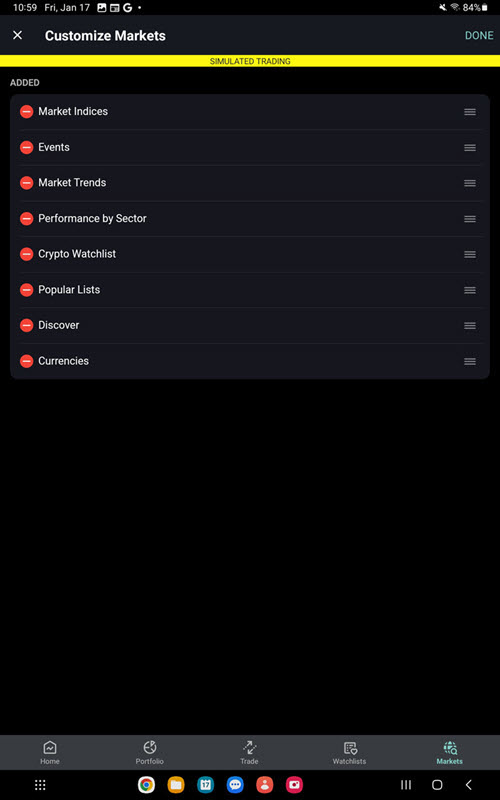
-
The investor can tap on the “Customize Markets” box and choose which tools to add or remove by clicking on the red subtraction icon or blue plus icon next to the tool. The investor can choose from:
-
Market Indices
-
Events
-
Market Trends
-
Performance by Sector
-
Discover
-
Currencies
-
Popular Lists
-