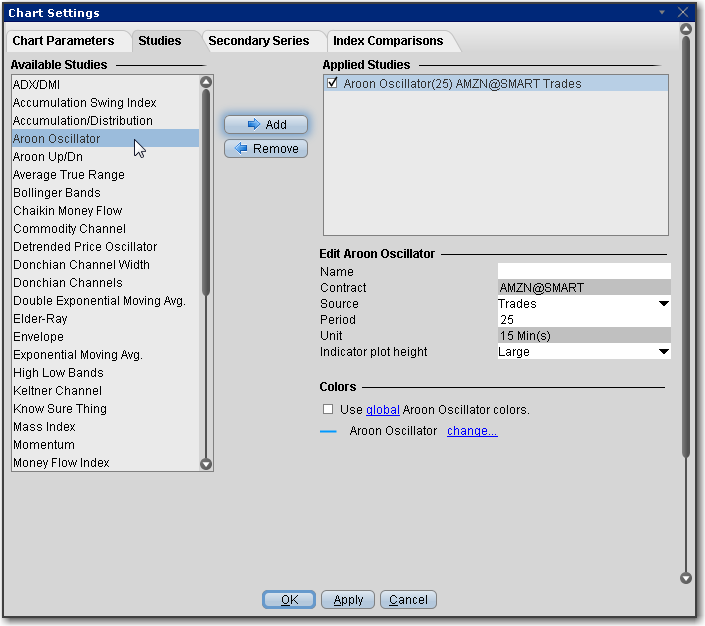Apply an Aroon Oscillator Indicator
A trend-following indicator that uses aspects of the Aroon indicator (see "Aroon Up/Down") to gauge the strength of a current trend and the likelihood that it will continue. The Aroon oscillator is calculated by subtracting Aroon down from Aroon up. Readings above zero indicate that an uptrend is present, while readings below zero indicate that a downtrend is present.
To apply an Aroon Oscillator Indicator
- From within a chart, from the Edit menu select Studies.
- Choose Aroon Oscillator and click Add to add the study to the Applied Studies group.
- Complete parameters as necessary.
Once the study is defined, you can elect to uncheck/check to remove and add the study to your chart.