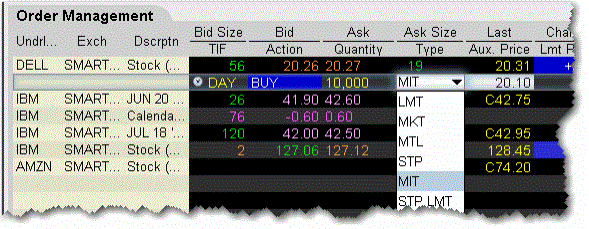Market if Touched
A market if touched order is designed to buy (or sell) a contract when the market goes below (or above) the current price. The Aux. Price value is the trigger to submit the market order.
To create a Market if Touched order
- Click the Ask price to create a BUY order, or the Bid price to create a SELL order.
- In the Type field select MIT as the order type.
- In the Aux. Price field, enter the "touched" price to trigger the order.
- To transmit the order, click the "T" in the Status field.