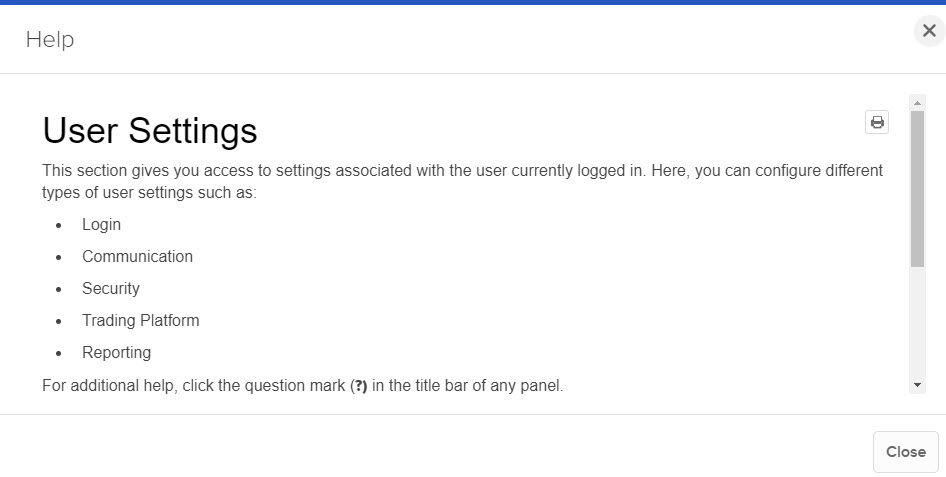Contextual Help
Instructions
Contextual help is designed to give you quick answers while working in Portal. Every panel in Portal includes a help icon (question mark) in its title bar. View help for any panel by clicking the help icon.
To close the help window, click the Close button at the bottom of the window or click the X at the top of the window.