Run a Report on Transaction Count
Instructions
The report will show which activity surpasses the threshold. The activity can include trades, dividends and position transfers but does not include interest.
- From the Portal home page, click the Reporting tab.
- Click Data Queries
- In Report Type, select Transaction Count.
- Click Add/Edit Account(s).
- Select one or more accounts and click Continue.
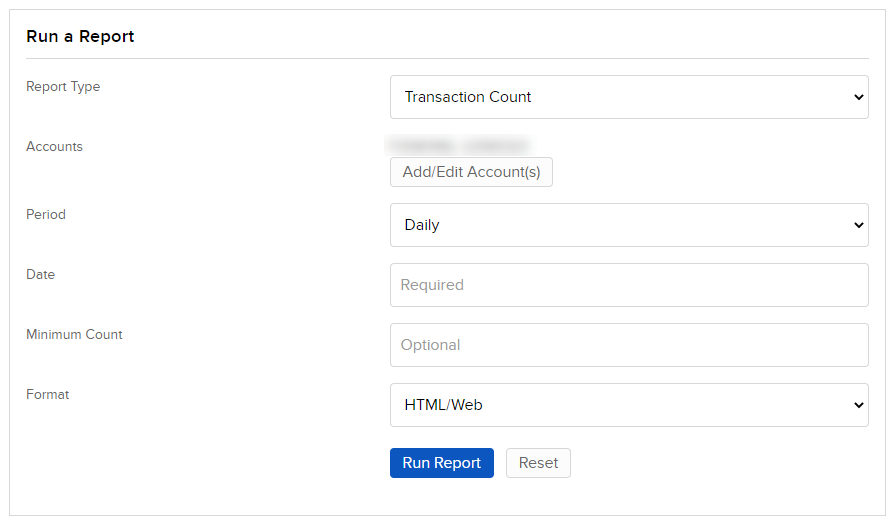
- In Period, select Daily or Date Range.
- If you select Daily, click in the Date field and select a date from the calendar.
- If you select Date Range, in From Date enter a start date and in To Date enter an end date.
- (Optional) Enter a Minimum Count.
- In Format, select the type of report output you would like: HTML/Web, PDF or CSV.
- Click Run Report. The Transaction Count Report appears.
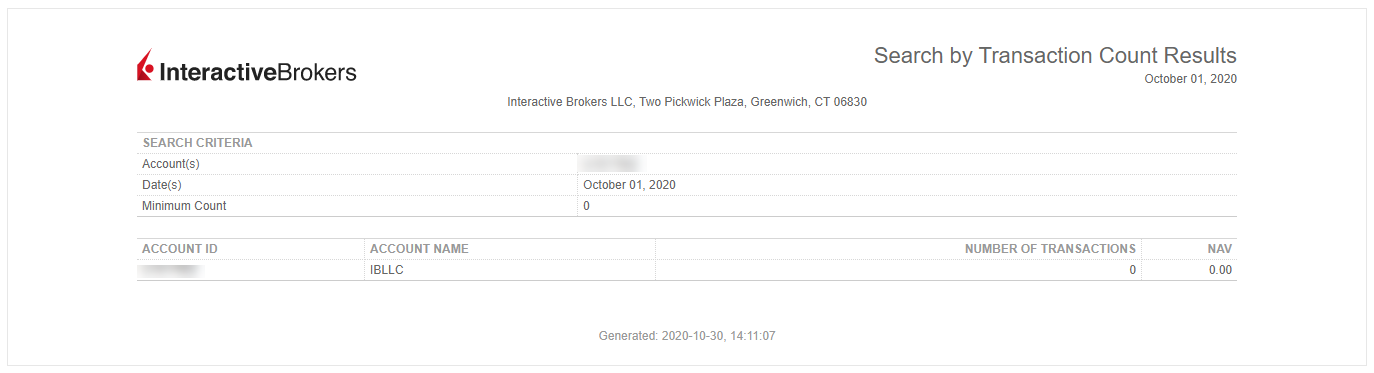
Additional Resources
Learn About Reporting in the Portal at IBKR Campus
Learn About Professor Trading Lab at IBKR Campus