Run a Report on Required Minimum Distribution
Instructions
The report contains query accounts will display which clients need to make an RMD for the selected tax year.
- From the Portal home page, click the Reporting tab.
- Click Data Queries.
- In Report Type, select Required Minimum Distribution.
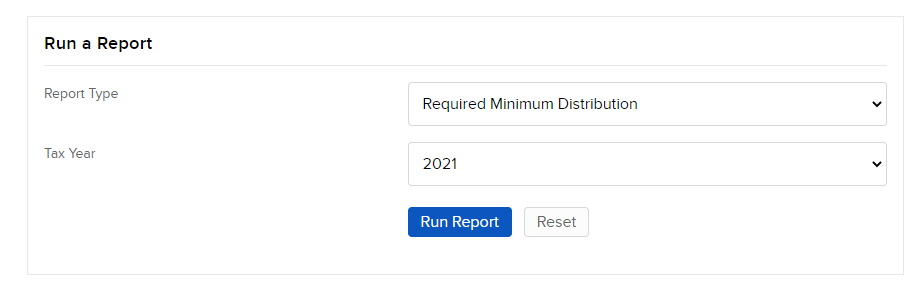
- Enter the following information:
- In Tax Year, choose the year for the report.
- Click Run Report.
The Required Minimum Distribution Report appears.
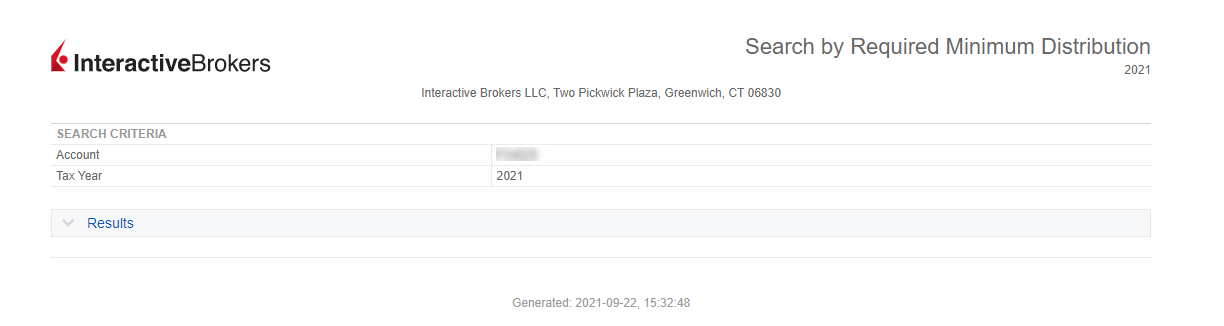
Additional Resources
Learn About Reporting in the Portal at IBKR Campus
Learn About Professor Trading Lab at IBKR Campus