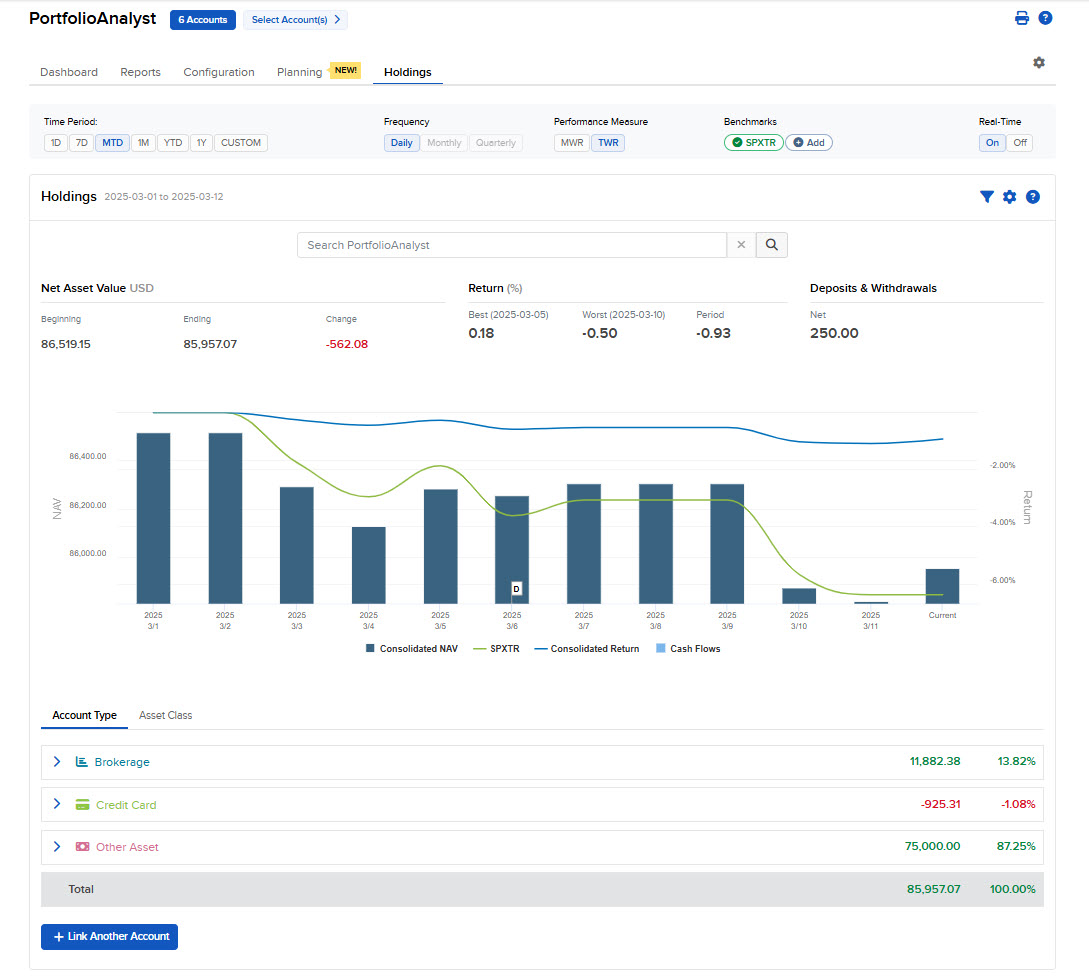Holdings
Instructions
The Holdings tab in PortfolioAnalyst lets you view the value and performance of your portfolio by asset type or asset class. The Holdings tab displays a return graph and highlights Net Asset Value, Return Percentage, and Deposits & Withdrawals.
To navigate here, click the Holdings tab across the top of the PortfolioAnalyst screen.
-
To change the time period, toggle between preset options or enter a custom date range.
-
To change the performance measure, toggle between MWR (Money Weighted Return) and TWR (Time Weighted Return).
Asset classes include:
-
Cash
-
Commodities
-
Equities
-
Fixed Income
-
Liabilities
-
Real Estate
-
Other
Asset types include:
-
Brokerage
-
Bank
-
Credit Card
-
Other Assets
-
Other Liabilities
-
Real Estate