Alert Notifications
Instructions
Alert Notifications let you select your default alerting methods. You can select your default email address or choose not to receive alerts at all.
You can access this screen if you are a(n):
- Individual, Joint, Trust or IRA Account User
- Small Business Account User
- Family Advisor, Non-Professional Advisor or Client
- Advisor Master User (master account only)
- Advisor Client
- Proprietary Trading Group Master User
- Broker Master User (master account only)
- Broker Client
- Investment Manager Master User
- Fund
To configure your alert notification
-
Click Settings > Communication > Alert Notifications.
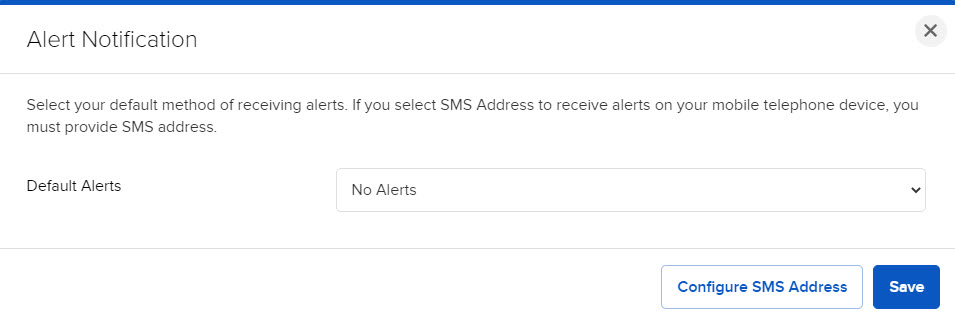
-
Select your default alerting method from the Destination drop-down. Select No Alerts if you do not want to receive alerts or your default email address.
-
Click Save.