Modify ATON
Instructions
You can only complete an ATON transfer if your contra broker validates the account number you have provided. If they cannot, they will reject your request. To avoid this, if the account number does not match the alpha-numeric pattern used by your broker we may delay transmission and send you an alert to review and correct it.
Details for updating the account number are outlined below.
-
Click Transfer & Pay > Transaction Status and History.
-
Alternatively, click Menu in the top left corner > Transfer & Pay > Transaction Status and History.
-
-
Click on the pending transfer request. The default search range starts 10 days in the past. Update the start date as necessary.
-
You may also use the Filter buttons on the right side to filter by Transaction Type, Method, or Status.
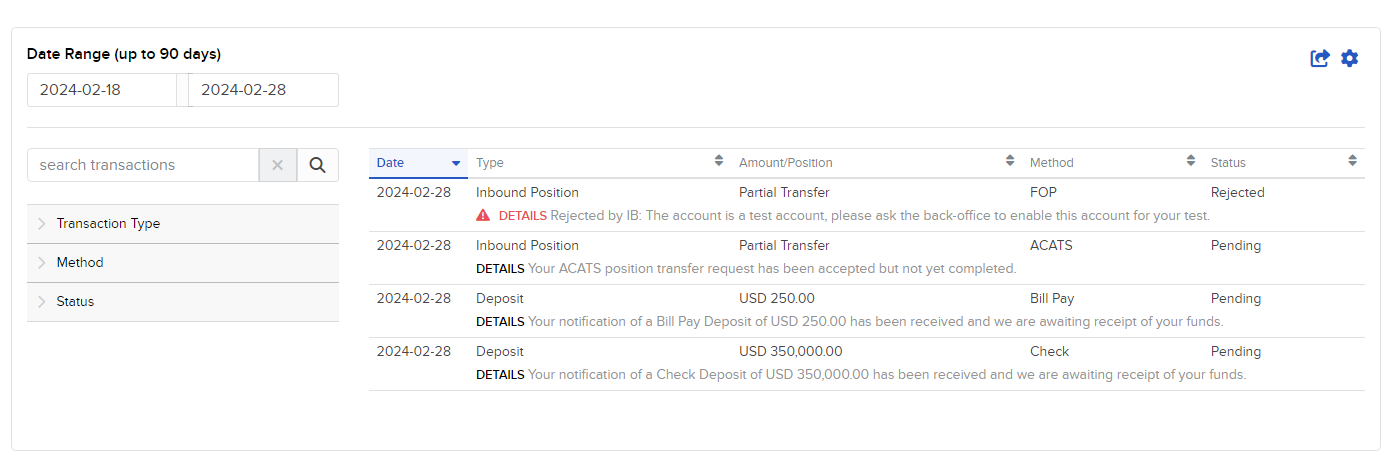
-
-
A pop-up will appear with the summary details of the pending request. On the bottom right of the window, click Modify.
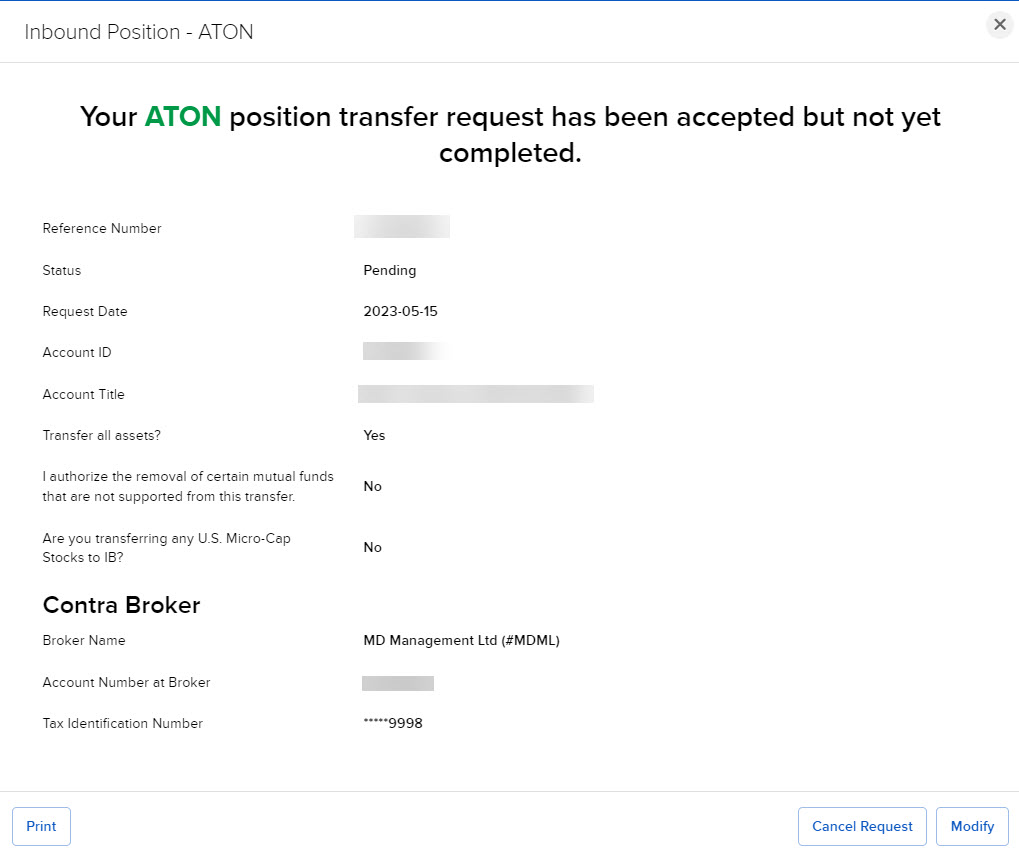
-
A new pop-up will be presented that displays the current account number associated with the request. Modify the account number as appropriate.
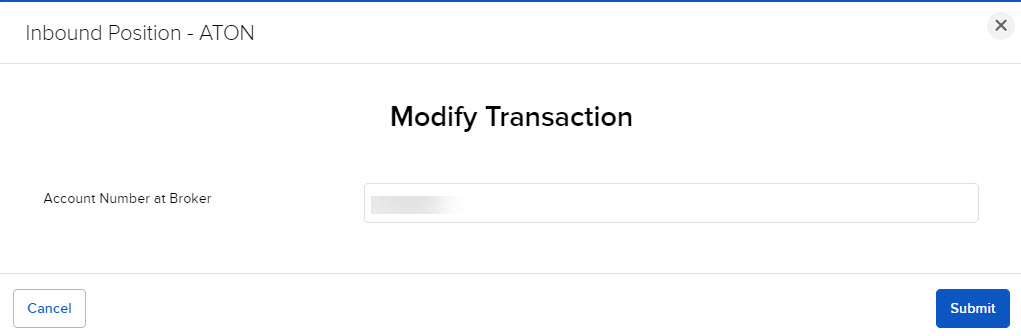
-
Click Submit to save these changes.
-
The summary detail pop-up will be re-displayed showing the updated ‘Account Number at Broker’ value.
-
You can close this by clicking the x in the top right corner.
An update to a valid account number will prompt the transmission of your request to the delivering broker. An update to an invalid account will not be transmitted and you will receive a new email alert the following day requesting additional account number updates.
If you determine the request is being held up incorrectly, please create a web ticket for our further review.
Additional Resources
Learn About Position Transfers in the Portal at IBKR Campus
Visit the IBKR Client Portal Website
Visit the IBKR Advisor Portal Website
Visit the IBKR Broker Portal Website