Market Overview
Instructions
Market Overview offers a wealth of information about a variety of asset classes. To view this information follow the steps below.
-
Click the Research tab followed by Market Overview.
-
Alternatively, click Menu in the top left corner > Research > Market Overview.
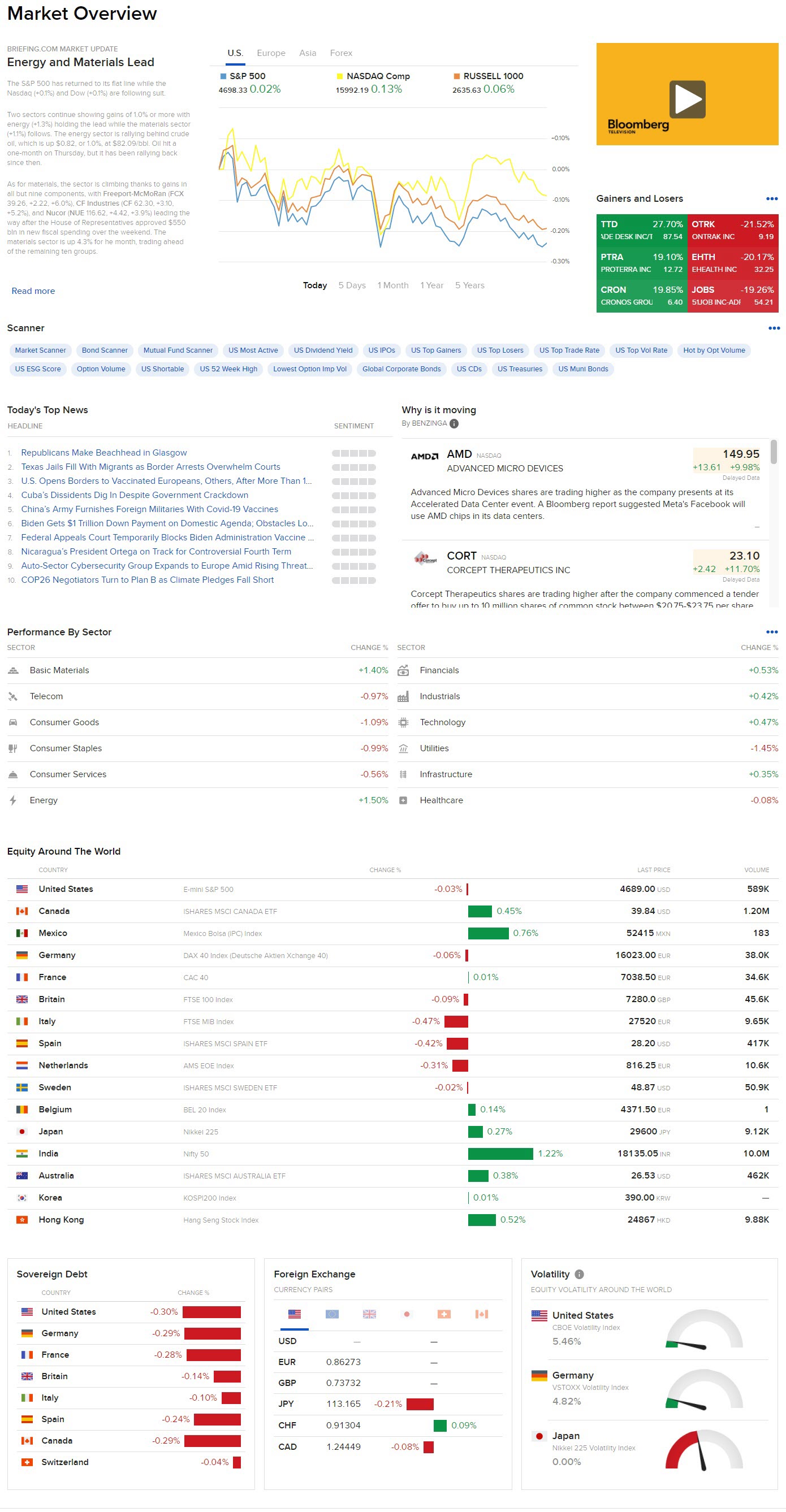
-