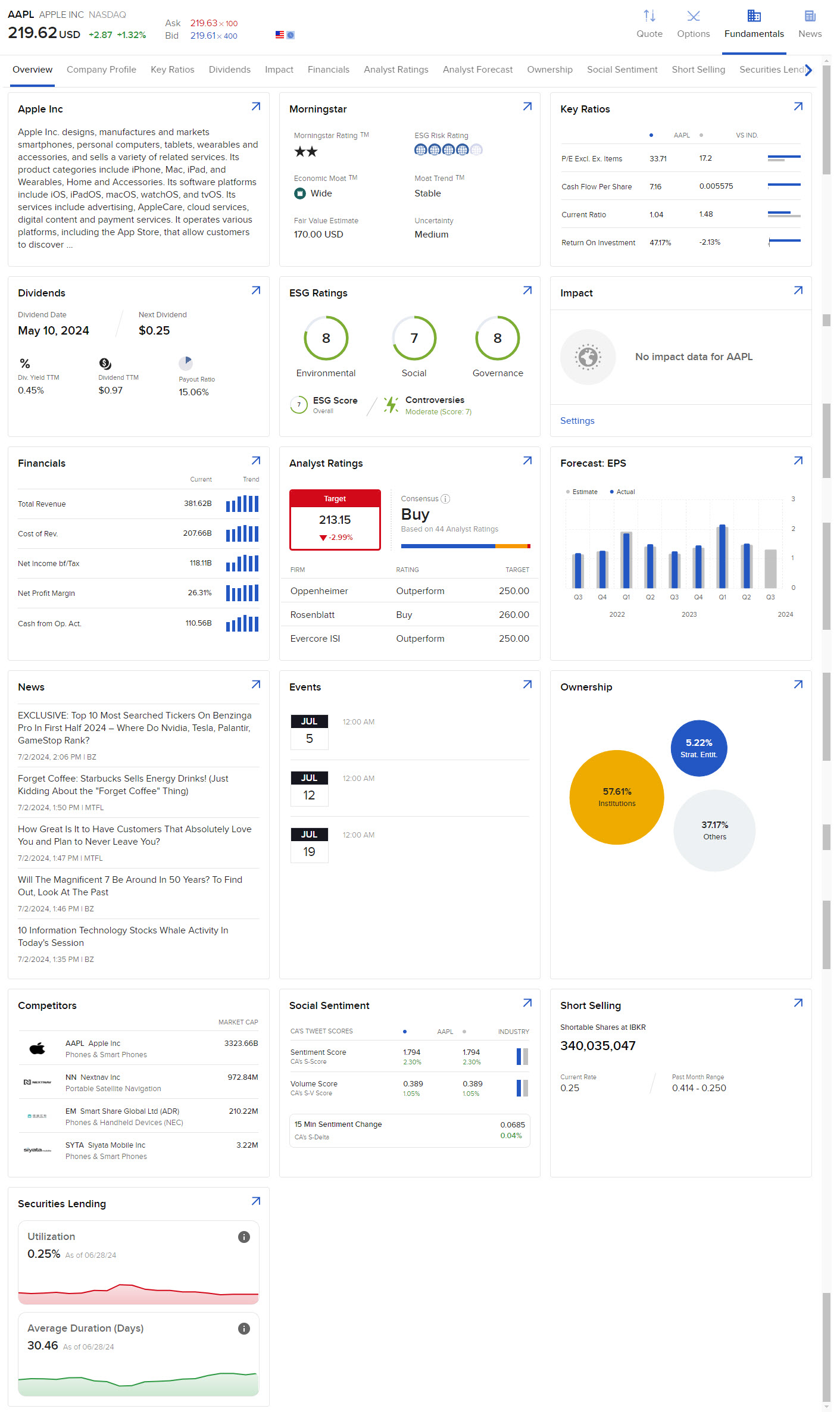Fundamentals Explorer
Instructions
Fundamentals Explorer provides comprehensive, worldwide fundamentals data to all clients, including the following:
-
Company Profile
-
Investment Themes
-
Financials
-
Key Ratios
-
Analyst Ratings
-
Technical Insight
-
ESG Commitment Level
-
Social Sentiment
-
Dividends
To view this information, follow the steps below.
-
Click the Research tab followed by Fundamentals Explorer.
-
Alternatively, click Menu in the top left corner > Research > Fundamentals Explorer
-
-
Enter a Ticker Symbol or Company name in the search box.
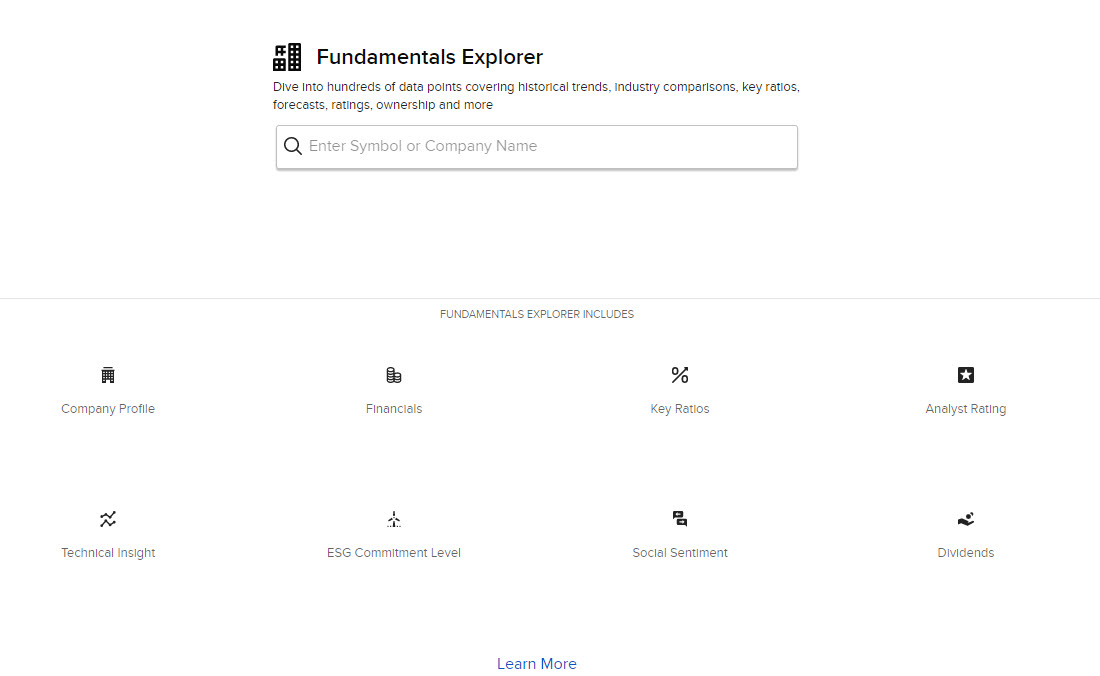
-
Use the tabs across the top of the page to view information.