Bond Scanner
Instructions
Use the Bond Scanner to find instruments based on price, volume and other criteria. Trade, view, or monitor assets returned by the scanner by adding to a Watchlist.
-
Click the Research tab followed by Bond Scanner.
-
Alternatively, click Menu in the top left corner > Research > Bond Scanner.
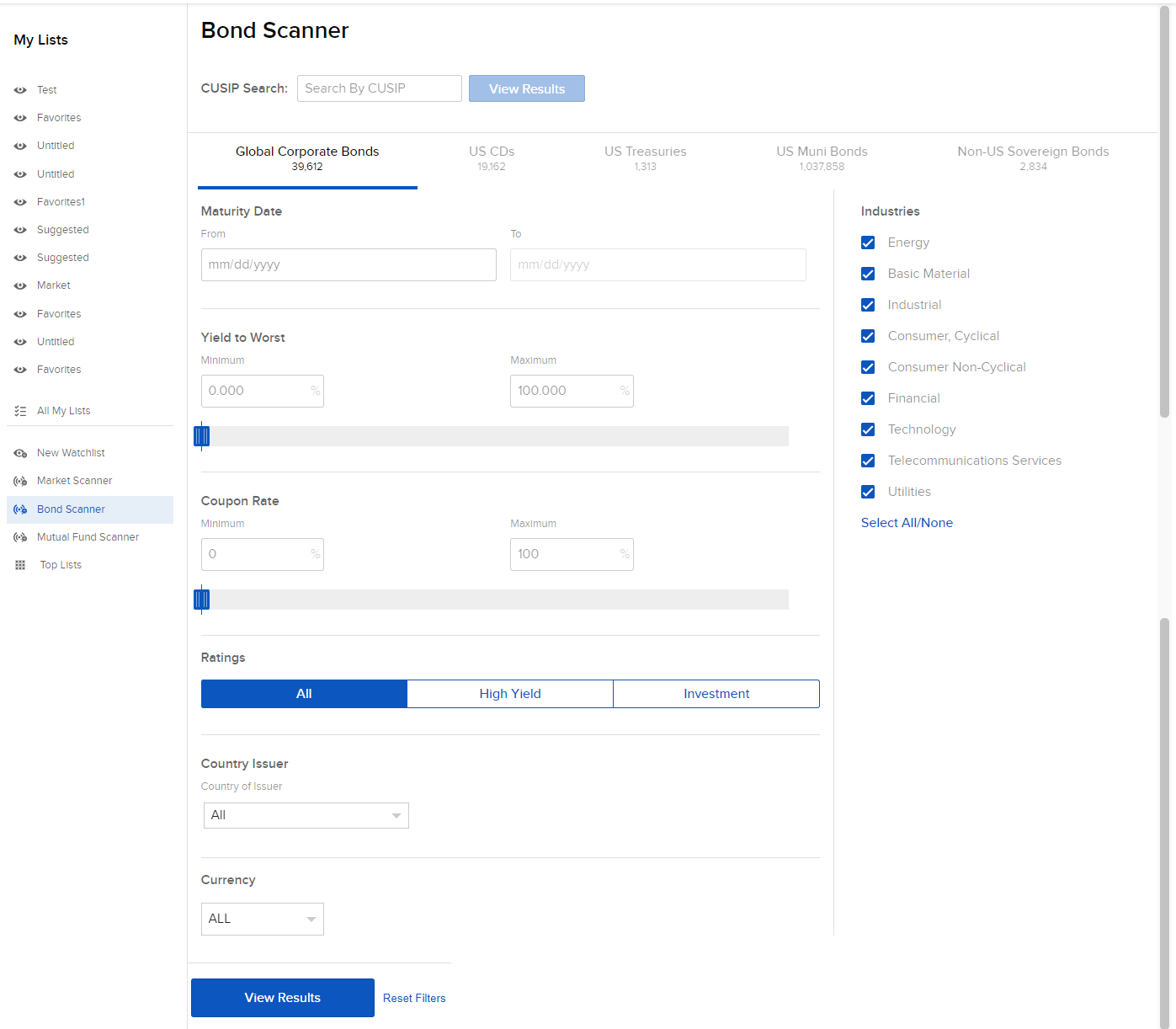
-
-
Define the scanner by selecting the CUSIP, Maturity Date, Yield to Worst, Coupon Rate, Rating, Country, and Currency.
-
Click View Results to scan the markets for instruments that best meet filter criteria.